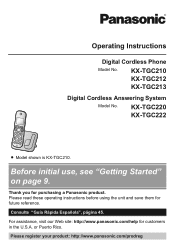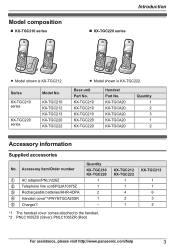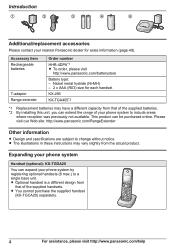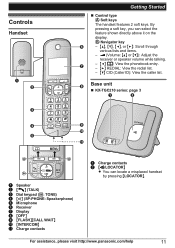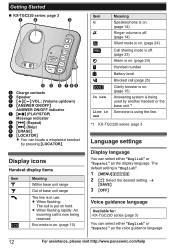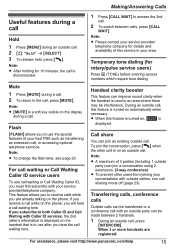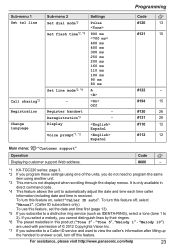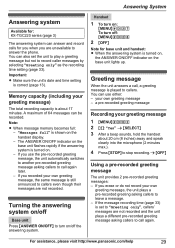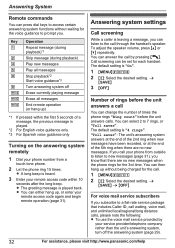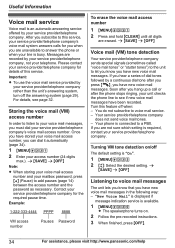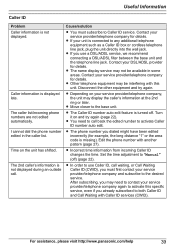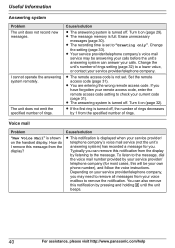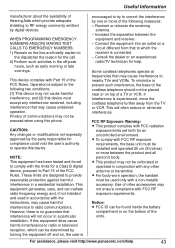Panasonic KX-TG433SK Support Question
Find answers below for this question about Panasonic KX-TG433SK.Need a Panasonic KX-TG433SK manual? We have 1 online manual for this item!
Question posted by Monica12904 on August 27th, 2017
How To Permanently Change A Greeting
My new greeting will NOT change
Current Answers
Answer #1: Posted by waelsaidani1 on August 27th, 2017 3:18 PM
our own greeting message can be set up through the handset only. To record the greeting message;
- Press [MENU] [#] [3] [0] [2].
- Press the [`50;] or the [`60;] button to select "YES".
- Press [SELECT]. After a beep sounds, hold the handset about 20 cm (8 inches) away and speak clearly into the microphone (2 minutes max).
- Press [STOP] to complete the recording.
- Press [OFF].
Related Panasonic KX-TG433SK Manual Pages
Similar Questions
Dial Tone ?
I charged my KX-TG433SK Panasonic but can not get a dial ton
I charged my KX-TG433SK Panasonic but can not get a dial ton
(Posted by larenldss 8 years ago)
How Expand Panasonic Cordless Phones Kx-tg9341t
(Posted by laujonknk 10 years ago)
How To Add Extra Handsets To Panasonic Cordless Phone Kx-tg9341t
(Posted by bngrev 10 years ago)
How Do You Turn Off The Ring On The Base Of Cordless Phone Kx-tga226b?
(Posted by nancynurse43 11 years ago)
Manual For Cordless Phone Kx-tg6511em Please
Do you have the above manual please?
Do you have the above manual please?
(Posted by Diane5590 12 years ago)