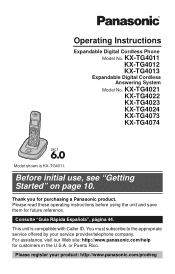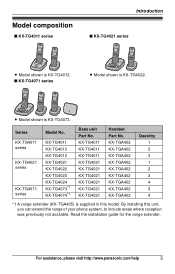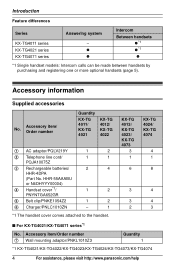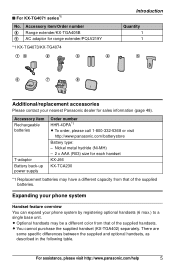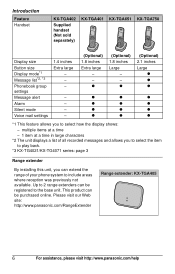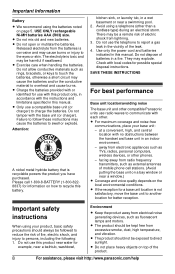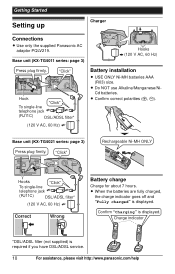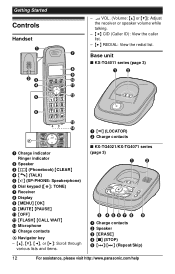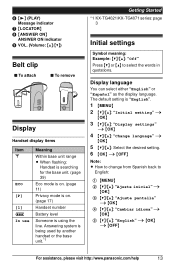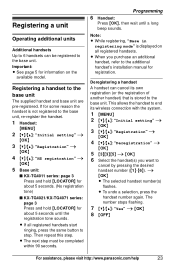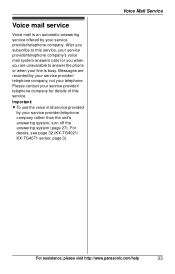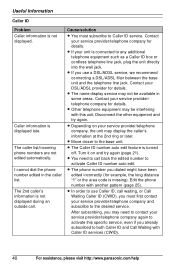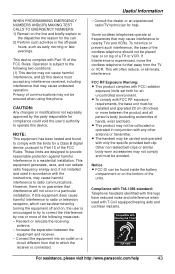Panasonic KXTG4073 Support Question
Find answers below for this question about Panasonic KXTG4073 - EXP CORDLESS PH/ANS SYS.Need a Panasonic KXTG4073 manual? We have 1 online manual for this item!
Question posted by dwightshirley on November 7th, 2013
Panasonic Phones Model Kx-tg4073
The person who posted this question about this Panasonic product did not include a detailed explanation. Please use the "Request More Information" button to the right if more details would help you to answer this question.
Current Answers
Related Panasonic KXTG4073 Manual Pages
Similar Questions
How To Delete Voicemail On Panasonic 6.0 Plus Cordless Phone Model Kx-tg6641
(Posted by susaou 9 years ago)
Panasonic Phone Model Kx-tga242w
How to I receive a call n put them on hold and call someone else and then have all three of us on th...
How to I receive a call n put them on hold and call someone else and then have all three of us on th...
(Posted by Carriewaltz 9 years ago)
Panasonic Phones Model Kx-tg7871
how do I boost the range on this phone?
how do I boost the range on this phone?
(Posted by jimleastman 10 years ago)
Panasoni Phone Model Kx-tga401
How to get incoming restriction off of phone?
How to get incoming restriction off of phone?
(Posted by fredlail 10 years ago)
How Do I Get Manual For Panasoniv Wireless Phone. Model # Kx-tg 6534b
Need manual
Need manual
(Posted by Rvmonti 11 years ago)