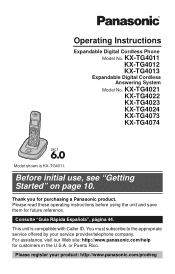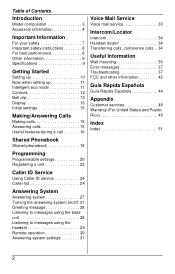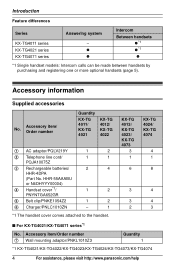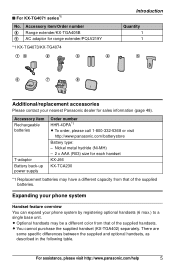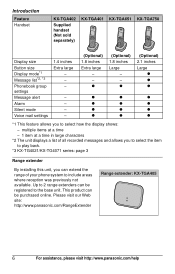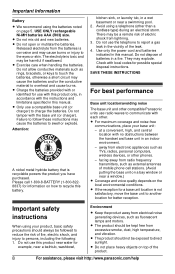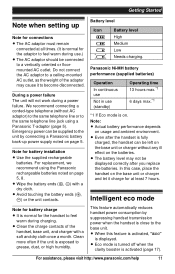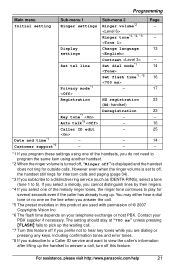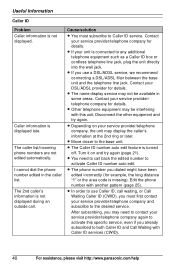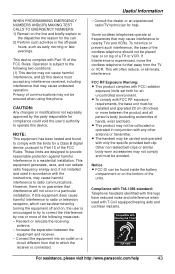Panasonic KXTG4022 Support Question
Find answers below for this question about Panasonic KXTG4022 - EXP CORDLESS PH/ANS SYS.Need a Panasonic KXTG4022 manual? We have 1 online manual for this item!
Question posted by sheindyr2 on April 21st, 2013
Does This Have A Bluetooth Feature?
Current Answers
Answer #1: Posted by tintinb on April 22nd, 2013 1:37 PM
http://www.retrevo.com/s/Panasonic-KX-TG1032S-Telephones-review-manual/id/2878dj082/t/1-2/
If you have more questions, please don't hesitate to ask here at HelpOwl. Experts here are always willing to answer your questions to the best of our knowledge and expertise.
Regards,
Tintin
Related Panasonic KXTG4022 Manual Pages
Similar Questions
I can't find anything on this website; searching for list of phones compatible with my Panasonic KX-...
how do I listen to messages?
How do I override the "Greeting Only" feature on my Panasonic KX-TG4773 corded/cordless phone? This ...
I was told my cell needs to be 2.0 or 2.1 something but can't find out if it is. Help please