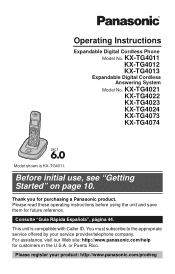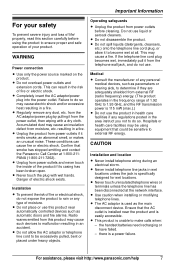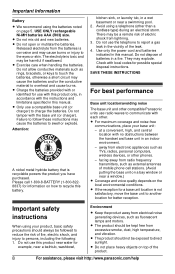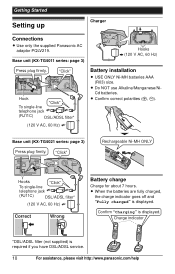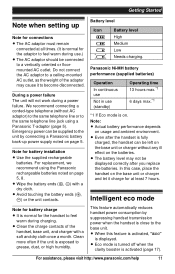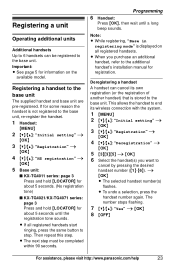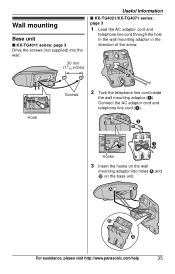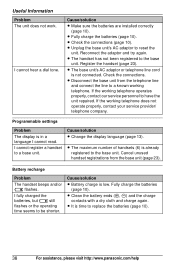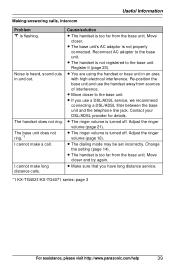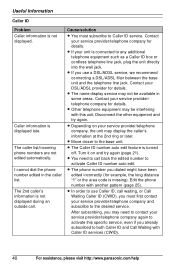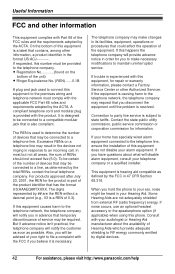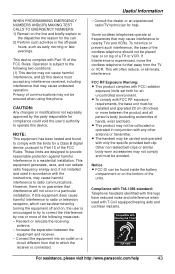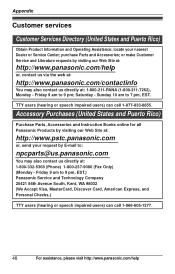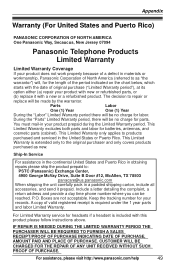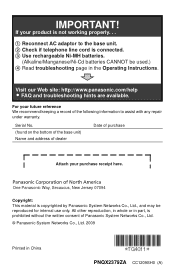Panasonic KXTG4021 Support Question
Find answers below for this question about Panasonic KXTG4021 - EXP CORDLESS PH/ANS SYS.Need a Panasonic KXTG4021 manual? We have 1 online manual for this item!
Question posted by milwsbst on January 9th, 2013
Can The Kxtg4021 Be Connected To A Fax/printer/scan/copy Machine?
The person who posted this question about this Panasonic product did not include a detailed explanation. Please use the "Request More Information" button to the right if more details would help you to answer this question.
Current Answers
Related Panasonic KXTG4021 Manual Pages
Similar Questions
How Do You Set Up Message On Base Unit
How do you set up a recorded message for callers on the base unit of a Panasonic Base Phone
How do you set up a recorded message for callers on the base unit of a Panasonic Base Phone
(Posted by suzannewiss 9 years ago)
How To Turn The Ringer On Kxtg4021
(Posted by damnsEh 9 years ago)
Panasonic Kxtg4011 - Exp Cordless Ph/ans
how do I listen to messages?
how do I listen to messages?
(Posted by mcandrew2 10 years ago)
Panasonic Phone Manuals Forcordless Kx Tg 4021
lost manual, need how to retrive messages from answering machine when away from phone
lost manual, need how to retrive messages from answering machine when away from phone
(Posted by prbrumfield 10 years ago)
How Can I Get My Pansonic Kxg6550 Fax Machine To Print A Fax Sent To Me?
I received a fax, but the paper jammed when it was printing.I cleared the jam, and reloaded the pape...
I received a fax, but the paper jammed when it was printing.I cleared the jam, and reloaded the pape...
(Posted by joelmarkman 12 years ago)