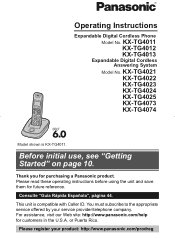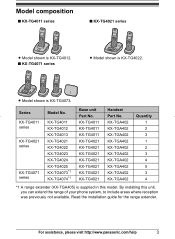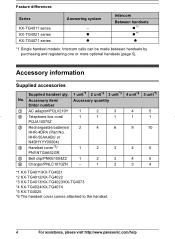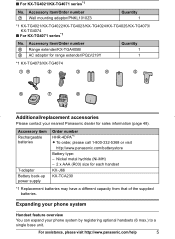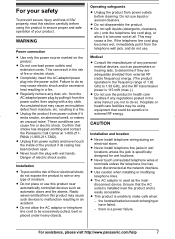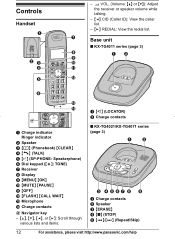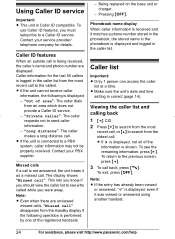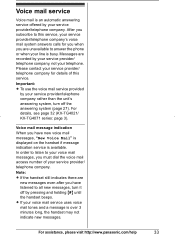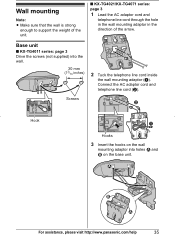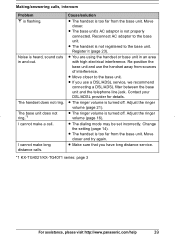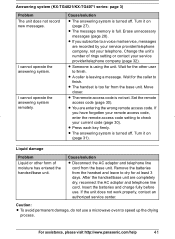Panasonic KX-TG4013N Support Question
Find answers below for this question about Panasonic KX-TG4013N.Need a Panasonic KX-TG4013N manual? We have 1 online manual for this item!
Question posted by deepakmerchant on January 28th, 2013
Called Id Not Activated
Hi Experts,
Caller ID is not appearing on my Panasonic KX-TG4013. I have already checked using my other telephone and in that number is appearing so NO problem with telephone line.
Any idea on this?
Current Answers
Related Panasonic KX-TG4013N Manual Pages
Similar Questions
Cannot Use Incoming Call Log Feature On Kx-t7433
I am unable to get the Second Display to appear by depressing the Shift key and am therefore unable ...
I am unable to get the Second Display to appear by depressing the Shift key and am therefore unable ...
(Posted by lisa70839 6 years ago)
How Do I Turn On Clarity Booster And Turn Off Eco Mode?
(Posted by lisakarvellas 10 years ago)
Call History In Panasonic Kx T7730
how can i know the call history in panasonic kx t7730?
how can i know the call history in panasonic kx t7730?
(Posted by priyad 11 years ago)
How Can I Get The List Of Numbers Who Called Me On Panasonic Kx-t 7730?
incoming call log
incoming call log
(Posted by marijabubic 11 years ago)
Caller Id Not Working Does Not Display Any Number On An Incoming Call
Caller id not working. Does not display any number on an incoming call, although when conncted to a ...
Caller id not working. Does not display any number on an incoming call, although when conncted to a ...
(Posted by sajjadaliirajan 12 years ago)