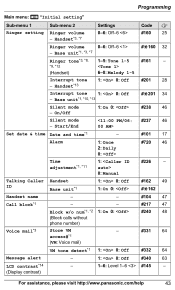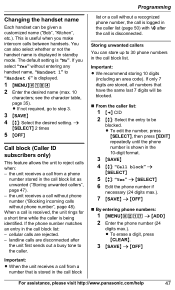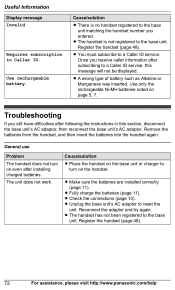Panasonic KXTG7642 Support Question
Find answers below for this question about Panasonic KXTG7642.Need a Panasonic KXTG7642 manual? We have 1 online manual for this item!
Question posted by sajjadaliirajan on July 25th, 2011
Caller Id Not Working Does Not Display Any Number On An Incoming Call
Caller id not working. Does not display any number on an incoming call, although when conncted to a cell phone via bluetooth shows the number. but not when called directly on the landline no.
Current Answers
Related Panasonic KXTG7642 Manual Pages
Similar Questions
Do You Have A Portuguese Manual From Kk Tg 7641 Phone
My KK - TG 7641 phone: id caller isn't working And i have This service
My KK - TG 7641 phone: id caller isn't working And i have This service
(Posted by Simvillar 11 years ago)
Change From Speaking Name And Make It The Number Calling
Can The Panasonic Kxtg6671 Be Programmed To Speak The Number Calling And Not The Name Of Person Call...
Can The Panasonic Kxtg6671 Be Programmed To Speak The Number Calling And Not The Name Of Person Call...
(Posted by GHMINC 11 years ago)
Can Not Get Caller Id For Cell Phone Numbers
Change phone providers and we have lost caller ID for cell phone numbers where we had it before with...
Change phone providers and we have lost caller ID for cell phone numbers where we had it before with...
(Posted by uei 11 years ago)
Panasonic Kxtg2313 Display Is Blank Even The Phone Is Working Fine
Panasonic KXTG2313 display is blank even the phone is working fine
Panasonic KXTG2313 display is blank even the phone is working fine
(Posted by lsheykman 12 years ago)
How Can I Transfer/copy Phone Numbers From Panasonic Kx-tg6582 To My Cell Phone?
I want to copy the numbers from the Panasonic back to my cell phone.
I want to copy the numbers from the Panasonic back to my cell phone.
(Posted by als9972 13 years ago)