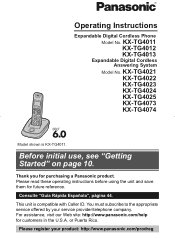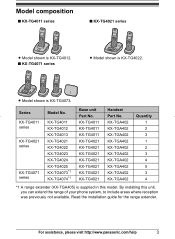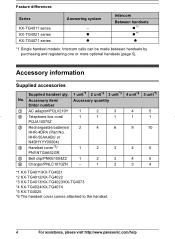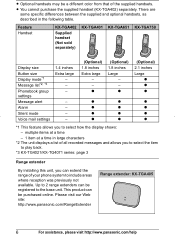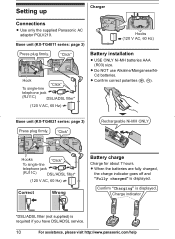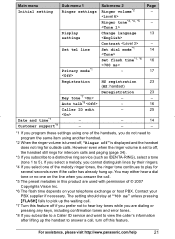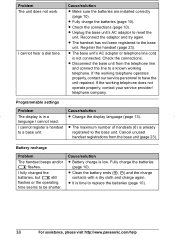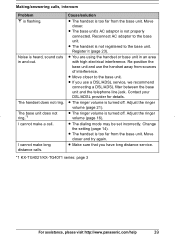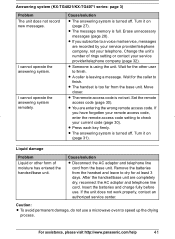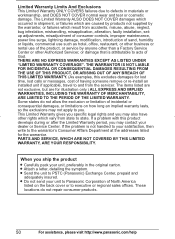Panasonic KX-TG4013N Support and Manuals
Get Help and Manuals for this Panasonic item

View All Support Options Below
Free Panasonic KX-TG4013N manuals!
Problems with Panasonic KX-TG4013N?
Ask a Question
Free Panasonic KX-TG4013N manuals!
Problems with Panasonic KX-TG4013N?
Ask a Question
Most Recent Panasonic KX-TG4013N Questions
How Do I Turn On Clarity Booster And Turn Off Eco Mode?
(Posted by lisakarvellas 10 years ago)
Called Id Not Activated
Hi Experts, Caller ID is not appearing on my Panasonic KX-TG4013. I have already checked using my...
Hi Experts, Caller ID is not appearing on my Panasonic KX-TG4013. I have already checked using my...
(Posted by deepakmerchant 11 years ago)
Popular Panasonic KX-TG4013N Manual Pages
Panasonic KX-TG4013N Reviews
We have not received any reviews for Panasonic yet.