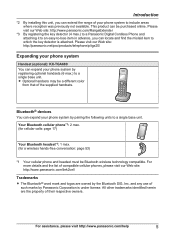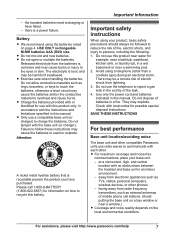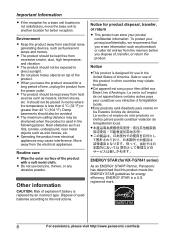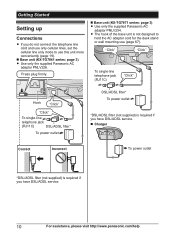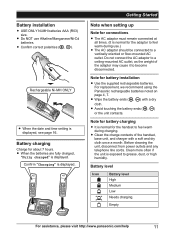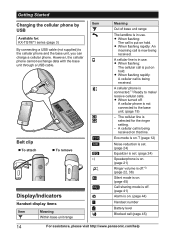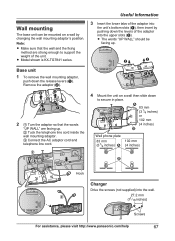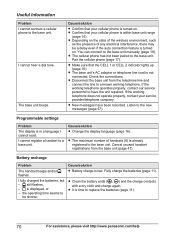Panasonic KXTG365SK Support Question
Find answers below for this question about Panasonic KXTG365SK.Need a Panasonic KXTG365SK manual? We have 1 online manual for this item!
Question posted by jawooten on October 15th, 2013
Will The Panasonic Kx-tga660 Work With This Base Unit?
Will the Panasonic kx-tga660 work with this base unit?
Current Answers
Related Panasonic KXTG365SK Manual Pages
Similar Questions
How Do You Set Up Message On Base Unit
How do you set up a recorded message for callers on the base unit of a Panasonic Base Phone
How do you set up a recorded message for callers on the base unit of a Panasonic Base Phone
(Posted by suzannewiss 9 years ago)
panasonic/ kxtg365sk/manual/338053
The phone shows new voice maimbut when I press VM it says that I must get call companty for access #...
The phone shows new voice maimbut when I press VM it says that I must get call companty for access #...
(Posted by clay3142 10 years ago)
Is My Iphone 4s Compatible With Kx=tg7841?
Also listed is Kx=TG365SK KX-TG385S >
Also listed is Kx=TG365SK KX-TG385S >
(Posted by marthababbitt 10 years ago)
Hi, I'm Having A Problem Registering Kx-tga420b To Base Unit. Please Assist.
(Posted by garyflogan 11 years ago)
Panasonic Kx-tg6641 Base Unit Not Working
panasonic kx-tg6641 base unit not working when i place my handset on it it shows charging and also b...
panasonic kx-tg6641 base unit not working when i place my handset on it it shows charging and also b...
(Posted by rp2605 11 years ago)