Panasonic KX-TG3031S Support Question
Find answers below for this question about Panasonic KX-TG3031S - 2.4 GHz Expandable Digital Cordless Answering System.Need a Panasonic KX-TG3031S manual? We have 2 online manuals for this item!
Current Answers
There are currently no answers that have been posted for this question.
Be the first to post an answer! Remember that you can earn up to 1,100 points for every answer you submit. The better the quality of your answer, the better chance it has to be accepted.
Be the first to post an answer! Remember that you can earn up to 1,100 points for every answer you submit. The better the quality of your answer, the better chance it has to be accepted.
Related Panasonic KX-TG3031S Manual Pages
Expandable Digital Cordless Phone - Page 1
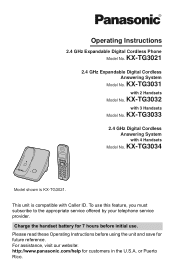
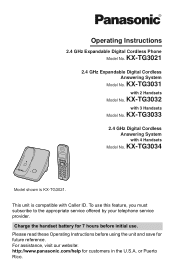
...
2.4 GHz Expandable Digital Cordless Phone
Model No. KX-TG3034
Model shown is compatible with 3 Handsets
Model No. KX-TG3032
with Caller ID. Charge the handset battery for 7 hours before using the unit and save for customers in the U.S.A. To use . KX-TG3021
2.4 GHz Expandable Digital Cordless Answering System
Model No. For assistance, visit our website: http://www.panasonic.com...
Expandable Digital Cordless Phone - Page 3
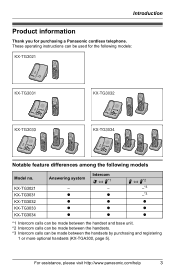
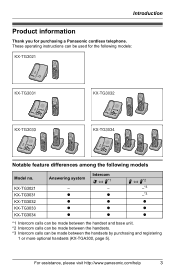
...
1 or more optional handsets (KX-TGA300, page 5). These operating instructions can be used for purchasing a Panasonic cordless telephone. r r r r
Intercom
\ ⇔ N*1
-
For assistance, please visit http://www.panasonic.com/help
3 Introduction
Product information
Thank you for the following models:
KX-TG3021
KX-TG3031
KX-TG3032
KX-TG3033
KX-TG3034
Notable feature differences...
Expandable Digital Cordless Phone - Page 4


Accessory information
Included accessories
Quantity
No.
Accessory item Order number
KX-TG KX-TG KX-TG KX-TG KX-TG 3021S/ 3032B 3033S 3034B 3034S KX-TG 3031S
1 AC adaptor for PQLV203 base unit
1
1
1
1
1
2 Telephone line PQJA10075Z cord
1
1
1
1
1
3 Wall mounting PQKL10084Z2
1
1
1
1
1...handset.
1
2
3
4
5
6
7
4
For assistance, please visit http://www.panasonic.com/help
Expandable Digital Cordless Phone - Page 5
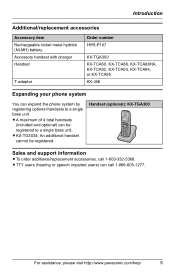
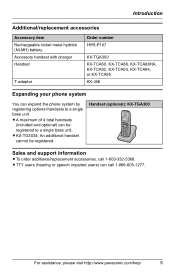
... base unit. L A maximum of 4 total handsets
(included and optional) can call 1-800-332-5368.
Introduction
Additional/replacement accessories
Accessory item Rechargeable nickel metal hydride (Ni-MH) battery Accessory handset with charger Headset
T-adaptor
Order number HHR-P107
KX-TGA300 KX-TCA60, KX-TCA86, KX-TCA88HA, KX-TCA92, KX-TCA93, KX-TCA94, or KX-TCA95 KX-J66
Expanding your phone...
Expandable Digital Cordless Phone - Page 9
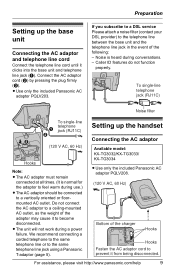
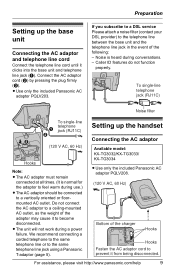
...
Connect the telephone line cord until it clicks into the base unit and telephone line jack (A). L The unit will not work during conversations. - If you subscribe to a...L Use only the included Panasonic AC
adaptor PQLV203.
Preparation
Setting up the handset
Connecting the AC adaptor
Available model: KX-TG3032/KX-TG3033/ KX-TG3034
L Use only the included Panasonic AC adaptor PQLV208.
(120...
Expandable Digital Cordless Phone - Page 10


.... Attention:
Charge contacts
L Model shown is recyclable powers the product you have purchased. Charge contacts
10
For assistance, please visit http://www.panasonic.com/help
Then close the ...the handset lights.
Base unit:
2 Insert the battery (A), and press it
down until it in the direction of the arrow. Charger:
Available model: KX-TG3032/KX-TG3033/ KX-TG3034
A nickel metal...
Expandable Digital Cordless Phone - Page 14


...digits for each . When you cannot make the correction. The default setting is "English".
1 {MENU} i {0}{8}{2} 2 {V}/{^}: Select the desired setting. 3 {Save} i {OFF}
Dialing mode
If you play back a message from
the answering system (page 28), the unit announces the day and time it was recorded. (KX-TG3031/KXTG3032/KX-TG3033/KX...www.panasonic.com/help Preparation
Setting the unit before...
Expandable Digital Cordless Phone - Page 16


You do not need to answer a call , you to press {C}.
Adjusting the base unit ringer volume
Available model: KX-TG3031/KX-TG3032/ KX-TG3033/KX-TG3034
Press {>} or { Making/Answering Calls
Auto talk This feature allows you can turn the ringer off temporarily by simply lifting the handset off While the handset is ringing for an outside call by pressing {OFF...
Expandable Digital Cordless Phone - Page 17
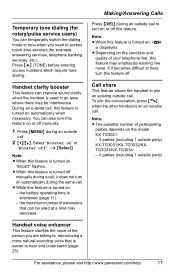
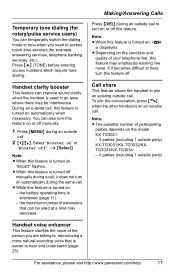
...of participating
parties depends on the model. Call share
This feature allows ...assistance, please visit http://www.panasonic.com/help
17 the maximum ...or
"Booster off". Temporary tone dialing (for example, answering services, telephone banking services, etc.). i {Select}
... handset is displayed. KX-TG3021: - 3 parties (including 1 outside party) KX-TG3031/KX-TG3032/KXTG3033/KX-TG3034: - 4 parties...
Expandable Digital Cordless Phone - Page 22


... on the feature being programmed.
4 {OFF}
Main menu Message play (KX-TG3031/
KX-TG3032/ KX-TG3033/ KX-TG3034) V.M. Sub-menu 2 -
Copy 1 item Copy all items -... Page 29
34 26 - - 14 - 17 19 19 26
22
For assistance, please visit http://www.panasonic...unit by scrolling through the display menus (page 22) -
Expandable Digital Cordless Phone - Page 27


...through the base unit's speaker. Turning the answering system on ).
If you use the prerecorded greeting
message, the unit automatically switches to another prerecorded greeting message asking callers to answer the phone. Answering System
Answering system
Available model: KX-TG3031/KX-TG3032/ KX-TG3033/KX-TG3034
This unit contains an answering system which can answer and record calls...
Expandable Digital Cordless Phone - Page 32


... contact your telephone service provider. L To use this unit's "Ring count"
setting so that the answering system can select whether or not the message indicator on , battery
operating time is "Off". Set this unit's answering system rather than the unit's answering system, turn off the answering system (page 27). Answering System
provider rather than the Voice Mail service provided...
Expandable Digital Cordless Phone - Page 33


... hear a series of dial tones followed by a continuous dial tone after the phone stops ringing, your unit will answer calls for the required pause time. Your phone is "On".
1 {MENU} i {0}{7}{2} 2 {V}/{^}: Select the desired setting. 3 {Save} i {OFF}
For assistance, please visit http://www.panasonic.com/help
33 If you are erased. After you have new Voice Mail...
Expandable Digital Cordless Phone - Page 36


...information on the available model.
To resume the ....panasonic.com/help L If the paged party does not answer, press {C} to return to the outside call on hold.
2 {V}/{^}: Select the desired unit...the transfer:
Press {OFF}. KX-TG3031/KX-TG3032/KXTG3033/KX-TG3034 Press and hold {LOCATOR/ INTERCOM} until the IN USE indicator flashes. Multi-unit Operation
Transferring calls between 2 ...
Expandable Digital Cordless Phone - Page 37


..., 60 Hz)
83 mm
102 mm
(3 1/4 inches)
(4 inches)
1
2
For assistance, please visit http://www.panasonic.com/help
37 AC adaptor cord
2 While pressing down to power outlet (page 9).
L There are using the 4 inches phone plate), then sliding the unit down the lever (A),
press it in the direction of the arrow (B) until it . Mount...
Expandable Digital Cordless Phone - Page 38
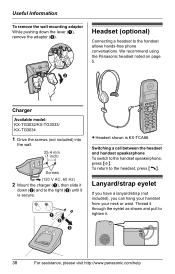
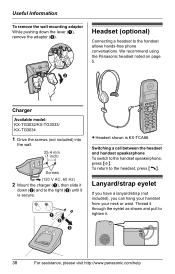
... Headset shown is secure.
To return to the handset speakerphone, press {s}.
B
Charger
Available model: KX-TG3032/KX-TG3033/ KX-TG3034
1 Drive the screws (not included) into
the wall. 25.4 mm (1 inch)... neck or wrist. Thread it through the eyelet as shown and pull to tighten it is KX-TCA86.
Useful Information
To remove the wall mounting adaptor While pushing down (B) and to the right...
Expandable Digital Cordless Phone - Page 40


...#
Cause/solution
L Other units are in use and the system is busy. Try again later.*1
L The handset's registration may have not stored the Voice Mail access number. Re-register the handset (page 36). Store the number (page 33).
*1 KX-TG3031/KX-TG3032/KX-TG3033/KX-TG3034
40
For assistance, please visit http://www.panasonic.com/help Useful...
Expandable Digital Cordless Phone - Page 44


...phone number with Caller ID services (CWID).
44
For assistance, please visit http://www.panasonic.com/help The caller list/incoming phone numbers are not edited automatically. I cannot dial the phone... additional telephone equipment such as a Caller ID box or cordless telephone line jack, disconnect the unit from the 2nd ring. L Generally, caller information is missing).
L The Caller...
Expandable Digital Cordless Phone - Page 49


...MH battery (3.6 V, 650 mAh)
Charger (KX-TG3032/KX-TG3033/KX-TG3034)
Dimensions
Mass (Weight) Power consumption
Power supply
Approx. For assistance, please visit http://www.panasonic.com/help
49 Useful Information
Specifications
General
Operating environment 5 °C - 40 °C (41 °F - 104 °F)
Frequency
2.4 GHz - 2.48 GHz
Base unit
Dimensions Mass (Weight)
Power consumption...
Expandable Digital Cordless Phone - Page 56


... without the written consent of the following information for internal use only. We recommend keeping a record of Panasonic Communications Co., Ltd. © 2006 Panasonic Communications Co., Ltd. If you ship the product
L Carefully pack your unit, preferably in U.S.A. These locations do not repair consumer products. Printed in the original carton. All Rights Reserved...
Similar Questions
How To Turn Ringer Back On
how to turn ringer back on and also what model would be compareable to this one for when I get anoth...
how to turn ringer back on and also what model would be compareable to this one for when I get anoth...
(Posted by kptspick 7 years ago)
Kx-tge232 Digital Cordless Phone System
all set up, phone just called me at my own number......what's up with that?
all set up, phone just called me at my own number......what's up with that?
(Posted by ljfinn47 8 years ago)
How Expand Panasonic Cordless Phones Kx-tg9341t
(Posted by laujonknk 9 years ago)
Panasonic Cordless Phone Model Kx-tg294sk
How to set date and time on Panasonic cordless phone model KX-TG294SK?
How to set date and time on Panasonic cordless phone model KX-TG294SK?
(Posted by Tommyrex 10 years ago)

