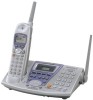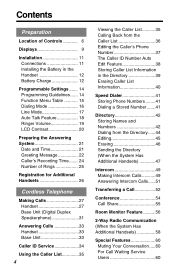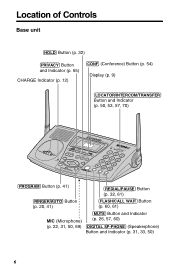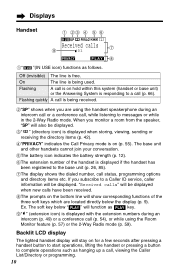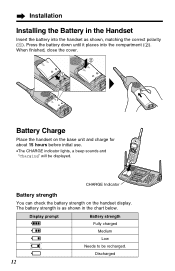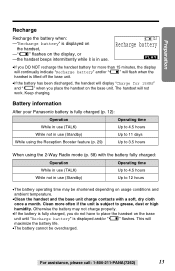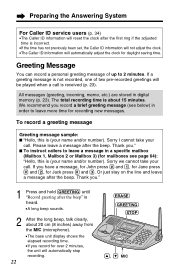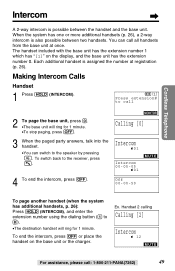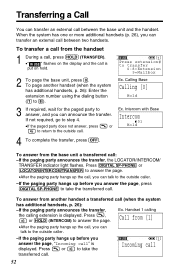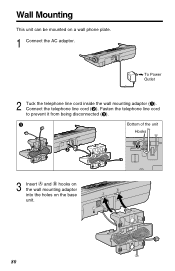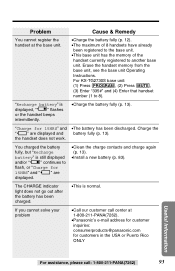Panasonic KX-TG2730S Support Question
Find answers below for this question about Panasonic KX-TG2730S - 2.4 GHz DSS Expandable Cordless Phone.Need a Panasonic KX-TG2730S manual? We have 2 online manuals for this item!
Question posted by nlntw on November 21st, 2011
I Have No Power To The Base Unit. Any Thoughts?
My base unit was accidentally unplugged and when I plugged it back in, there was no display and the handsets can't connect. It seems like the unit isn't getting any power, but I see nothing wrong with the cord.
Current Answers
Related Panasonic KX-TG2730S Manual Pages
Similar Questions
Base Unit Don't Work Properly.
Base unit don't work properly, but hands unit work. What is the problem?
Base unit don't work properly, but hands unit work. What is the problem?
(Posted by arasgarigh 3 years ago)
Why Does Panasonic Phone Kx Tga641 State No Link To Base Adaptor
(Posted by biHandi0 9 years ago)
How Do You Turn Off The Ring On The Base Of Cordless Phone Kx-tga226b?
(Posted by nancynurse43 11 years ago)
Handsets Not Connecting To Base
Handset does not connect to base; states the system is busy and get closer to base even though I am ...
Handset does not connect to base; states the system is busy and get closer to base even though I am ...
(Posted by jajohnson8 11 years ago)
How Can I Purchase A Panasonic Base Unit Without The Handset
I acquired a Panasonic Expandable Cordless Handset Model KX-TGA270S,how can I do to purchase only th...
I acquired a Panasonic Expandable Cordless Handset Model KX-TGA270S,how can I do to purchase only th...
(Posted by yamimajano 12 years ago)