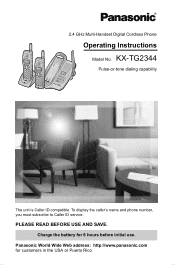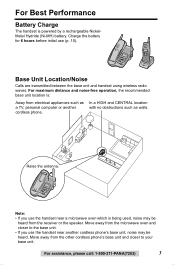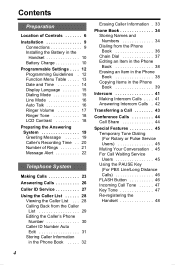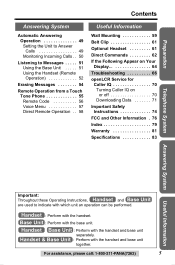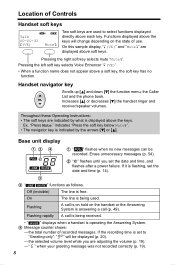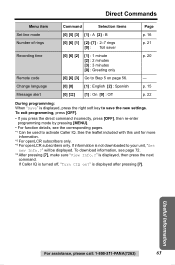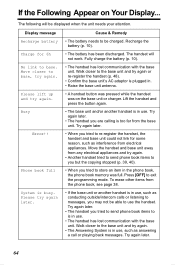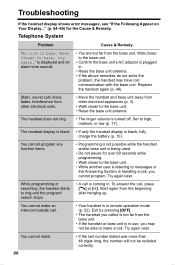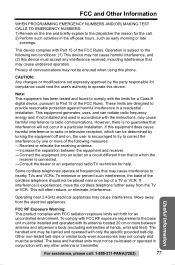Panasonic KX TG2344 Support Question
Find answers below for this question about Panasonic KX TG2344 - 2.4 CORDLESS.Need a Panasonic KX TG2344 manual? We have 1 online manual for this item!
Question posted by tabu001 on August 18th, 2014
Get Message Say'system Busy Try Again Later'
Used both phones last night and no problem,phones ring and called ID shows but just get 3 fast beeps and "system busy call back later".
Current Answers
Related Panasonic KX TG2344 Manual Pages
Similar Questions
When I Call To This Telephone I Get A Message Saying This Telephone Cannot Axcep
calls from a blocked number telephone. How can I deblock the telephone so it can axcept calls from b...
calls from a blocked number telephone. How can I deblock the telephone so it can axcept calls from b...
(Posted by jirair 7 years ago)
Display Problem For Panasonic Cordless Phone
MY Panasonic cordless phone displays nothing except the back light
MY Panasonic cordless phone displays nothing except the back light
(Posted by heyarun 8 years ago)
Panasonic Cordless Phone Fcc Id Acj96nkx-tga930
I recently bought a used set of 3 Panasonic cordless phones with chargers nd adapter included at a 2...
I recently bought a used set of 3 Panasonic cordless phones with chargers nd adapter included at a 2...
(Posted by speedyhutt 9 years ago)
Tg2344 Phone Static
My Panasonic KX-TG2344 cordless phone is getting a lot of static all of a sudden. I haven't moved it...
My Panasonic KX-TG2344 cordless phone is getting a lot of static all of a sudden. I haven't moved it...
(Posted by mcnry6551 11 years ago)
I Need A Manual Mailed To Me, Can You?
I need a manual for model# KX-TG2344 MULTI-Handset digital cordless phone 2.4 ghz, can you mail me o...
I need a manual for model# KX-TG2344 MULTI-Handset digital cordless phone 2.4 ghz, can you mail me o...
(Posted by zoesnana 13 years ago)