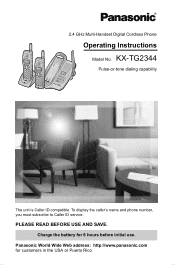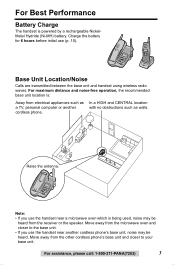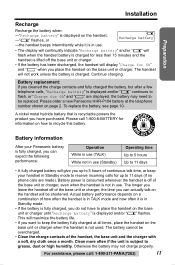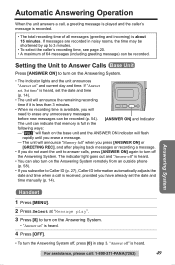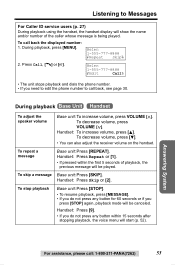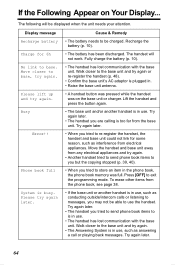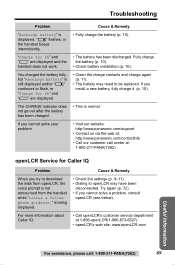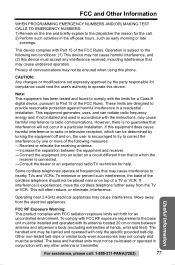Panasonic KX TG2344 Support Question
Find answers below for this question about Panasonic KX TG2344 - 2.4 CORDLESS.Need a Panasonic KX TG2344 manual? We have 1 online manual for this item!
Question posted by zoesnana on April 13th, 2011
I Need A Manual Mailed To Me, Can You?
I need a manual for model# KX-TG2344 MULTI-Handset digital cordless phone 2.4 ghz, can you mail me one? I live at 1937 n wolcott chicago il 60622, L. kiewicz...
THANK YOU
Current Answers
Related Panasonic KX TG2344 Manual Pages
Similar Questions
Screen Blank On One Phone Soft Beeping Though Lit
as above.... blank though lit screen on one phone with soft beeps when buttons pushed or when left i...
as above.... blank though lit screen on one phone with soft beeps when buttons pushed or when left i...
(Posted by kharmony47 11 years ago)
Tg2344 Phone Static
My Panasonic KX-TG2344 cordless phone is getting a lot of static all of a sudden. I haven't moved it...
My Panasonic KX-TG2344 cordless phone is getting a lot of static all of a sudden. I haven't moved it...
(Posted by mcnry6551 11 years ago)
Have A Kx-tg2344 Phone That Worked Perfectly Until About 3 Weeks Ago. Suddenly,
I could only speak for 5 minutes, then dead tone and then phone would ring back through receiver lou...
I could only speak for 5 minutes, then dead tone and then phone would ring back through receiver lou...
(Posted by pcarroll777 11 years ago)
I Have Four Cordless Handsets Mdl#kx-tga641. One Handset Will Not Register.
two handsets have the sme number displayed in upper right hand corner. Is this the reason one won'...
two handsets have the sme number displayed in upper right hand corner. Is this the reason one won'...
(Posted by m72v 12 years ago)