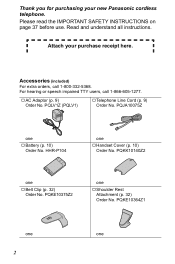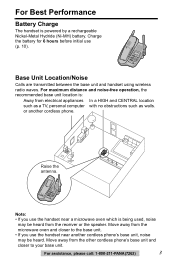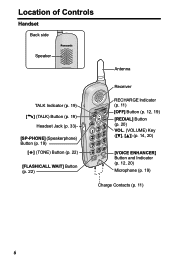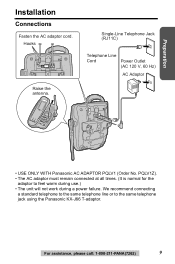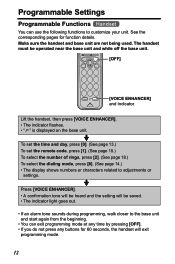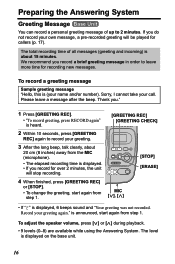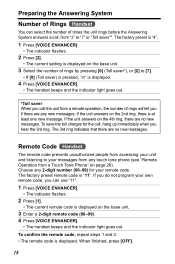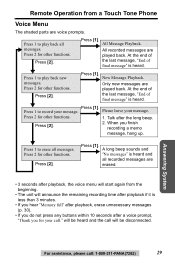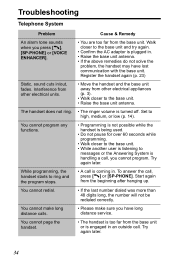Panasonic KXTG2322 Support Question
Find answers below for this question about Panasonic KXTG2322 - 2.4 GHZ DIGITAL CDL PHONE.Need a Panasonic KXTG2322 manual? We have 1 online manual for this item!
Question posted by benskig on March 3rd, 2015
My Kx-tg2322 Doesn't Function Well
Hello,My KXTG plays the OGM and shuts down the call right afterwards. One cannot leave a message on the answering machine.May you please help me with solving this problem.Thank you..
Current Answers
Answer #1: Posted by TommyKervz on March 9th, 2015 2:14 PM
troubleshooting on page 35 on the Operating Instructions Manual
Related Panasonic KXTG2322 Manual Pages
Similar Questions
Panasonic Answering Device Kx-tg2322 Playing Two Simultaneous Greetings ?
My Panasonic KX-TG2322 Answering Device plays two greetings simultaneously, so callers hear both gre...
My Panasonic KX-TG2322 Answering Device plays two greetings simultaneously, so callers hear both gre...
(Posted by Dmchacon 8 years ago)
How Do I Make My Panasonic Kx-tg4023n Connected And Functioning?
Do you have a picture of a Panasonic KX-TG4023N that I can see so I am able to get it connected?
Do you have a picture of a Panasonic KX-TG4023N that I can see so I am able to get it connected?
(Posted by Anonymous-130810 10 years ago)
Panasonic Cordless Answering Machine Phone Kx-tga101ca
I lost the user's manual for my Panasonic cordless answering machine phone KX-TGA101CA. Anyone know ...
I lost the user's manual for my Panasonic cordless answering machine phone KX-TGA101CA. Anyone know ...
(Posted by mdfoote 11 years ago)
Issue With Answer Machine Function
I have set up an answer machine message however somehow the calls are not going through to answer ph...
I have set up an answer machine message however somehow the calls are not going through to answer ph...
(Posted by admin79427 11 years ago)
Remote Information For Kx-tg65455k I Understand It Is A Three Digit Code? Please
respond. Thank you!
respond. Thank you!
(Posted by abm1933 13 years ago)