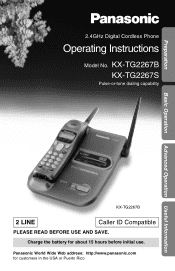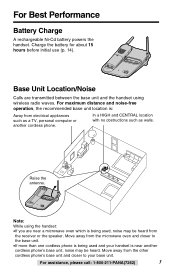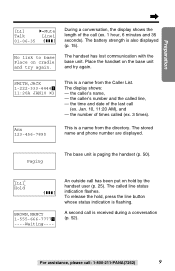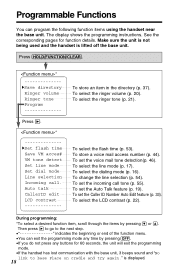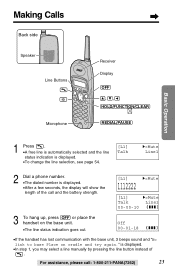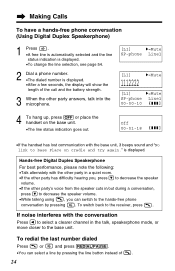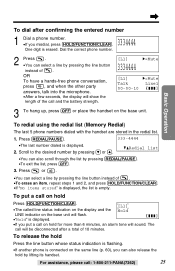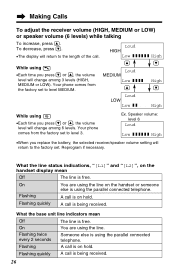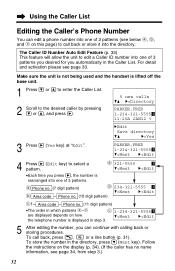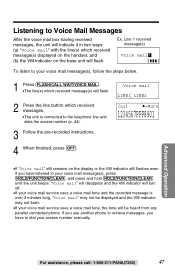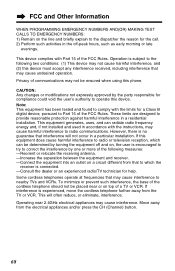Panasonic KX-TG2267B Support Question
Find answers below for this question about Panasonic KX-TG2267B - GigaRange - 2.4 GHz Digital Cordless Phone.Need a Panasonic KX-TG2267B manual? We have 2 online manuals for this item!
Question posted by sultanrajabali on October 9th, 2012
What To Do When Connection Is Lost With The Base
The person who posted this question about this Panasonic product did not include a detailed explanation. Please use the "Request More Information" button to the right if more details would help you to answer this question.
Current Answers
Related Panasonic KX-TG2267B Manual Pages
Similar Questions
Won't Connect To Base
One handset won't connect to base. It even has a slash through the wireless signal. How do we reconn...
One handset won't connect to base. It even has a slash through the wireless signal. How do we reconn...
(Posted by mmbrandes 7 years ago)
Why Does Panasonic Phone Kx Tga641 State No Link To Base Adaptor
(Posted by biHandi0 9 years ago)
How Do You Turn Off The Ring On The Base Of Cordless Phone Kx-tga226b?
(Posted by nancynurse43 11 years ago)
Digital Display Not Readable On Phone.
Kx-tg2480
kx-tg2480 panasonic phone digital display broken up
kx-tg2480 panasonic phone digital display broken up
(Posted by dick31498 11 years ago)
Handsets Not Connecting To Base
Handset does not connect to base; states the system is busy and get closer to base even though I am ...
Handset does not connect to base; states the system is busy and get closer to base even though I am ...
(Posted by jajohnson8 11 years ago)