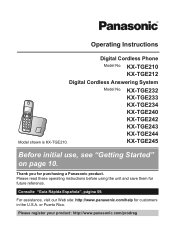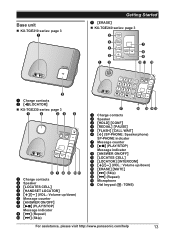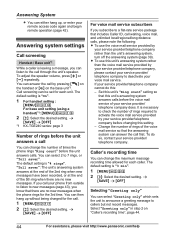Panasonic KX-TGE233B Support Question
Find answers below for this question about Panasonic KX-TGE233B.Need a Panasonic KX-TGE233B manual? We have 1 online manual for this item!
Question posted by mmbrandes on June 28th, 2016
Won't Connect To Base
Current Answers
Answer #1: Posted by hzplj9 on June 28th, 2016 1:38 PM
http://www.manualslib.com/manual/754430/Panasonic-Kx-Tge210.html
Another cause is that you are too far away from the base unit.
If that does not resolve the problem you may have a faulty handset.
Related Panasonic KX-TGE233B Manual Pages
Similar Questions
Can this unit connect with my Metrocast Router (my internet connection) thanks, doug
Panasonic Home Phone Modle KX-TG4032C
Do you have the above manual please?