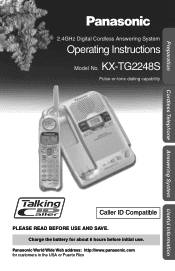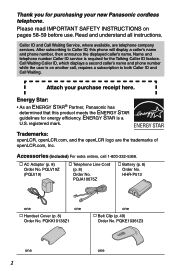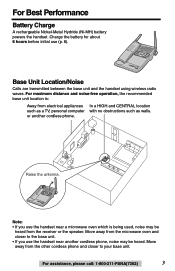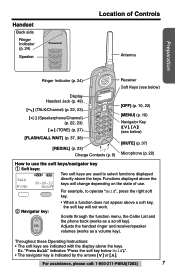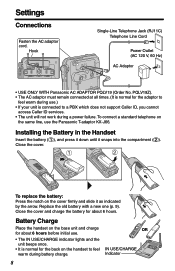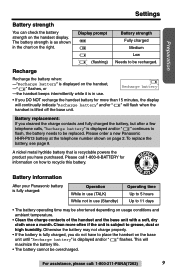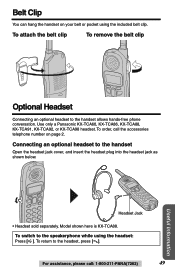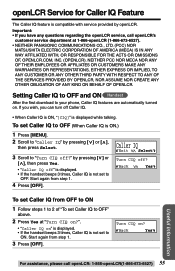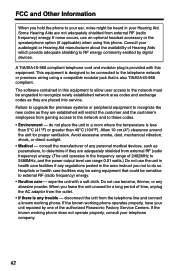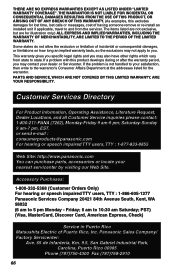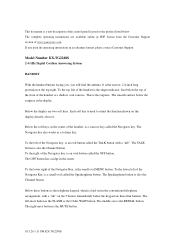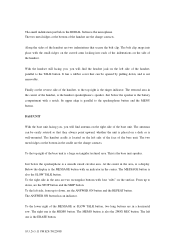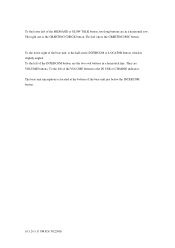Panasonic KX-TG2248S Support Question
Find answers below for this question about Panasonic KX-TG2248S - 2.4 GHz Digital Cordless Phone Answering System.Need a Panasonic KX-TG2248S manual? We have 2 online manuals for this item!
Question posted by Anonymous-14563 on February 23rd, 2010
I Have A Panasonic Kx-tg 2248 Phone I Have A Problem Using The Handsetl
The person who posted this question about this Panasonic product did not include a detailed explanation. Please use the "Request More Information" button to the right if more details would help you to answer this question.
Current Answers
Related Panasonic KX-TG2248S Manual Pages
Similar Questions
Mistaken Delete?
can you retrieve a deleted caller id after mistaken delete?
can you retrieve a deleted caller id after mistaken delete?
(Posted by jtbarchitect 11 months ago)
Additional Handset For Panasonic Kx-tg 2632
please give an advise to find an additional handset to panasonic kx -tg 2632.thanks.
please give an advise to find an additional handset to panasonic kx -tg 2632.thanks.
(Posted by dnmn70 8 years ago)
Kx-tge232 Digital Cordless Phone System
all set up, phone just called me at my own number......what's up with that?
all set up, phone just called me at my own number......what's up with that?
(Posted by ljfinn47 8 years ago)
Panasonic Kx-tg2248s ?????? E3 ??? ?? ?????
l7;l0;m6;l0;m0; l6;m6;l0;k3;l2;m1; E3 l2;k2;l2; k7;k7; m1;k6;k2;l3;l0;m0;n0;
l7;l0;m6;l0;m0; l6;m6;l0;k3;l2;m1; E3 l2;k2;l2; k7;k7; m1;k6;k2;l3;l0;m0;n0;
(Posted by mordvin1972 11 years ago)