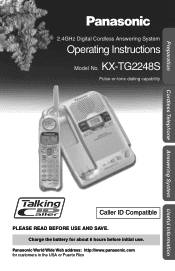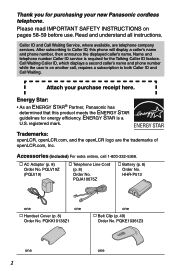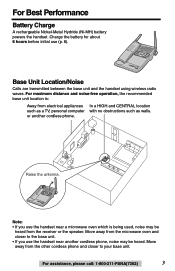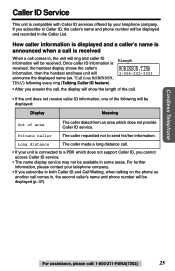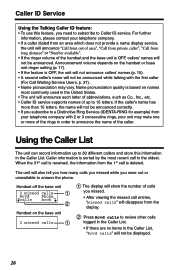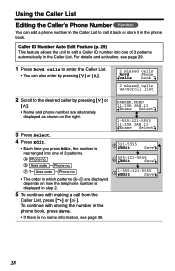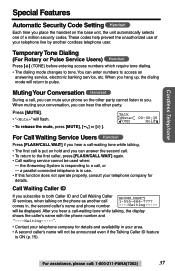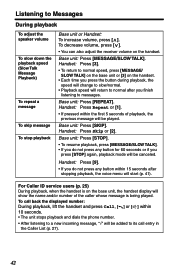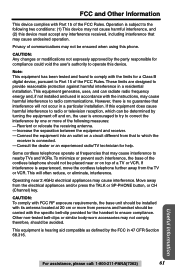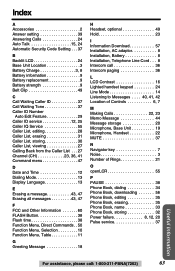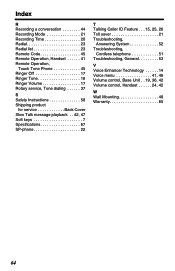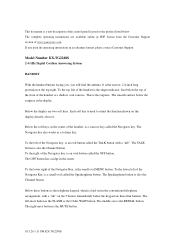Panasonic KX-TG2248S Support Question
Find answers below for this question about Panasonic KX-TG2248S - 2.4 GHz Digital Cordless Phone Answering System.Need a Panasonic KX-TG2248S manual? We have 2 online manuals for this item!
Question posted by jtbarchitect on May 26th, 2023
Mistaken Delete?
Current Answers
Answer #1: Posted by hzplj9 on May 26th, 2023 1:54 PM
https://www.manualslib.com/manual/303830/Panasonic-Kx-Tg2248s.html
I have read the section on editing caller ID and there does not appear to be a retrieve function.
Hope that solves your problem. Please mark as helpful if it leads you to a satisfactory solution.Thank you.
Answer #2: Posted by SonuKumar on May 26th, 2023 8:43 PM
Press the Menu button.
Use the Up and Down arrow keys to scroll to Settings and press the OK button.
Use the Up and Down arrow keys to scroll to Call History and press the OK button.
Use the Up and Down arrow keys to scroll to the deleted caller ID you want to retrieve and press the OK button.
Press the Menu button again to exit.
The deleted caller ID will now be displayed on the screen. You can also save the deleted caller ID to your phonebook by pressing the Store button.
Here are some additional tips for retrieving deleted caller IDs on a Panasonic KX-TG2248S:
You can only retrieve deleted caller IDs that have not been overwritten by new calls.
If you have a large number of deleted caller IDs, you may need to scroll through the call history to find the one you want.
You can also use the Find feature to search for a specific caller ID by name or number.
If you have accidentally deleted all of your caller IDs, you can restore them from a backup. To do this, connect your phone to your computer and use the Panasonic phone software to restore the backup.
Please respond to my effort to provide you with the best possible solution by using the "Acceptable Solution" and/or the "Helpful" buttons when the answer has proven to be helpful.
Regards,
Sonu
Your search handyman for all e-support needs!!
Related Panasonic KX-TG2248S Manual Pages
Similar Questions
Sir, my previous panasonic cordless showed caller id but this new phone doesn't. I bought tg6671 pho...
The caller id system is working because I have a different phone on my line and the caller id works ...
Can't turn off the talking caller ID announcement and phone only goes to answering machine if call i...
i need a users manule for my panasonic phones KX-TG6645