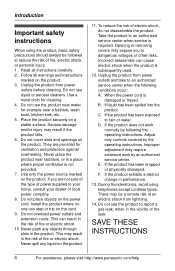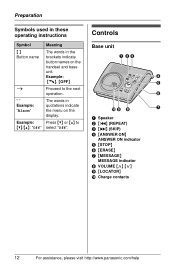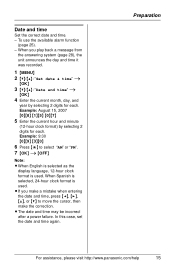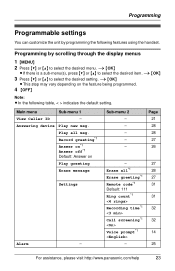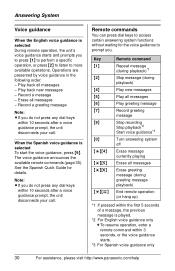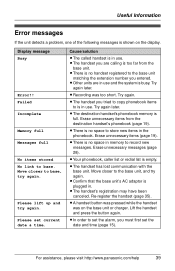Panasonic KXTG1034 Support Question
Find answers below for this question about Panasonic KXTG1034 - EXPANDABLE DIGITAL CORDLESS ANS SYSTEM.Need a Panasonic KXTG1034 manual? We have 1 online manual for this item!
Question posted by carmek on November 22nd, 2013
How Do I Get The Message Blinking Light And A Message To Work?
We changed from Comcast to Century Link and it has not worked since
Current Answers
Related Panasonic KXTG1034 Manual Pages
Similar Questions
Continuous Message Blinking Light
Telephone has no message but the message indicator light blinks continuously. How do I correct the p...
Telephone has no message but the message indicator light blinks continuously. How do I correct the p...
(Posted by graciemeadows 8 years ago)
Panasonic Kx-tg4223 Digital Cordless
how do I change ring tone on my phone so I can hear it ?
how do I change ring tone on my phone so I can hear it ?
(Posted by hemalt 10 years ago)
Cannot Clear New Messages & Blinking Light Off Of Recievers
there are No new messages I have cleared them all. Yet the light blinks & on reciever says New V...
there are No new messages I have cleared them all. Yet the light blinks & on reciever says New V...
(Posted by carol3845 11 years ago)
Expandable Digital Cordless Answering Ystem
can a KXTG6533 be expanded to two additional hand sets
can a KXTG6533 be expanded to two additional hand sets
(Posted by jtbyrd 12 years ago)