Panasonic KXTG1034 Support Question
Find answers below for this question about Panasonic KXTG1034 - EXPANDABLE DIGITAL CORDLESS ANS SYSTEM.Need a Panasonic KXTG1034 manual? We have 1 online manual for this item!
Question posted by doloresy on September 13th, 2014
Change Answer Machine Greeting
How Do I Change The Answering Machine Greeting?
Current Answers
There are currently no answers that have been posted for this question.
Be the first to post an answer! Remember that you can earn up to 1,100 points for every answer you submit. The better the quality of your answer, the better chance it has to be accepted.
Be the first to post an answer! Remember that you can earn up to 1,100 points for every answer you submit. The better the quality of your answer, the better chance it has to be accepted.
Related Panasonic KXTG1034 Manual Pages
Expandable Digital Cordless Ans System - Page 1


... certified as Panasonic's Green Products. Panasonic's environmental declaration labels This mark is KX-TG1032.
KX-TG1034
with 2 Handsets
Model No. or Puerto Rico. Operating Instructions
Expandable Digital Cordless Answering System
Model No. with Caller ID. KX-TG1035
Standby power consumption reduced by your telephone service provider. KX-TG1032
with 3 Handsets
Model No. Charge the...
Expandable Digital Cordless Ans System - Page 2


... 18 Copying handset phonebook items . 20
Caller ID Service
Using Caller ID service 21 Caller list 21
Programming
Programmable settings 23
Answering System
Answering system 26 Turning the answering system on/off 26 Greeting message 27 Listening to messages using the base unit 28 Listening to messages using the handset 28 Remote operation 29...
Expandable Digital Cordless Ans System - Page 6
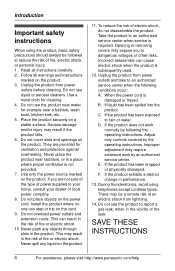
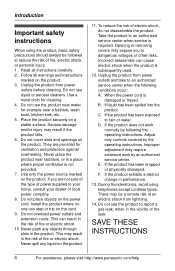
....
14. If liquid has been spilled into the product. C. If the product exhibits a distinct change in the product. There may be followed to dangerous voltages or other risks. Introduction
Important safety instructions
When using telephones except cordless types. If you to reduce the risk of fire or electric shock. Install the product...
Expandable Digital Cordless Ans System - Page 14


... system. The default setting is "English".
1 {MENU} 2 {V}/{^}: "Answering device" i
{OK}
3 {V}/{^}: "Settings" i {OK} 4 {V}/{^}: "Voice prompt" i {OK} 5 {V}/{^}: Select the desired setting. 6 {OK} i {OFF}
Dialing mode
If you cannot make calls, change from Spanish back to
English: 1 {MENU} 2 {V}/{^}: "Ajuste portátil"
i {OK} 3 {V}/{^}: "Ajuste pantalla"
i {OK} 4 {V}/{^}: "Cambiar...
Expandable Digital Cordless Ans System - Page 15
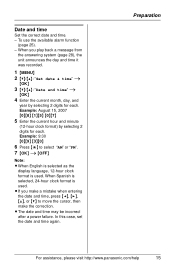
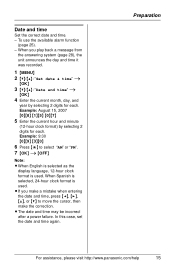
... and time may be incorrect after a power failure. L If you play back a message from
the answering system (page 28), the unit announces the day and time it was recorded.
1 {MENU} 2 ...{V}/{^}: "Date and time" i
{OK}
4 Enter the current month, day, and
year by selecting 2 digits for each . Preparation
For assistance, please visit http://www.panasonic.com/help
15 Example: August 15, 2007 {0}{8}...
Expandable Digital Cordless Ans System - Page 16


...answer the call by pressing any dial key from {0} to step 5.
PAUSE button (for PBX/long distance service users) A pause is pressed. L To correct a digit...
phone number.
2 {C}
Note: L A 3.5 second pause is inserted each 48 digits max.).
1 {REDIAL} 2 {V}/{^}: Select the desired phone
number.
3 {C}
Erasing...Answering calls
When a call using a PBX or long distance service. Making/Answering...
Expandable Digital Cordless Ans System - Page 17


...answer a call by pressing {OFF}.
Useful features during a call
MUTE button
While mute is on the
For assistance, please visit http://www.panasonic.com/help
17
L To switch between calls, press
{CALL WAIT}. To activate this service in your area. Note: L To change...press {MUTE}. Temporary tone dialing (for example, answering services, telephone banking services, etc.).
To join ...
Expandable Digital Cordless Ans System - Page 23
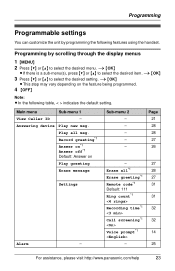
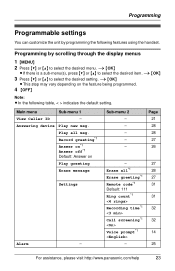
...
23 Sub-menu 2 - - - - - Programming by programming the following table, < > indicates the default setting. i {OK}
L This step may vary depending on
Play greeting
Erase message
Settings
Alarm
-
Record greeting*1
Answer on*1 Answer off*1 Default: Answer on the feature being programmed.
4 {OFF}
Note: L In the following features using the handset.
i {OK}
L If there is a sub-menu...
Expandable Digital Cordless Ans System - Page 24


Ringer volume Ringer tone*2 Change language Contrast HS registration Deregistration Message alert Key tone*3 Auto talk*4 Caller ID edit
- -
-
-
-...If you select a melody, you subscribe to a distinctive ring service (such as IDENTA-RING), select a tone (tone 1 to answer a call, turn off if you prefer not to hear key tones while you are used with permission of the handsets, you do...
Expandable Digital Cordless Ans System - Page 26


...://www.panasonic.com/help
Important: L Only 1 person can be recorded. A maximum of each message. If you recorded your own greeting message, the same message is turned
on the handset. You can answer the call by pressing {C} on , the ANSWER ON indicator lights.
Memory capacity
The total recording capacity (including your situation: - L When the...
Expandable Digital Cordless Ans System - Page 27


..." i
{OK}
5 {V}/{^}: "Yes" i {OK} i {OFF}
For assistance, please visit http://www.panasonic.com/help
27 If you do not record a greeting message, a prerecorded greeting message is used.
1 {MENU} 2 {V}/{^}: "Answering device" i
{OK}
3 {V}/{^}: "Record greeting" i
{OK}
4 After the handset beeps, speak
clearly about 20 cm (8 inches) away from the microphone.
5 To stop recording, press {OK}. 6 {OFF...
Expandable Digital Cordless Ans System - Page 29


...Enter the "Settings"
menu
{4}
Play new messages
{5}
Play all messages
{6}
Play greeting message
{7}{6}
Record greeting message
{8}
Turn answering system
on
{9}
Stop (recording,
playback)
{0} {*}{4}*2
Turn answering system off
Erase message currently playing
{*}{5} Erase all messages
{*}{6}
Erase greeting message
*2 You can also erase as follows: {CLEAR} i {V}/{^}: "Yes" i {OK...
Expandable Digital Cordless Ans System - Page 30
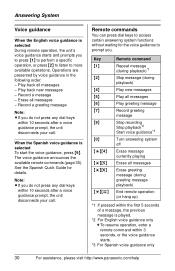
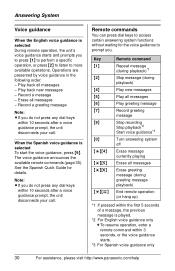
...message (during playback)*1
Skip message (during playback)
Play new messages
Play all messages
Play greeting message
Record greeting message
Stop recording Stop playback*2 Start voice guidance*3
Turn answering system off
Erase message currently playing
Erase all messages
Erase greeting message (during greeting message playback)
End remote operation (or hang up)
*1 If pressed within 3 seconds, or...
Expandable Digital Cordless Ans System - Page 31


...answers your phone number. The default setting is "111".
1 {MENU} 2 {V}/{^}: "Answering device" i
{OK}
3 {V}/{^}: "Settings" i {OK} 4 {V}/{^}: "Remote code" i {OK}
Answering System
5 Enter the desired 3-digit remote
code. When the answering...phone from outside caller can change the number of times the phone rings before the unit answers calls. Skipping the greeting message to leave a message
...
Expandable Digital Cordless Ans System - Page 32


... the Voice Mail service provided by your telephone service provider before the Voice Mail service of the Voice Mail service so that this unit's answering system answers calls before changing this : -
The default setting is shortened (page 11). Caller's recording time
You can select whether or not the message indicator on , battery
operating...
Expandable Digital Cordless Ans System - Page 41
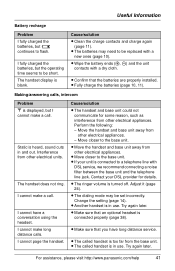
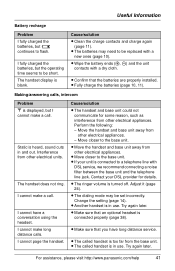
... it (page 24). Try again later. L Make sure that the batteries are properly installed.
Making/answering calls, intercom
Problem w is in use .
Move closer to the base unit. L If your...that you have a conversation using the headset. L Fully charge the batteries (page 10, 11).
Change the setting (page 14). For assistance, please visit http://www.panasonic.com/help
41
L The...
Expandable Digital Cordless Ans System - Page 44
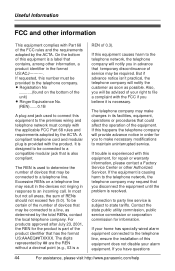
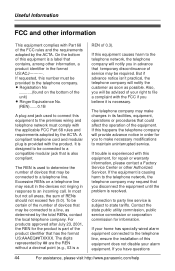
...equipment is a label that temporary discontinuance of 0.3). To be required. If you to make changes in response to state tariffs. It is designed to be provided to the telephone network,..., operations or procedures that may request that is subject to an incoming call. The digits represented by the total RENs, contact the local telephone company. Contact the state public ...
Expandable Digital Cordless Ans System - Page 45


...determined by one or more of the cordless telephone should not be heard in your telephone company or a qualified installer.
CAUTION:
Any changes or modifications not expressly approved by the ...party responsible for the call. 2) Perform such activities in the offpeak hours, such as defined by digital devices. If this...
Expandable Digital Cordless Ans System - Page 47


Specifications
■ Standard: DECT 6.0 (Digital Enhanced Cordless Telecommunications 6.0)
■ Number of channels: 60 Duplex Channels
■ Frequency ...15 lb.)
*1 KX-TG1032/KX-TG1033/ KX-TG1034/KX-TG1035
Note: L Design and specifications are subject
to change without notice.
For assistance, please visit http://www.panasonic.com/help
47 L The illustrations in these instructions
may vary ...
Expandable Digital Cordless Ans System - Page 51


Index
A Alarm: 25 Answering calls: 16
Answering system
Erasing messages: 28, 29, 30 Listening to messages: 28, 29, 30 Turning on/... time: 15 Deregistration: 35 Dialing mode: 14
Display
Contrast: 24 Language: 14 E Error messages: 39
F Flash: 17 Flash time: 24
G Greeting message: 27 H Handset locator: 34
Headset, optional: 38 I Intercom: 34 K Key tone: 24
M Making calls: 16
Memory capacity (message
...
Similar Questions
Panasonic Kx-tg4223 Digital Cordless
how do I change ring tone on my phone so I can hear it ?
how do I change ring tone on my phone so I can hear it ?
(Posted by hemalt 10 years ago)
How Do I Get The Message Blinking Light And A Message To Work?
We changed from Comcast to Century Link and it has not worked since
We changed from Comcast to Century Link and it has not worked since
(Posted by carmek 10 years ago)
Expandable Digital Cordless Answering Ystem
can a KXTG6533 be expanded to two additional hand sets
can a KXTG6533 be expanded to two additional hand sets
(Posted by jtbyrd 12 years ago)
Changing Answering Machine Message
How do I change the outgoing telephone message?
How do I change the outgoing telephone message?
(Posted by tvr433 12 years ago)
How Do I Record A Greeting On The Answering Machine?
How do I record a greeting on the answering machine?
How do I record a greeting on the answering machine?
(Posted by drivas2 12 years ago)

