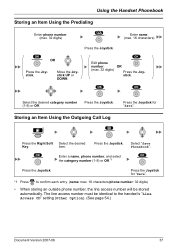Panasonic KX-TD7694 Support Question
Find answers below for this question about Panasonic KX-TD7694 - Wireless Digital Phone.Need a Panasonic KX-TD7694 manual? We have 1 online manual for this item!
Question posted by daveepstein on January 25th, 2016
Phone Vibrates Even Though Vibrate Is Set To Off
I have turned Vibrate to "off," but the phone still vibrates when called. Can I fix that?
Current Answers
Answer #1: Posted by hzplj9 on January 26th, 2016 2:39 PM
If you put the phone into meeting mode and then place on the handset this should disable the vibrate. It is mentioned on page 9 of the user guide. If you do not have one available you can obtain it here:
http://www.manualslib.com/manual/303787/Panasonic-Kx-Td7694.html
Hope that helps.
Related Panasonic KX-TD7694 Manual Pages
Similar Questions
How To Set Up New Voicemail Panasonic Kx-t7731
(Posted by greshake 9 years ago)
How To Set Up Voicemail On Panasonic Kx-t7731
(Posted by xingoad 10 years ago)
Panasonic Digital Answering System Kx-tg4731 How Do You Place Peron On Line On H
How do you place a person on hold that you are talking to and answer an incoming call.
How do you place a person on hold that you are talking to and answer an incoming call.
(Posted by peggydavis 10 years ago)
How To Set Date And Time On Kx-t7731
(Posted by grimescrubbers 13 years ago)