Panasonic KXTA824 Support Question
Find answers below for this question about Panasonic KXTA824 - ANALOG HYBRID PBX.Need a Panasonic KXTA824 manual? We have 1 online manual for this item!
Question posted by ozzmaJkha on November 23rd, 2013
How To Setup Extensions Panasonic Kx-ta824
The person who posted this question about this Panasonic product did not include a detailed explanation. Please use the "Request More Information" button to the right if more details would help you to answer this question.
Current Answers
There are currently no answers that have been posted for this question.
Be the first to post an answer! Remember that you can earn up to 1,100 points for every answer you submit. The better the quality of your answer, the better chance it has to be accepted.
Be the first to post an answer! Remember that you can earn up to 1,100 points for every answer you submit. The better the quality of your answer, the better chance it has to be accepted.
Related Panasonic KXTA824 Manual Pages
KXTA824 User Guide - Page 1
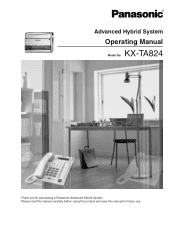
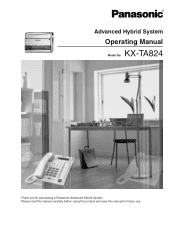
Advanced Hybrid System
Operating Manual
KX-TA824 Model No. Please read this manual carefully before using this product and save this manual for purchasing a Panasonic Advanced Hybrid System. Thank you for future use.
KXTA824 User Guide - Page 3
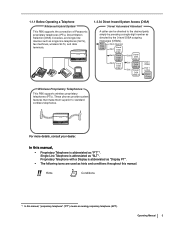
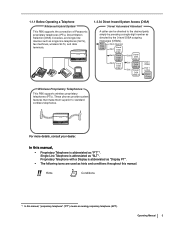
... this manual, "proprietary telephone" ("PT") means an analog proprietary telephone (APT). Operating Manual
3
Proprietary Telephone with a Display is abbreviated as "PT"*1. For more details, consult your dealer. 1.1.1 Before Operating a Telephone
Advanced Hybrid System
This PBX supports the connection of Panasonic proprietary telephones (PTs), Direct Station Selection (DSS) Consoles...
KXTA824 User Guide - Page 6
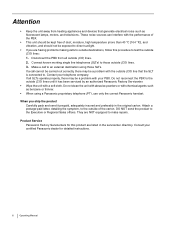
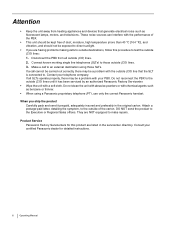
... exposed to direct sunlight.
• If you ship the product Carefully pack and send it has been serviced by an authorized Panasonic Factory Servicenter.
• Wipe the unit with your PBX. Do not clean the unit with abrasive powders or with chemical agents such as fluorescent lamps, motors, and televisions. When you...
KXTA824 User Guide - Page 8
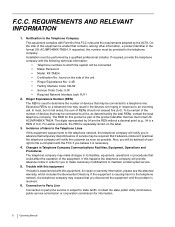
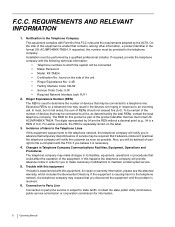
... network, the telephone company will provide advance notice in the format US: ACJMF04BKX-TA824. Incidence of devices that you disconnect the equipment until the problem is subject to...4. For earlier products, the REN is a label that may be connected • Make: Panasonic • Model: KX-TA824 • Certification No.: found on the label. 3. But if advance notice isn't practical,...
KXTA824 User Guide - Page 14
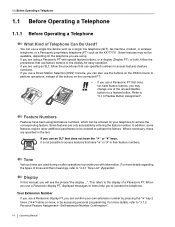
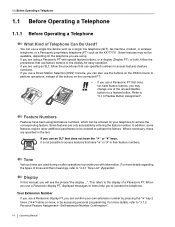
... or "#" in the text. Tone
Various tones are using a Panasonic PT with information.
Your Extension Number If you use a Panasonic display PT, you can also use the buttons on the DSS Console...single line telephone (SLT), fax machine, modem, or wireless telephone, or a Panasonic proprietary telephone (PT) such as the KX-T7731. Some features may change one of Telephone Can Be Used? If you ...
KXTA824 User Guide - Page 15
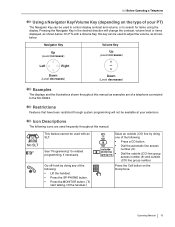
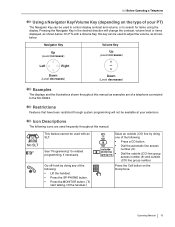
... any of the following icons are of your extension. No SLT
This feature cannot be used to control display contrast and volume, or to search for related programming, if necessary. Pressing the Navigator Key in the desired direction will not be used to the KX-TA824. On PTs with an SLT.
Dial the...
KXTA824 User Guide - Page 16
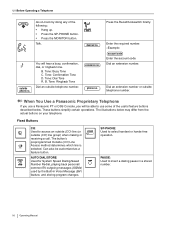
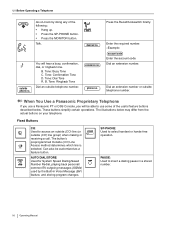
...account code Enter the account code. When You Use a Panasonic Proprietary Telephone
If you use a Panasonic PT or DSS Console, you will hear a busy, confirmation...to insert a dialing pause in Voice Message (BV) feature, and storing program changes.
phone no . Dial an extension number or outside (CO) line group) when making or
receiving a call. The button's
preprogrammed Outside (CO)...
KXTA824 User Guide - Page 17
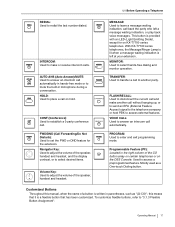
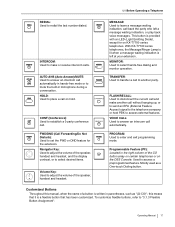
...access external features.
With KX-T7700 series telephones, the Message/Ringer Lamp is lit when a message waiting indication is provided with an LED (Light Emitting Diode), except for the extension. TRANSFER: Used to ...an EFA (External Feature Access) signal to the telephone company or host PBX to another party.
HOLD: Used to make another call on the DSS Console.
PROGRAM: Used to...
KXTA824 User Guide - Page 20
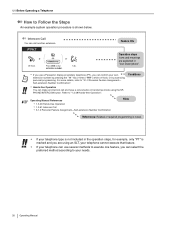
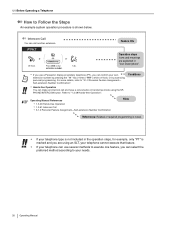
.... Refer to "3.1.2 Personal Feature Assignment- Intercom Call
You can make an intercom call another extension.
For more details, refer to "1.3.48 Hands-free Operation". Operation steps Icons and meanings ...telephone cannot execute that feature.
• If your telephone can use a Panasonic display proprietary telephone (PT), you can confirm your telephone type is not included...
KXTA824 User Guide - Page 22
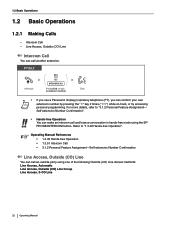
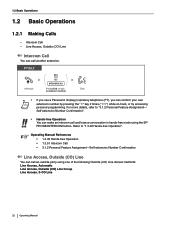
... to "3.1.2 Personal Feature Assignment-
For more details, refer to "1.3.48 Hands-free Operation".
PT/SLT
Off-hook.
(DSS) OR
extension no. Talk.
• If you use a Panasonic display proprietary telephone (PT), you can call and have a conversation in hands-free mode using one of the following Outside (CO) Line Access methods: Line...
KXTA824 User Guide - Page 25
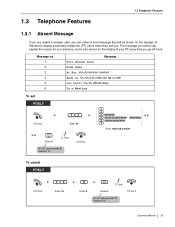
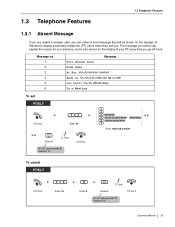
... message you select can explain the reason for your absence, and is also shown on the displays of Panasonic display proprietary telephone (PT) users when they call you go off-hook. On-hook. An SLT user...Enter 0.
Message no. 1 2 3 4 5 6
Message Will Return Soon Gone Home At Ext %%% (Extension number) Back at %%:%% (Hour:Minute) AM (or PM) Out Until %%/%% (Month/Day) In a Meeting
To set
PT...
KXTA824 User Guide - Page 27


Operating Manual 27
The mode is assigned to "1.1.2 Account Code Entry" in the Feature Manual.
• A Panasonic proprietary telephone (PT) user can store a code together with a phone number in the telephone's memory (e.g., Speed Dialing)....-Account Code • 9.2.1 Main [2-1]-Account Code Mode • 9.5.1 Class of account code entry. For more details, refer to each extension.
KXTA824 User Guide - Page 81
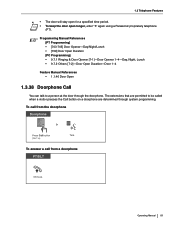
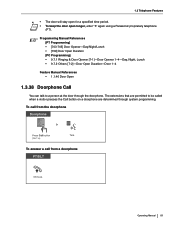
... from the doorphone
Doorphone
Press Call button (for a specified time period. • To keep the door open longer, enter "5" again using a Panasonic proprietary telephone
(PT).
Operating Manual 81
The extensions that are determined through the doorphone. To answer a call from a doorphone PT/SLT
Off-hook.
1.3 Telephone Features
• The door will stay...
KXTA824 User Guide - Page 128


... the phone.
This feature is available when the PBX is assigned to one of 5 classes of preprogrammed...line calls. No SLT
128 Operating Manual
For more details, refer to a Panasonic Voice Processing System (VPS) that supports APT integration. 1.3 Telephone Features
Programming ...extension users from a toll-restricted telephone. COS 1 grants the highest level of authorization.
KXTA824 User Guide - Page 129
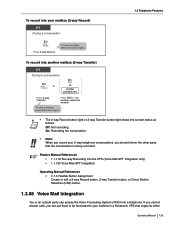
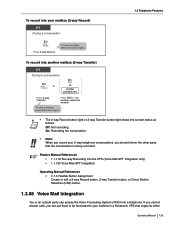
... into your mailbox in a Panasonic VPS that the conversation is being recorded.
To stop recording, press this button again. Press DSS or dial another extension no. On: Recording the ...into another mailbox (2-way Transfer)
PT During a conversation
(2-way Transfer)
(DSS)
OR
another extension number. Press 2-way Transfer.
To stop recording, press this button again.
• The 2-...
KXTA824 User Guide - Page 130
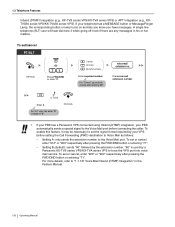
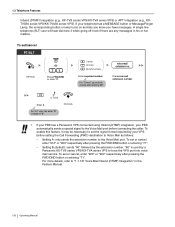
...Operating Manual Dial voice mail extension number. "#6" is used by a Panasonic KX-TVS series VPS/KX-TVA series VPS to the Voice Mail port. voice mail extension no.
Setting B (default...Telephone Features
Inband (DTMF) Integration (e.g., KX-TVS series VPS/KX-TVA series VPS) or APT Integration (e.g., KXTVS50 series VPS/KX-TVA50 series VPS). If your PBX automatically sends a special signal to ...
KXTA824 User Guide - Page 132
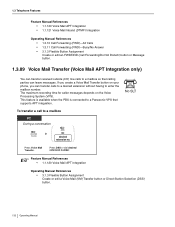
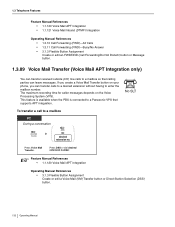
...This feature is available when the PBX is connected to a mailbox
PT During a conversation
(Voice Mail Transfer)
(DSS)
OR
desired extension no.
Feature Manual References •... Operating Manual No SLT
To transfer a call to a Panasonic VPS that calling parties can leave messages. Press DSS or dial desired extension number.
The maximum recording time for caller messages depends on...
KXTA824 User Guide - Page 161


...Programming)
3.2.1 Programming Information
You can change the default settings of your PBX according to extension jack 01) is required. Customizable programming items are shown below, ...] DISA Security Code Digits Available Extension The extension connected to extension jack 01 Required Telephone A Panasonic proprietary telephone (PT) with a display (e.g., KX-T7731) Manager Password To enter ...
KXTA824 User Guide - Page 170
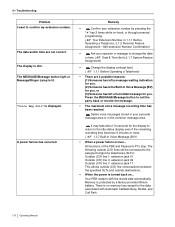
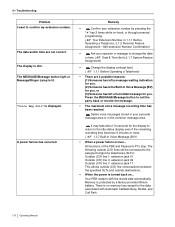
...; When the power is no memory loss except for the display to return to confirm my extension number. A power failure has occurred.
"Voice Msg Full" is dim. The date and/or...about 10 seconds for the data associated with the stored data automatically. All functions of the PBX and Panasonic PTs stop.
Delete voice messages stored in your operator or manager to change the date
or...
KXTA824 User Guide - Page 186


...
Single-CO (S-CO) 18, 157 SP-PHONE 16 Station Feature Clear -> Extension Feature Clear 87 Station Program Clear -> Extension Feature Clear 87 Station Speed Dialing -> Personal Speed Dialing 117 System Feature Assignment... Tone 181 What Kind of Telephone Can Be Used? 14 When You Use a Panasonic Proprietary Telephone 16 Wireless Proprietary Telephones 3
Y
Your Extension Number 14
186 Operating Manual
Similar Questions
Pbx Programmed
I want to program my phone with the 1234 password but I can't its another password I can use
I want to program my phone with the 1234 password but I can't its another password I can use
(Posted by xdavidbarz5 8 years ago)
How To Transfer To Extension Kx-t7730
(Posted by panmai 9 years ago)
How To Setup The Voicemail Panasonic Kx-ta824
(Posted by yokenma 9 years ago)
Is It Windows 7 Is Compatible With Panasonic Kxte 824 Pbx Usb Driver
(Posted by jillyki 9 years ago)
Music On Hold Setup For Kx-tvs125
(Posted by dacnc 11 years ago)

