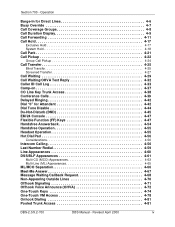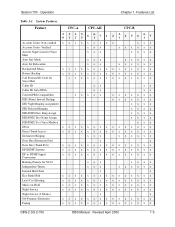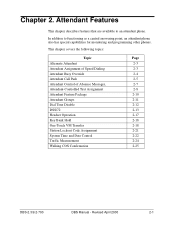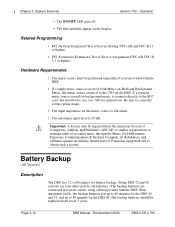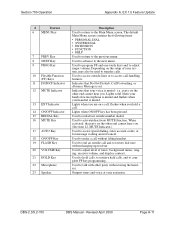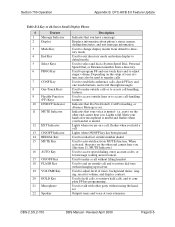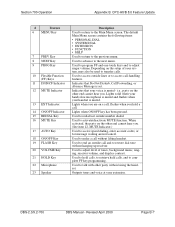Panasonic VB43050 Support Question
Find answers below for this question about Panasonic VB43050 - DBS 72 PORT SYS OP G.Need a Panasonic VB43050 manual? We have 1 online manual for this item!
Question posted by dacnc on January 29th, 2013
Music On Hold Setup For Kx-tvs125
The person who posted this question about this Panasonic product did not include a detailed explanation. Please use the "Request More Information" button to the right if more details would help you to answer this question.
Current Answers
Related Panasonic VB43050 Manual Pages
Similar Questions
How Can I Change The Music On Our Kx-t7633phone ?
(Posted by office73793 2 years ago)
Can We Change The Inbuilt Hold Music In Kx-t284?
I have installed a DISA card in my 284 pbx is it possible to replace the hold music with a custom re...
I have installed a DISA card in my 284 pbx is it possible to replace the hold music with a custom re...
(Posted by piusea 10 years ago)
Music On Hold Setup
I'm looking for information on connecting MOH to Panasonic VB43050. Can't find a good installation m...
I'm looking for information on connecting MOH to Panasonic VB43050. Can't find a good installation m...
(Posted by lonniestraney 11 years ago)
Is There A Manual With Db25 Cable And Block Configurations For The Vb43050
I have a customer who wants to install this VB43050 72 port system and I cant find the installation ...
I have a customer who wants to install this VB43050 72 port system and I cant find the installation ...
(Posted by epettaway 12 years ago)