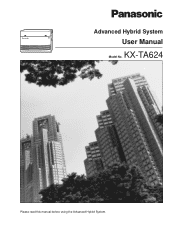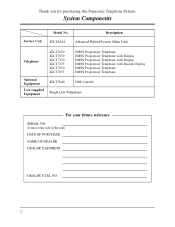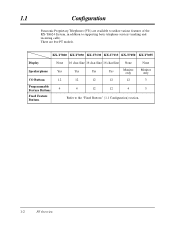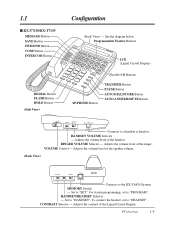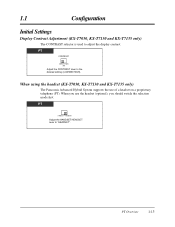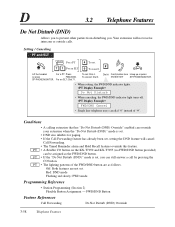Panasonic KX-TA624-5 Support Question
Find answers below for this question about Panasonic KX-TA624-5 - Advanced Hybrid Analog Telephone System.Need a Panasonic KX-TA624-5 manual? We have 1 online manual for this item!
Question posted by ljen1951 on April 10th, 2013
How Do I Forward My Kx-t7130 To My Cell Number?
The person who posted this question about this Panasonic product did not include a detailed explanation. Please use the "Request More Information" button to the right if more details would help you to answer this question.
Current Answers
Related Panasonic KX-TA624-5 Manual Pages
Similar Questions
How To Forward Calls Using Kx-t7633 To A Cell Number
(Posted by wandHalab 9 years ago)
Kx-t7731 How To Forward Extensions To Cell Phone
(Posted by grabuLack 10 years ago)
Connecting Our Kxta624 System To Comcast
We have a KX TA 624 system and want to connect via a Comcast line from their cable modem, can it be ...
We have a KX TA 624 system and want to connect via a Comcast line from their cable modem, can it be ...
(Posted by tcarroll61244 11 years ago)
Remote Message Retrieval
How do I remotely retrieve voice mails on the Panasonic KX-TA624?
How do I remotely retrieve voice mails on the Panasonic KX-TA624?
(Posted by sermonator3 13 years ago)
Compatibility
we have installed the kx ta624 phone system. We have the kx t7750 and kx t7055 phones. the kx t7...
we have installed the kx ta624 phone system. We have the kx t7750 and kx t7055 phones. the kx t7...
(Posted by abtkimpem 13 years ago)