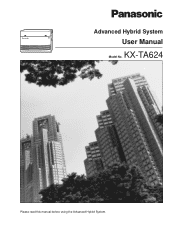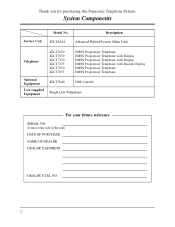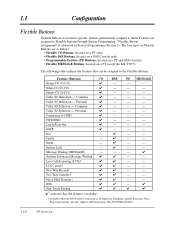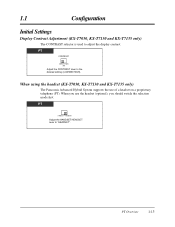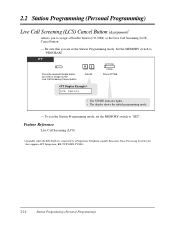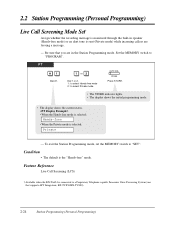Panasonic KX-TA624-5 Support Question
Find answers below for this question about Panasonic KX-TA624-5 - Advanced Hybrid Analog Telephone System.Need a Panasonic KX-TA624-5 manual? We have 1 online manual for this item!
Question posted by tcarroll61244 on July 11th, 2012
Connecting Our Kxta624 System To Comcast
We have a KX TA 624 system and want to connect via a Comcast line from their cable modem, can it be done
Current Answers
Related Panasonic KX-TA624-5 Manual Pages
Similar Questions
How To Find Previous Call In Panasonic Advanced Hybrid System Kx-t7730
how to find previous call in panasonic advanced hybrid system kx-t7730
how to find previous call in panasonic advanced hybrid system kx-t7730
(Posted by erikamaetejada16 10 years ago)
How To Activate Caller Id On Panasonic Advanced Hybrid Phone System
(Posted by turmehan 10 years ago)
How Do I Change/reset Night Service On Panasonic Kx-t7730 Advanced Hybrid System
HOW DO I CHANGE THE NIGHT SERVICE TIMES FROM 10.00AM TO 6.00PM TO 24.00 TO 0700AM?
HOW DO I CHANGE THE NIGHT SERVICE TIMES FROM 10.00AM TO 6.00PM TO 24.00 TO 0700AM?
(Posted by emerb92 11 years ago)
How To Use Co For Kx-t7730 Advanced Hybrid System
(Posted by Anonymous-58381 11 years ago)
Wierd Beeping
get a dial tone, dial the number get a weird beeping twice and the call does not connect. How do i r...
get a dial tone, dial the number get a weird beeping twice and the call does not connect. How do i r...
(Posted by ots111760 12 years ago)