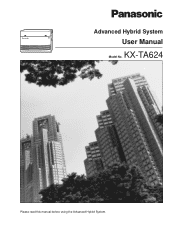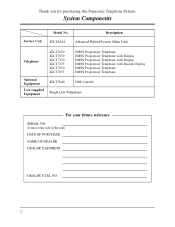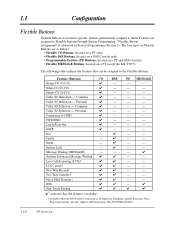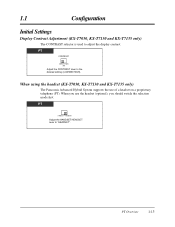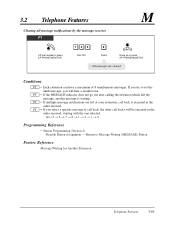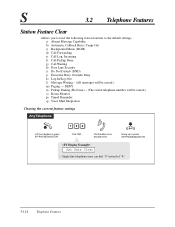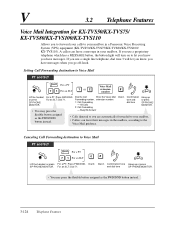Panasonic KX-TA624-5 Support Question
Find answers below for this question about Panasonic KX-TA624-5 - Advanced Hybrid Analog Telephone System.Need a Panasonic KX-TA624-5 manual? We have 1 online manual for this item!
Question posted by sermonator3 on March 29th, 2011
Remote Message Retrieval
How do I remotely retrieve voice mails on the Panasonic KX-TA624?
Current Answers
Related Panasonic KX-TA624-5 Manual Pages
Similar Questions
How Do I Set Up A Message For My Phone Voice Mail
How do I set up a message for my phone voice mail
How do I set up a message for my phone voice mail
(Posted by jjewell1 9 months ago)
Digital Phone Kx-t7731 Message Retrieval
How do we retrieve saved messages when there is no new message? If we are listening to a new message...
How do we retrieve saved messages when there is no new message? If we are listening to a new message...
(Posted by lejolibeautycenter 8 years ago)
How Do I Retrieve Voice Messages?
I cannot retrieve voice messages when I leave a test mssg. The response is "there is no messages." H...
I cannot retrieve voice messages when I leave a test mssg. The response is "there is no messages." H...
(Posted by debgosch 12 years ago)
Message Retrieval
How do I access my KXTG1031CS messages from another telephone?
How do I access my KXTG1031CS messages from another telephone?
(Posted by mbucci 12 years ago)