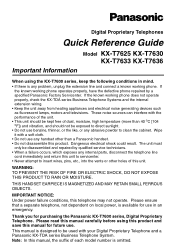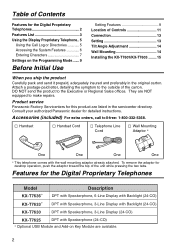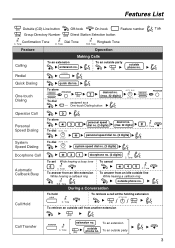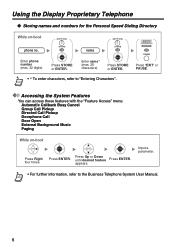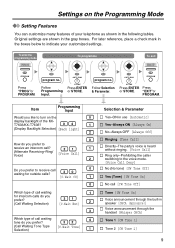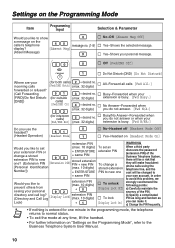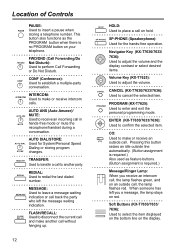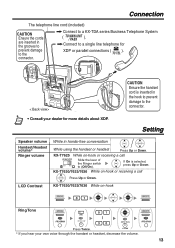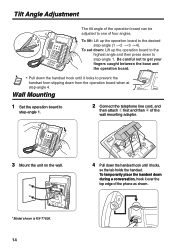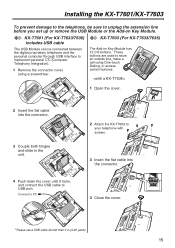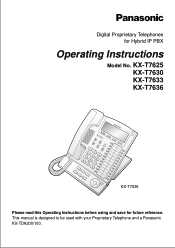Panasonic KX-T7633-B Support Question
Find answers below for this question about Panasonic KX-T7633-B - Digital Phone.Need a Panasonic KX-T7633-B manual? We have 2 online manuals for this item!
Question posted by Rsg11 on November 8th, 2011
I Can't Hang Up My Wall Mounted Telephone
The piece that the handset hooks onto when you hang up the wall mounted telephone doesn't stay in place. It either falls into the body of the phone or can only be used in the desktop position. It does not appear that anything is broken. How do I fix this
Current Answers
Related Panasonic KX-T7633-B Manual Pages
Similar Questions
How Do You Turn Off The 1 In Front Of The 10 Digit Phone Number On The Caller Id
I need to remove the 1 number to make call backs faster. Please help!
I need to remove the 1 number to make call backs faster. Please help!
(Posted by tbaus 8 years ago)
How To Answer Another Telephone Call On Panasonic Kx-t7633
(Posted by DelinLinWi 9 years ago)
Kx-t7633 Telephone No Longer Rings. Where Is Volume Control?
My Panasonic KX-T7633 model telephone stopped ringing when someone calls. I can't find the volume bu...
My Panasonic KX-T7633 model telephone stopped ringing when someone calls. I can't find the volume bu...
(Posted by maureen84 12 years ago)
How Can I Place A Kx-t7601ce In A Kx- T7633 Telephone???
(Posted by td45172 12 years ago)
Edit 8-digits Phone Number
in my area, all phone numbers hold 8 digits, instead of normal 7-digits numbers. auto-edit can not h...
in my area, all phone numbers hold 8 digits, instead of normal 7-digits numbers. auto-edit can not h...
(Posted by najafizadeh 12 years ago)