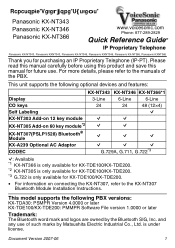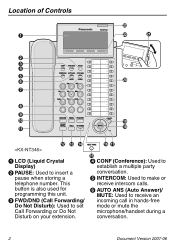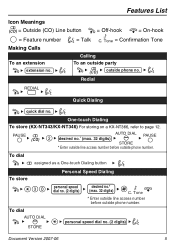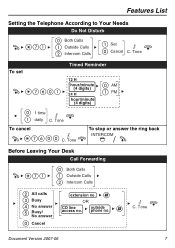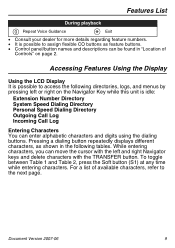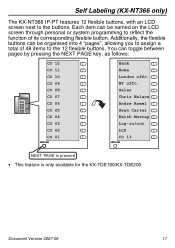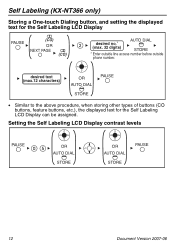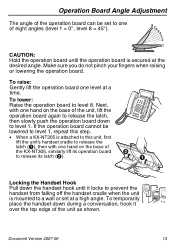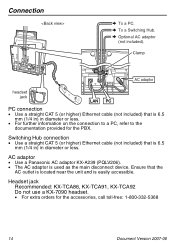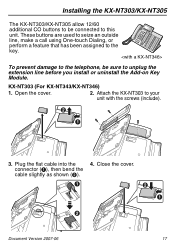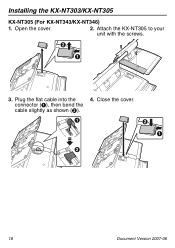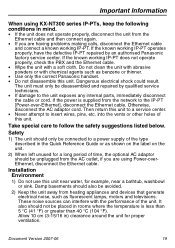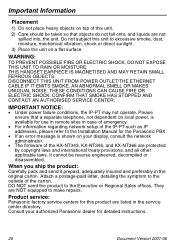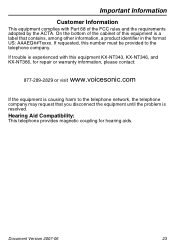Panasonic KX-NT343 Support Question
Find answers below for this question about Panasonic KX-NT343.Need a Panasonic KX-NT343 manual? We have 1 online manual for this item!
Question posted by dianefurness on January 21st, 2014
Kx-nt346
Current Answers
Answer #1: Posted by BusterDoogen on January 21st, 2014 9:21 AM
I hope this is helpful to you!
Please respond to my effort to provide you with the best possible solution by using the "Acceptable Solution" and/or the "Helpful" buttons when the answer has proven to be helpful. Please feel free to submit further info for your question, if a solution was not provided. I appreciate the opportunity to serve you!
Related Panasonic KX-NT343 Manual Pages
Similar Questions
I lost my password of my phone kx-nt343.what can i do to restart my phone because I cant to in in th...
We have a Panasonic KX-T7731 I need to change the Voice mail greeting for the holidays. How access t...
How do I record a voice mail greeting on a Panasonic KX-NT343? The user's guide does not include thi...