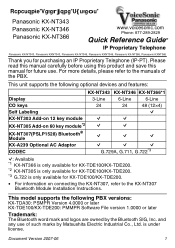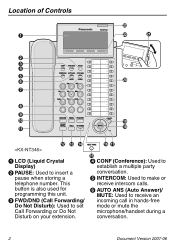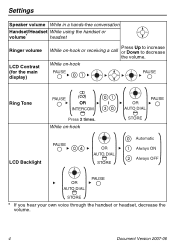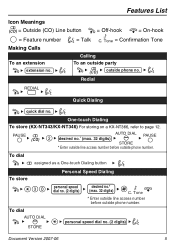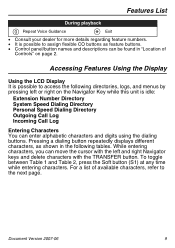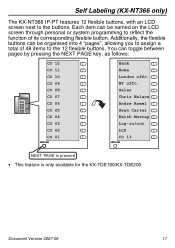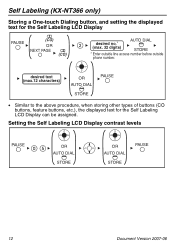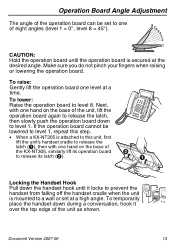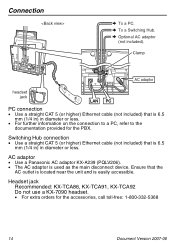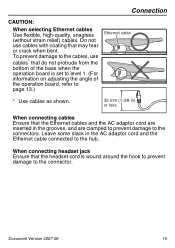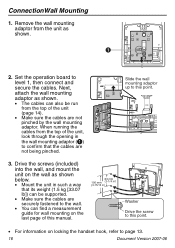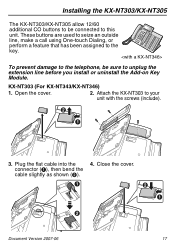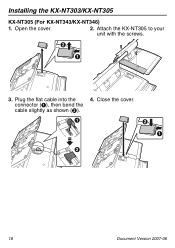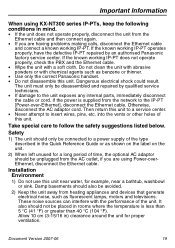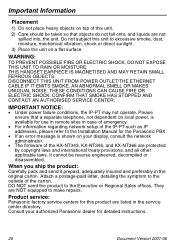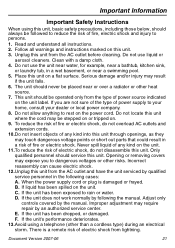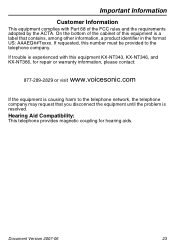Panasonic KX-NT343 Support Question
Find answers below for this question about Panasonic KX-NT343.Need a Panasonic KX-NT343 manual? We have 1 online manual for this item!
Question posted by Anonymous-87784 on December 7th, 2012
How Do I Record A Voice Mail Greeting On A Panasonic Kx-nt343?
How do I record a voice mail greeting on a Panasonic KX-NT343? The user's guide does not include this information.
Current Answers
Answer #1: Posted by freginold on December 25th, 2012 6:42 PM
Hi, the quick referene guide definitely leaves some information out. To record a greeting, follow the steps on page 8 of the manual to get to Mailbox Management, and then from there listen to the prompts; they will tell you how to go about recording your greeting.
Related Panasonic KX-NT343 Manual Pages
Similar Questions
Problem The Password Of My Phone Ip Kx-nt 343
I lost my password of my phone kx-nt343.what can i do to restart my phone because I cant to in in th...
I lost my password of my phone kx-nt343.what can i do to restart my phone because I cant to in in th...
(Posted by eveliosequeiramata 5 years ago)
Panasonic Kx-t7720 How To Set Up Voice Mail Greeting?
Please send step by step information on how to set up voice mail greeting on Panasonic KX-T7720.
Please send step by step information on how to set up voice mail greeting on Panasonic KX-T7720.
(Posted by mpagetticross 5 years ago)
How Can I Record Voice Mail In Panasonic Kx-t7730 Telephone
(Posted by imeeteodoro 10 years ago)
How Do I Turn Off The Speaker Phone Auto Answer Feature?
On the Panasonic KX-NT343, how do I turn off the speaker phone auto answer feature? This seems to on...
On the Panasonic KX-NT343, how do I turn off the speaker phone auto answer feature? This seems to on...
(Posted by Anonymous-100801 11 years ago)