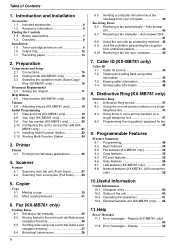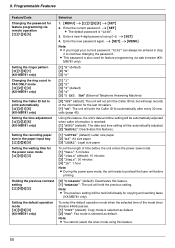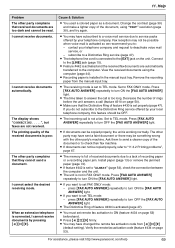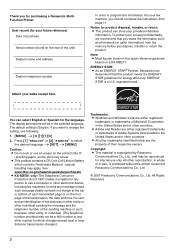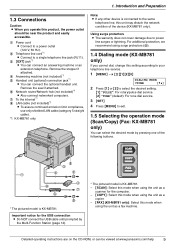Panasonic KXMB271 Support Question
Find answers below for this question about Panasonic KXMB271 - B/W Laser - All-in-One.Need a Panasonic KXMB271 manual? We have 3 online manuals for this item!
Question posted by dot767166 on February 8th, 2013
I Have This Copy Machine Hooked To My Computer. Why Doesn't It Work After 2years
Current Answers
Answer #1: Posted by tintinb on February 9th, 2013 3:52 AM
1. Hardware Failure - Since you have not used this printer for 2 years period, some of the hardware and electronic parts might be failed to function properly. There is no solution for hardware failure but to replace the entire printer.
2. Driver Software - There might be no driver software installed into your computer system. You need to install the latest driver software for this device. You can download the driver here:
http://shop.panasonic.com/shop/model/KX-MB271?t=downloads&support
If you have more questions, please don't hesitate to ask here at HelpOwl. Experts here are always willing to answer your questions to the best of our knowledge and expertise.
Regards,
Tintin
Related Panasonic KXMB271 Manual Pages
Similar Questions
Printer copies & prints, but does not scan. When using Multifunction, the connection with unit m...
our fax machine is printing 25 copies of each fax page. is there a way to stop this?
I recently upgraded my computer to Windows 8.1 from Windows 8, and now I can't get my Panasonic KX-M...