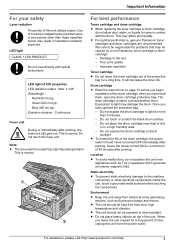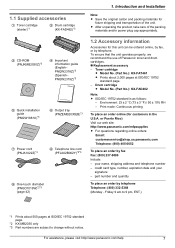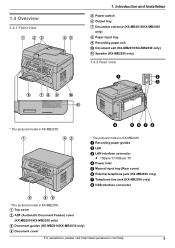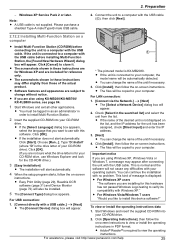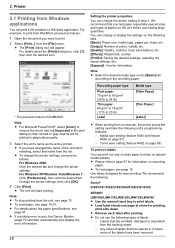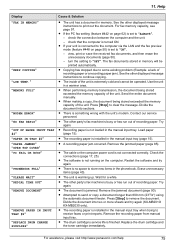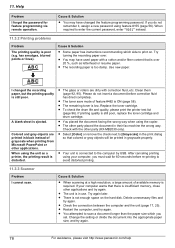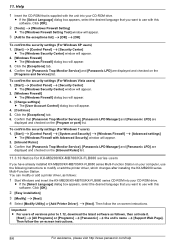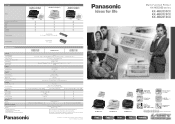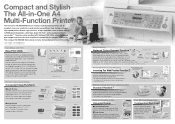Panasonic KX-MB2000 Support Question
Find answers below for this question about Panasonic KX-MB2000.Need a Panasonic KX-MB2000 manual? We have 2 online manuals for this item!
Question posted by dpostell on June 13th, 2014
Mb2000
lite print 1/16 wide down whole page.replaced drum &toner. no change. tried 6 types of files to print from. help? DP
Current Answers
Related Panasonic KX-MB2000 Manual Pages
Similar Questions
Panasonic Kx-mb2000 Call Service 3
how can solve (call service 3)
how can solve (call service 3)
(Posted by Anonymous-152488 8 years ago)
My Printer Panasonic Kx-mb2000 Not Turn On, The Power In Cable Poer Is Ol. How
Where can I find the fuse holder or position, my kx-mb2000 printer not turn on, I checked the power ...
Where can I find the fuse holder or position, my kx-mb2000 printer not turn on, I checked the power ...
(Posted by tompemart 9 years ago)
Linux Driver For Multifunction Printer Kx-flm663
Hello, Is there any way to get this printer work under Linux? Thank you
Hello, Is there any way to get this printer work under Linux? Thank you
(Posted by dishiky 11 years ago)
I Need Driver Free For Multifunction Panasonic Kx-flb 756
driver free for multifunction pansonic kx-flb 756
driver free for multifunction pansonic kx-flb 756
(Posted by sorena 12 years ago)