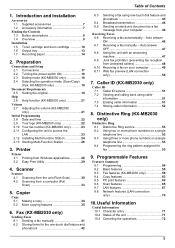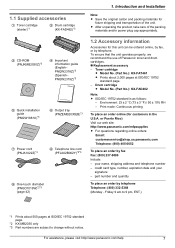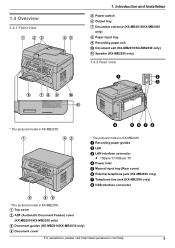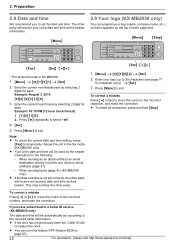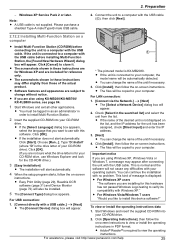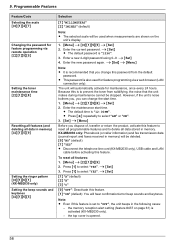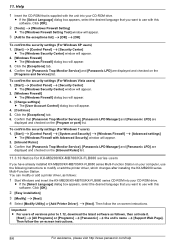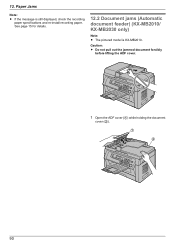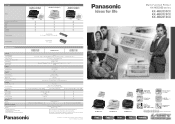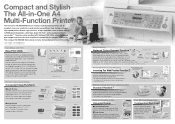Panasonic KX-MB2000 Support Question
Find answers below for this question about Panasonic KX-MB2000.Need a Panasonic KX-MB2000 manual? We have 2 online manuals for this item!
Question posted by borashpa on August 20th, 2012
I Am Looking For Kx-mb2000 Ubuntu 12.04 Dirver
The person who posted this question about this Panasonic product did not include a detailed explanation. Please use the "Request More Information" button to the right if more details would help you to answer this question.
Current Answers
Answer #1: Posted by vineetmbhua on December 11th, 2012 9:19 PM
http://panasonic.net/pcc/support/fax/common/table/linuxdriver.html here official panasonic website/
Related Panasonic KX-MB2000 Manual Pages
Similar Questions
Panasonic Kx-mb2000 Call Service 3
how can solve (call service 3)
how can solve (call service 3)
(Posted by Anonymous-152488 8 years ago)
My Printer Panasonic Kx-mb2000 Not Turn On, The Power In Cable Poer Is Ol. How
Where can I find the fuse holder or position, my kx-mb2000 printer not turn on, I checked the power ...
Where can I find the fuse holder or position, my kx-mb2000 printer not turn on, I checked the power ...
(Posted by tompemart 9 years ago)
Panasonic Kx-mb2000 How To Get Total Page Count
(Posted by jennfloras 9 years ago)
Hi.
How Could L Installing Driver Kx-mb2000 For Macbook Pro
(Posted by sherifchevron 11 years ago)