Panasonic KX-MB1500 Support Question
Find answers below for this question about Panasonic KX-MB1500.Need a Panasonic KX-MB1500 manual? We have 1 online manual for this item!
Current Answers
There are currently no answers that have been posted for this question.
Be the first to post an answer! Remember that you can earn up to 1,100 points for every answer you submit. The better the quality of your answer, the better chance it has to be accepted.
Be the first to post an answer! Remember that you can earn up to 1,100 points for every answer you submit. The better the quality of your answer, the better chance it has to be accepted.
Related Panasonic KX-MB1500 Manual Pages
Operating Instructions - Page 1
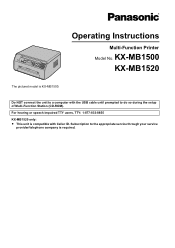
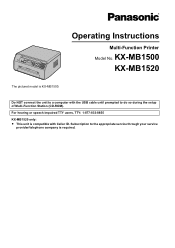
... during the setup of Multi-Function Station (CD-ROM). Do NOT connect the unit to the appropriate service through your service
provider/telephone company is KX-MB1500. Subscription to a computer with Caller ID. Operating Instructions
Multi-Function Printer
Model No...
Operating Instructions - Page 2


...of Xerox Corporation in the United States and/or other countries.
Notice for product disposal, transfer, or return (KX-MB1520 only): R This product can select the English or Spanish language. and/or other countries. Caution: R ... greater product reusability to change the setting, see feature #110 on a KX-MB1500. R All other reproduction, in whole or in the selected language.
Operating Instructions - Page 5


... only 17 2.2 Selecting the operation mode (Scan/Copy) (Fax: KX-MB1520 only 17
Document Requirements 2.3 Setting the original 18
Volume 2.4 Adjusting the volume (KX-MB1520 only 18
Initial Programming 2.5 Date and time (KX-MB1520 only 19 2.6 Your logo (KX-MB1520 only 19 2.7 Your fax number (KX-MB1520 only 20 2.8 Installing Multi-Function Station 20 2.9 Starting Multi...
Operating Instructions - Page 7


...to 9 pm, EST.)
*1 Prints about 2,500 pages at ISO/IEC 19752 standard page.
*2 KX-MB1520 only *3 Part numbers are subject to change without notice.
Note: R Save the original ...order by telephone Telephone: (800) 332-5368 (Monday - Toner cartridge
R Model No. (Part No.): KX-FAT407 R Prints about 500 pages at ISO/IEC 19752
standard page. Introduction and Installation
A Toner cartridge
...
Operating Instructions - Page 8


...). R To select the contrast (page 34) and resolution (page 34) when sending a fax (KX-MB1520 only).
1. For beep sounds (KX-MB1500 only) R Key beeps etc.
MSP-PhoneN (KX-MB1520 only) R To make a collate copy (page 29). Navigator key R To select desired settings. MXN (Collate) R To make or receive phone calls. MMenuN R To start or exit...
Operating Instructions - Page 12


A
Note: R Do not place any other device is KX-MB1520.
A DSL filter may be heard during telephone conversations, or Caller ID (page 42) may not ...the product and easily accessible.
Power cord R Connect to the telephone line cord of the device (KX-MB1520 only). Answering machine (not supplied)*1 *1 KX-MB1520 only
IMPORTANT NOTICE FOR THE USB CONNECTION R DO NOT CONNECT THE UNIT TO A
...
Operating Instructions - Page 17


....com/help
17
MMenuN
2. Preparation
2.2 Selecting the operation mode (Scan/Copy) (Fax: KX-MB1520 only)
You can change this mode when using the unit as a fax machine (... setting according to the default operation mode (feature #464 on page 49) (KX-MB1520 only).
M2N "TONE" (default): For tone dial service.
4 MSetN 5 Press MMenuN to select the desired setting. KX-MB1500
KX-...
Operating Instructions - Page 21


... insert the supplied CD-ROM into
your CD-ROM drive. R Easy Print Utility (page 25) and Device Monitor
(page 58) will not cause any difficulties with no problem.
R Adobe® Reader® ...XP."
R The screenshots shown in as follows. 1. R Software features and appearance are using KX-MB200/KX-MB700/ KX-FLB880 series, see page 67.
1 Start Windows and exit all other applications. R If ...
Operating Instructions - Page 22


....com/help To uninstall the software
You must be set beforehand.
[Settings] (page 23) R To change the settings for scanning.
[] R For detailed instructions on the... computer as an administrator in the journal report or Caller ID list.*1 R To store caller information into phonebook.*1 *1 KX-MB1520 only
[Utilities] R To start the Device...
Operating Instructions - Page 24


...settings...model is KX-MB1520. ...setting (feature #482 on page 49)
To print on labels
You can change the printer setting... the printer settings, proceed as...Setting the printer properties
You can print...setting...a printing error occurs, the Device Monitor
(page 58) will...settings, selecting the
saved settings, etc.
[Support]: Version information. Change the printer settings...settings. Media type setting...
Operating Instructions - Page 36


...Place the next page. Select the desired setting from
Multi-Function Station. R To stop sending, see the help file by initial Example: "LISA" 1. Fax (KX-MB1520 only)
6.3 Sending a fax using ...document you want to display "LISA".
For example, to send a document created from the [File] menu.
R For details, see page 58. R Click [Select...] to the wrong destination 1. To ...
Operating Instructions - Page 39


...KX-MB1520 only)
6.7 Using the unit with an answering machine
6.7.1 Setting up to 10
seconds long, and not to
4 rings or less. R Answering machine is just an example. R Remove the stopper (B) if attached. R This will
record voice messages. R If you set.... 1. The caller can also be able to "5 EXT. R The answering device will activate the fax function. 4. TAM" (feature #210 on page 48)....
Operating Instructions - Page 41


... a Fax]
R If the PC fax setting (feature #442 on page 53) is set to "ALWAYS"
or "CONNECTED" beforehand (feature #442 on your computer. Click [File] in the menu bar, then select [View], or
click ...[Received Log] in the menu bar. Select [PC FAX] from Multi-Function Station. 2. Note: R You can view, print or transfer the received document
using your computer. Fax (KX-MB1520 only)
41 A ...
Operating Instructions - Page 46
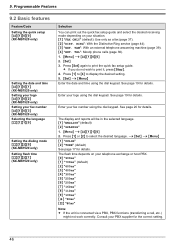
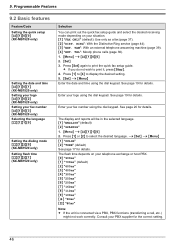
...
9.2 Basic features
Feature/Code Setting the quick setup MBNM1NM0NM0N (KX-MB1520 only)
Setting the date and time MBNM1NM0NM1N (KX-MB1520 only) Setting your logo MBNM1NM0NM2N (KX-MB1520 only) Setting your fax number MBNM1NM0NM3N (KX-MB1520 only) Selecting the language MBNM1NM1NM0N
Setting the dialing mode MBNM1NM2NM0N (KX-MB1520 only) Setting flash time MBNM1NM2NM1N (KX-MB1520 only)
Selection
You...
Operating Instructions - Page 48
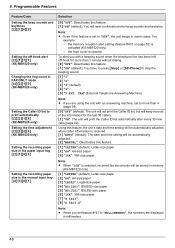
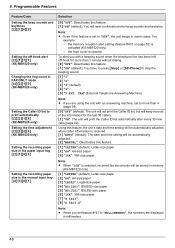
..." (default): You have to press MStopN or MSP-PhoneN to print automatically MBNM2NM1NM6N (KX-MB1520 only) Setting the time adjustment MBNM2NM2NM6N (KX-MB1520 only)
Setting the recording paper size in the paper input tray MBNM3NM8NM0N
Setting the recording paper size in memory
(KX-MB1520 only). M1N "1" M2N "2" M3N "3" (default) M4N "4" M5N "5 EXT. M0N "OFF" (default): The...
Operating Instructions - Page 49
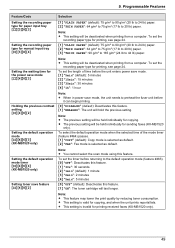
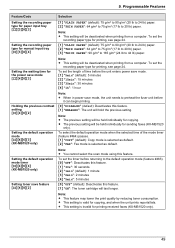
...": 2 minutes M4N "5min": 5 minutes
M0N "OFF" (default): Deactivates this feature. Note: R You cannot select the scan mode using this feature. 9.
To set the
recording paper type for printing received faxes (KX-MB1520 only).
49 M1N "PLAIN PAPER" (default): 75 g/m² to 90 g/m² (20 lb to 20 lb) paper. M2N "THIN PAPER...
Operating Instructions - Page 58


... information. To cancel scanning (KX-MB1520 only): Press MStopN repeatedly to display "STOP FAX?". To cancel sending or receiving faxes (KX-MB1520 only): Press MStopN repeatedly... Information]. You can confirm the setting information and current status of the unit from your computer.
1 Start Multi-Function Station.
2 [Utilities] A [Device Monitor]
R The [Device Monitor] window will appear.
3...
Operating Instructions - Page 62


.... When required to fax mode by pressing MFaxN repeatedly (page 17). A printing error is set to scan mode or copy mode. I cannot install or uninstall Multi-Function Station. Transmission errors...unit does not work properly. Device Monitor I cannot find the unit in the phonebook or display Caller ID information (KX-MB1520 only).
Install it . PC FAX (KX-MB1520 only) -
R ...
Operating Instructions - Page 67


... of versions prior to modify or add the printer driver, which changes after installing the KX-MB1500 series Multi-Function Station. Alternative arrangements
should be lost . R Documents during copying, PC....
Important: R For users of the answering machine and erase unnecessary messages. R You set the answering machine to only give a greeting message.
11.3.7 If a power failure occurs...
Operating Instructions - Page 73


... typical Green 520 nm typical Blue 465 nm typical
Emission duration: Continuous
*1 KX-MB1520 only *2 Transmission speed depends on the contents of the
pages, resolution...Manual input tray only *2 When printing with original mode.
14. General Information
Standby:
Approx. 3.3 W (KX-MB1500) Approx. 3.6 W (KX-MB1520)
Preheat: Approx. 55 W
Copy: Approx. 320 W
Maximum: Approx. 900 W (When the...
Similar Questions
How To Download And Install Third Party Ocr Software On Kx-mb1500
how to download and install third party OCR software on KX-MB1500
how to download and install third party OCR software on KX-MB1500
(Posted by rakeshansa 7 years ago)
My Printer Model Kx-mb1500 Display Call Service 17 Pls Help
my printer model kx-mb1500 display call service 17 pls help
my printer model kx-mb1500 display call service 17 pls help
(Posted by kukretivikash 8 years ago)
How To Reset Drum Life Over Error In Panasonic Kx-mb1500
I have a Panasonic KX-Mb1500 printer, it shows an error as drum life over. how can I reset? Is there...
I have a Panasonic KX-Mb1500 printer, it shows an error as drum life over. how can I reset? Is there...
(Posted by sathyadaksh 10 years ago)
Linux Driver For Multifunction Printer Kx-flm663
Hello, Is there any way to get this printer work under Linux? Thank you
Hello, Is there any way to get this printer work under Linux? Thank you
(Posted by dishiky 11 years ago)
I Need Driver Free For Multifunction Panasonic Kx-flb 756
driver free for multifunction pansonic kx-flb 756
driver free for multifunction pansonic kx-flb 756
(Posted by sorena 12 years ago)

