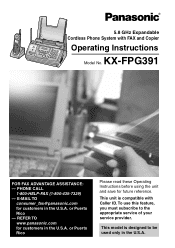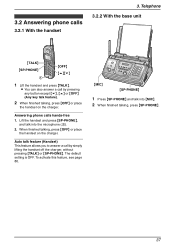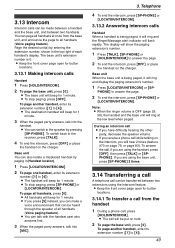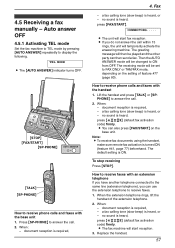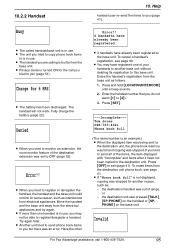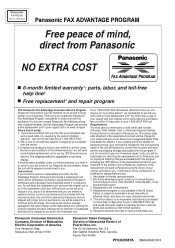Panasonic KX-FPG391 Support Question
Find answers below for this question about Panasonic KX-FPG391 - Fax / Copier.Need a Panasonic KX-FPG391 manual? We have 1 online manual for this item!
Question posted by pharmonic on August 31st, 2011
Where Do I Find Extra Handsets?
Is there a place I can find an extra hand set for the kx-fpg391?
Thanks!
Current Answers
Related Panasonic KX-FPG391 Manual Pages
Similar Questions
How To Repair A Kx-fpg391 Panasonic Cordless Phone System With Fax And Copier
(Posted by tifawhiske 10 years ago)
How To Add Extra Handsets To Panasonic Cordless Phone Kx-tg9341t
(Posted by bngrev 10 years ago)
Panasonic Plain Paper Fax & Copier Manual
How to load the replacement firm KX FA57E For Panasonic KX-FP701 Plain Paper Fax & Copier?
How to load the replacement firm KX FA57E For Panasonic KX-FP701 Plain Paper Fax & Copier?
(Posted by dorykatigbak 10 years ago)
Panasonic Kx-fpg391 - Fax / Copier
1.How can I put the answering machine off? 2.How can I turn the fax off? 3.How can I erase missed ...
1.How can I put the answering machine off? 2.How can I turn the fax off? 3.How can I erase missed ...
(Posted by denysep 11 years ago)
Manual For Cordless Phone Kx-tg6511em Please
Do you have the above manual please?
Do you have the above manual please?
(Posted by Diane5590 12 years ago)