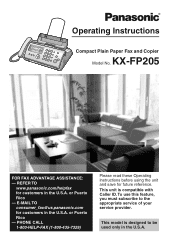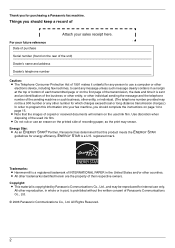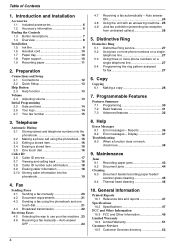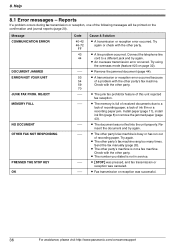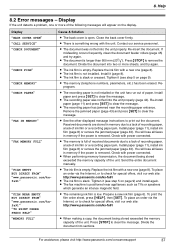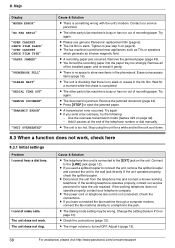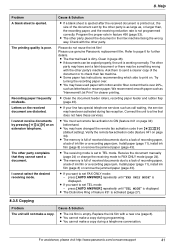Panasonic KX FP205 Support Question
Find answers below for this question about Panasonic KX FP205 - B/W Thermal Transfer.Need a Panasonic KX FP205 manual? We have 2 online manuals for this item!
Current Answers
Related Panasonic KX FP205 Manual Pages
Similar Questions
How To Get My Kx Fhg 332 To Print
(Posted by tcflagirl 11 years ago)
Linux Driver For Multifunction Printer Kx-flm663
Hello, Is there any way to get this printer work under Linux? Thank you
Hello, Is there any way to get this printer work under Linux? Thank you
(Posted by dishiky 11 years ago)
Why Does It Keep Telling Me To Check The Ink Film .i Have Done That Several Time
(Posted by drrositalouis 12 years ago)
I Need Driver Free For Multifunction Panasonic Kx-flb 756
driver free for multifunction pansonic kx-flb 756
driver free for multifunction pansonic kx-flb 756
(Posted by sorena 12 years ago)
I Have A Kx-f880 Fax Machine... It Seems To Be In Some Sort Of Loop And Keeps Pr
I have a KX-F880 fax machine... it seems to be in some sort of loop and keeps printing the same page...
I have a KX-F880 fax machine... it seems to be in some sort of loop and keeps printing the same page...
(Posted by fguerson 12 years ago)