Panasonic KV-S3105C Support Question
Find answers below for this question about Panasonic KV-S3105C.Need a Panasonic KV-S3105C manual? We have 2 online manuals for this item!
Question posted by iuliaone on March 16th, 2012
Interface Board Problem
I have the following error: 'U50 No I/F Board'. I removed the interface board, then I inserted it again, but I still have the same error.
Current Answers
There are currently no answers that have been posted for this question.
Be the first to post an answer! Remember that you can earn up to 1,100 points for every answer you submit. The better the quality of your answer, the better chance it has to be accepted.
Be the first to post an answer! Remember that you can earn up to 1,100 points for every answer you submit. The better the quality of your answer, the better chance it has to be accepted.
Related Panasonic KV-S3105C Manual Pages
Brochure - Page 1


High-Speed & High-Volume Scanner
KV-S3105C KV-S3085
powerful
Up to 132 ppm / 230 ipm (KV-S3105C) Up to 102 ppm / 190 ipm (KV-S3085)
( Letter, Landscape, 200 dpi, Binary)
• New advanced Image Enhancement Technology • High-Volume 1,000-page ADF (Business Card to Ledger size) • Reliable Ultrasonic Double Feed Detection • USB 2.0 and Ultra Wide SCSI Dual Interface
Brochure - Page 2


... local dealer http://panasonic.com/scanners
Specifications
KV-S3105C
KV-S3085
Scanning face
Duplex, Sheet...Error diffusion
Image Emphasis (5 steps), Gamma correction,
Image Control
Executed by driver software or Panasonic RTIV™
Dynamic Threshold, Automatic Separation, Noise Reduction, Shadow Removal... 2.0 and Ultra Wide SCSI interface the KV-S3105C/KV-S3085 Series can greatly improve ...
Operating Instructions - Page 1
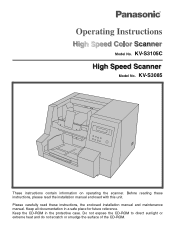
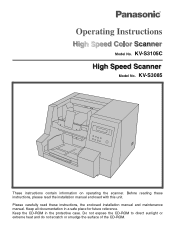
... CD-ROM to direct sunlight or extreme heat and do not scratch or smudge the surface of the CD-ROM. KV-S3105C Model No. KV-S3085
These instructions contain information on operating the scanner. Keep the CD-ROM in a safe place for future reference. Please carefully read these instructions, please read the installation manual...
Operating Instructions - Page 2


..., Windows and Windows NT are as follows.
CPU Memory
OS Display Interface
SCSI Connection
USB Connection
Minimum Recommended
Pentium... dots or more, 65536 colors or more
SCSI III Recommended SCSI board Adaptec SCSI 29160 / 39160
USB 2.0
*1 Microsoft® Windows 98...is subject to
work . § When using the scanner, the required host computer conditions are either registered trademarks ...
Operating Instructions - Page 15


... setting of the "Counter setting menu", the page number of the scanned document will print on the host computer as well. The post-imprinter option (KV-SS028) is connected, there may be printed.
Operating Instructions - Page 16


... warning
Clean Roller Warning
The alarm tells you are using. Allows scanner to check the roller. When there is an error, 5 short beeps will be changed. See "Cleaning the 25 ... the synchronous transfer rate of the mechanical
control, interface control or post-imprinter. if the computer has failed to recognize the scanner or the scanner fails to operate properly. If
selection is in...
Operating Instructions - Page 25


...computer has failed to recognize the scanner or the scanner fails to operate properly.
06 Checking the roller cleaning warning
06 . IX.XX: Displays the Interface firmware version and the size
of the SCSI interface.
• Lower the synchronous ...mode. tt
MX.XX: Displays the mechanical control firmware version. If a Interface board is displayed when the roller needs to be cleared.
Operating Instructions - Page 26


... simultaneously, "Replace Roll. Warning" will be displayed.
08 Setting the product ID
08 .Pr oduc t ID KV-S3 1 0 5C
KV-S3105C KV-S3105C
KV-SS905C
KV-SS855
08 .Pr oduc t
I D KV-S3 0 8 5
KV-S3085 KV-S3085 (KV-SS905C)* KV-SS855
The applications for 15 minutes. The scanner is displayed when "Replace Roll. T 60 min. • To return from the application.
26 T After 60...
Operating Instructions - Page 32


... feeding occurs at the paper feed component, the optional roller exchange kit for thin paper (KV-SS027) is located on the left side of the scanner.
The ADF selector is located on the left side of
the scanner.
≥ If thin paper (with paper weight 40 to 50 g/m2) causes a paper jam frequently...
Operating Instructions - Page 38


... slowly.
3 Use the roller cleaning paper (KV-SS03) to remove the dirt from one end to the other ...in the directions of time before using it, the alcohol will evaporate. Dotted line
∫ Cleaning the rollers
When the display shows "Warning Clean Roller", follow...scanner.
For supplies and accessories: Call 1-800346-4768 (U.S.A. The roller cleaning paper (...
Operating Instructions - Page 44


... for thin paper" (KV-SS027), and take out the new paper feed roller module.
6 Install the new paper feed roller module with its bearing from the guide grooves of the chassis in the scanner. Replacing Consumables
4 Remove the paper feed roller module by removing its gear on the right.
≥ Insert the paper feed roller...
Operating Instructions - Page 46


... module Groove
Metal holder
46 Retard roller cover
10 Remove the retard roller module in the direction of the arrow.
11 Take out the new retard roller module in the optional "Roller Exchange Kit" (KV-SS026) or "Roller Exchange Kit for thin paper" (KV-SS027).
12 Install the new retard roller module by...
Operating Instructions - Page 47


µ Retard pad
13 Pull and remove the retard pad in the direction of the arrow. Replacing Consumables
14 Open the optional "Roller Exchange Kit" (KV-SS026) or "Roller Exchange Kit for thin paper" (KV-SS027), and take out the new Retard pad.
15 Install the new retard pad by pressing it down until...
Operating Instructions - Page 51


... may result in the correct (horizontal) position. Materials Required :
≥ Original Scanner Carton & Packing Materials
1 Disconnect your scanner, please follow these instructions. Repacking Instructions
It is highly recommended that you need to transport or ship your scanner from the electrical outlet and the interface cable.
2 Remove the exit tray guides, exit tray stopper from the...
Operating Instructions - Page 52


...Gray, Binary & Color (option)]
Binary mode, Grayscale mode (8 bit), 64-step gradation (dither) mode, Error diffusion mode
Image emphasis, Dynamic threshold, Automatic separation, Invert, White level from paper
MH (G3), MR, MMR...capacity
KV-S3105C
KV-S3085
Duplex scanning
Front side : 3-line (RGB) color CCD Back side : 3-line (RGB) color CCD
302 mm (11.9 in.)
302 mm (11.9 in the scanner. ...
Operating Instructions - Page 53


...)
Power requirement
Unit
Maximum
(Scanning)
Power
Minimum
consumption (Standby)
Sleep mode
Operating
Operating temperature and
Environment humidity
Storage
Storage temperature and
Environment humidity
Option/Consumables
KV-S3105C
KV-S3085
627k546k415 mm (24.7k21.5k16.3 in.)
52 kg (114.4 lbs.) AC100 - 120 V, 50/60 Hz AC220 - 240 V, 50/60 Hz 3 A (AC100 - 120 V) 1.5 A (AC220 - 240...
Operating Instructions - Page 54


... computer is installed correctly using the device manager's property. Problem with USB 2.0. The computer does not
recognize the scanner. The scanner is connected via USB hub.
Check your computer is not installed correctly.
Insert the power plug firmly. The scanner is not registered
correctly. Turn the scanner ON, and then turn it again.
54 Load the...
Operating Instructions - Page 55


... page 41.)
The color of the rollers. (See page 38.)
Double feeding problems occurs frequently or the scanner stops loading while scanning. Adjust the computer monitor settings.
The scanning section glasses are... guides are not the same in the Set the ADF selector correctly. (See
frequently. Remove curl and fold then reduce the amount of the function or change the resolution and
wavy...
Operating Instructions - Page 58


...interface board again. Consult with a service representative.
F tt C a l l
Se r v i ce t t t t t t t t
A user non-serviceable error...is open .
U50 No
I /F
Boa r d tttttttt
The interface is open....
Troubleshooting
LCD
Possible Cause
Remedy
U2 3 U2 4
Doub l e Feed tttttttt
Po i n t e r tttttttt
Multiple sheets were fed into Open the front door and remove...
Operating Instructions - Page 59


...
H
HOME key 11, 17, 50 Hopper 10 Hopper extension tray 10, 31 HOPPER key 11 Hopper position 12
I
IMPRINT key 11, 23 Imprinter menu 15 Interface 2
L
Landscape 30 Language 12 LCD 11 LED 11 Limit mark 30 Loading documents 28
M
Memory 2 Metal holder 46 Multiple sheets 29
O
Option/Consumables 53 OS...
Similar Questions
Replacement Feeder Tray For A Panasonic Scanner Kv-s1026c
It has been almost impossible to find a place that sell replacement feeder trays for Panasonic Scann...
It has been almost impossible to find a place that sell replacement feeder trays for Panasonic Scann...
(Posted by mhebert18678 8 years ago)
How To Clean Sensor On Panasonic Scanner Kv-s1025c
(Posted by r1jorgev 9 years ago)
Panasonic High Speed Scanner Kv-s1025c How To Clean
(Posted by alexiabv72 10 years ago)
Replacing The Lamp
where do I look for to replace the lamp on the panasonic KV-S3105C
where do I look for to replace the lamp on the panasonic KV-S3105C
(Posted by leelusker 11 years ago)

