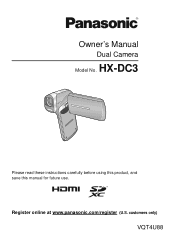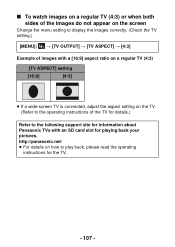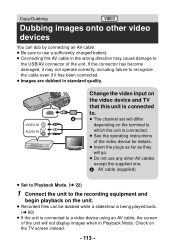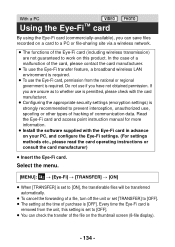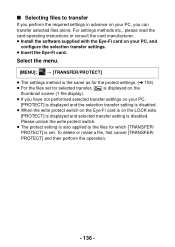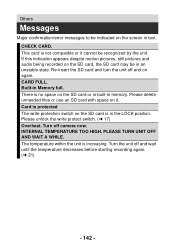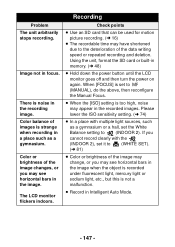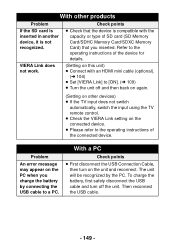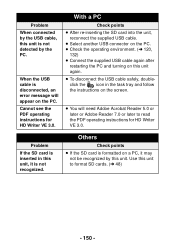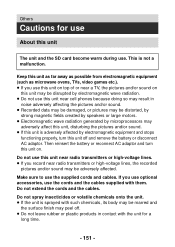Panasonic HXDC3 Support Question
Find answers below for this question about Panasonic HXDC3.Need a Panasonic HXDC3 manual? We have 1 online manual for this item!
Question posted by steve55077 on April 3rd, 2014
How Do You Delete Just One Still/video From The Sd Card
Could someone let me know how to delete just one still photo, or one video, leaving all the others on the SD card? I've just purchased my Panasonic HX-DC3 and trawled through the basic operating instruction bookelet and the enhanced instructions on the CD, but can't find out how to do this - or is my brand new camera faulty?
Current Answers
Related Panasonic HXDC3 Manual Pages
Similar Questions
Video Camera Keeps Saying To Check The Sd Card Every Time I Put It In How Can I
I put the sd card in and it will say check card...does a panasonic dvd camera need a specific sd car...
I put the sd card in and it will say check card...does a panasonic dvd camera need a specific sd car...
(Posted by dallasdutcher918 8 years ago)
Hc-v110 Sd Card Full
When I connect my camera to my computer I cannot delete the SD card contents. It says my card is loc...
When I connect my camera to my computer I cannot delete the SD card contents. It says my card is loc...
(Posted by iamdennis 9 years ago)
Transferring Video Footage On My Video Camera To Sd Card
I bought my video camera back in 2009. At the time of purchase I asked if it was necessary to have t...
I bought my video camera back in 2009. At the time of purchase I asked if it was necessary to have t...
(Posted by fmcgruddy 10 years ago)
How Do I Transfer Video From Internal Memory To Sd Card
I would like to move video from internal memory onto a sd card how is this done Many thanks
I would like to move video from internal memory onto a sd card how is this done Many thanks
(Posted by Jgmozley 11 years ago)
Panasonic Hm-ta20. Brand New And Yet It Says The Memory Is Full!
ust bought this camera and yet the builti-in memory is full. How do I clear the memory so I can use ...
ust bought this camera and yet the builti-in memory is full. How do I clear the memory so I can use ...
(Posted by Anonymous-45841 12 years ago)