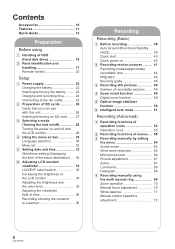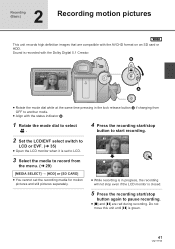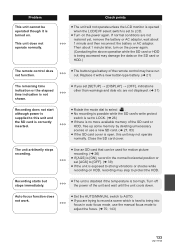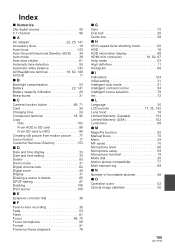Panasonic HDC HS100 Support Question
Find answers below for this question about Panasonic HDC HS100 - Flash Memory High Definition Camcorder.Need a Panasonic HDC HS100 manual? We have 1 online manual for this item!
Question posted by rflmn on May 28th, 2013
Wired Remote Control
Is it possible to connect a start-stop wired control to this camera?
Thanks very much for looking into this for me!
Current Answers
Related Panasonic HDC HS100 Manual Pages
Similar Questions
Can Remote Be Camera-specific
I have a NV GS 400 and a NV GS500, each with a remote. But the remotes do not seem to be camera spec...
I have a NV GS 400 and a NV GS500, each with a remote. But the remotes do not seem to be camera spec...
(Posted by ifr 2 years ago)
Does This Unit Operate With A Remote Control?
Remote operates this unit?\
Remote operates this unit?\
(Posted by salvatore995 10 years ago)
I Can't Download Movies From My Hdc-hs100 Camcorder Onto My Mac.
I can't download movies from my HDC-Hs100 camcorder onto my Mac. Is there a driver or software I nee...
I can't download movies from my HDC-Hs100 camcorder onto my Mac. Is there a driver or software I nee...
(Posted by arron58101 10 years ago)
I Have A Panasonic Aj-d610wap Camera Can A Remote Be Used On This Camera
I would like o use this camera on a mount on the wall of our church and work it by remote control Fo...
I would like o use this camera on a mount on the wall of our church and work it by remote control Fo...
(Posted by rdwil 11 years ago)
How Do I Format A New Memory Card For Camcorder Sds-s26?
gotta a new 32gb chip
gotta a new 32gb chip
(Posted by dieselsdad 11 years ago)