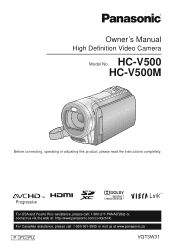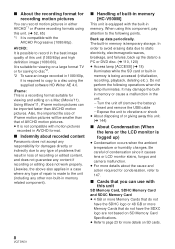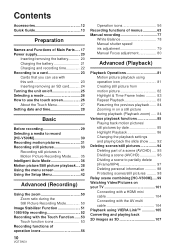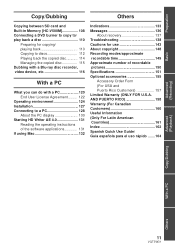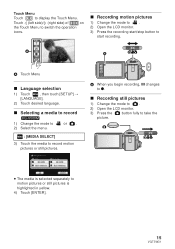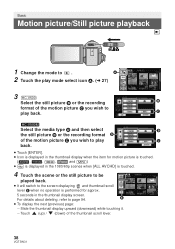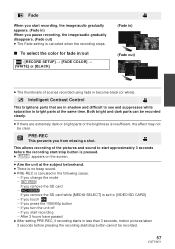Panasonic HCV500M Support Question
Find answers below for this question about Panasonic HCV500M.Need a Panasonic HCV500M manual? We have 1 online manual for this item!
Question posted by aksledneckm1 on April 24th, 2019
Panasonic Hc-v500m
Do you have a software download for a Panasonic HC-V500M? I have a new HP Laptop with Windows 10 I believe
Current Answers
Answer #1: Posted by Odin on April 24th, 2019 9:25 PM
Hope this is useful. Please don't forget to click the Accept This Answer button if you do accept it. My aim is to provide reliable helpful answers, not just a lot of them. See https://www.helpowl.com/profile/Odin.
Related Panasonic HCV500M Manual Pages
Similar Questions
Software Download For Macbook
I need the software download for MacBook to transfer video
I need the software download for MacBook to transfer video
(Posted by zeldadawn 1 year ago)
The Focus
The focus, zoom, doesn´t work, Suddenly it did it, without any reason.Were I can find a firmwar...
The focus, zoom, doesn´t work, Suddenly it did it, without any reason.Were I can find a firmwar...
(Posted by osmolina 7 years ago)
Lens Cover Does Not Closes,
Camcoder was fine, my wife droped and now the lens cover does not closes, all system seems fine, rec...
Camcoder was fine, my wife droped and now the lens cover does not closes, all system seems fine, rec...
(Posted by eezaldi 10 years ago)
Transferring Video Footage On My Video Camera To Sd Card
I bought my video camera back in 2009. At the time of purchase I asked if it was necessary to have t...
I bought my video camera back in 2009. At the time of purchase I asked if it was necessary to have t...
(Posted by fmcgruddy 10 years ago)
Need A Replacement Ac Adapter For Sdp-h60p Panasonic Video Camera
where can I find a replacement ac adapter for sdp-h60p panasonic video camera
where can I find a replacement ac adapter for sdp-h60p panasonic video camera
(Posted by angilong74 11 years ago)