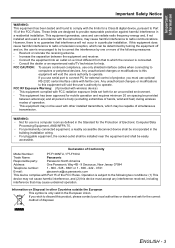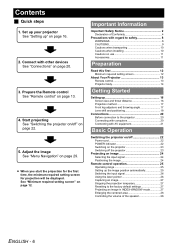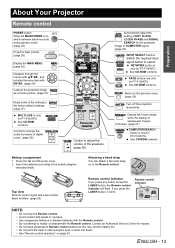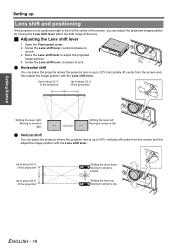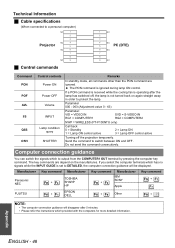Panasonic F100U Support Question
Find answers below for this question about Panasonic F100U - XGA LCD Projector.Need a Panasonic F100U manual? We have 1 online manual for this item!
Question posted by denar on March 27th, 2014
Projector Won't Come On
The power light is blinking red and so is the lamp light and the projector will not come on. Whe I turn it on it blinks green but never comes on. What is wrong?
Current Answers
Related Panasonic F100U Manual Pages
Similar Questions
Panasonic Projector Lb1u On Standby Mode
When I power on my projector it starts but after 1-2 min it goes on standby mode how to reset the mo...
When I power on my projector it starts but after 1-2 min it goes on standby mode how to reset the mo...
(Posted by nishu122 2 years ago)
Order Pt-lb90ntea Lcd Projector
Dear Sir, I’m Phuong. I work for UPVIET Co., Ltd, Vietnam. Now, I have demand of buying PT-LB90N...
Dear Sir, I’m Phuong. I work for UPVIET Co., Ltd, Vietnam. Now, I have demand of buying PT-LB90N...
(Posted by nguyenphuong 10 years ago)
Panasonic Lb30 Xga Projector
How much would a 2005 projector cost?
How much would a 2005 projector cost?
(Posted by ncampbellt 11 years ago)
A Panasonic Lcd Projector Model No Pt-lb51sea Regularly Indicate A Temp.
(Posted by lraviraj84 11 years ago)
Green Images
Our projector has gradually developed a green bar accross the top of an image and along the right si...
Our projector has gradually developed a green bar accross the top of an image and along the right si...
(Posted by sclark10687 13 years ago)