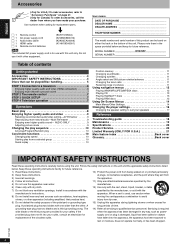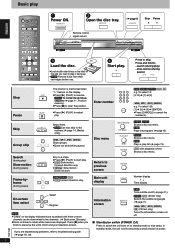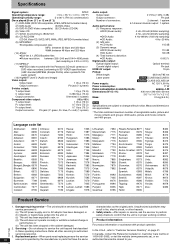Panasonic DVD-S97S Support Question
Find answers below for this question about Panasonic DVD-S97S - Progressive Scan DVD Player.Need a Panasonic DVD-S97S manual? We have 1 online manual for this item!
Question posted by majordowell77 on October 31st, 2011
The Graphics Have Disappeard From Screen On A Dvd V5650 How Can I Get Them Back
The person who posted this question about this Panasonic product did not include a detailed explanation. Please use the "Request More Information" button to the right if more details would help you to answer this question.
Current Answers
Related Panasonic DVD-S97S Manual Pages
Similar Questions
I'm Using A Hd Lg Flat Screen Tv With A Panasonic Vcr/dvd Combo (pv-d4743). The
(Posted by 1RedNose4grammie 9 years ago)
Can You Tell Me Why The Dvd Tray Does Not Operate.
The tray on my dvd player does not open. I have put the disc in and it doesnt play properly. It will...
The tray on my dvd player does not open. I have put the disc in and it doesnt play properly. It will...
(Posted by louisse2 12 years ago)
Operating Dvd Player
the dvd player keeps saying wrong kind of disk
the dvd player keeps saying wrong kind of disk
(Posted by vmetcalf62 12 years ago)
No Cd's And Dvd's Can Be Play.
My panasonic SA-HT67 can read CD's and DVD's can you help me please. thank you.
My panasonic SA-HT67 can read CD's and DVD's can you help me please. thank you.
(Posted by luisaguilar713 12 years ago)