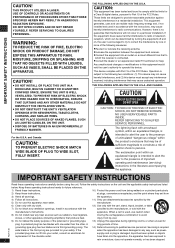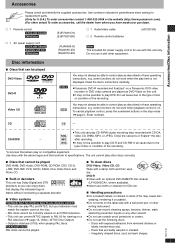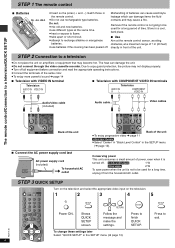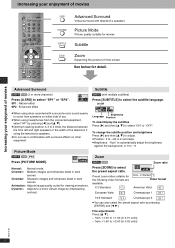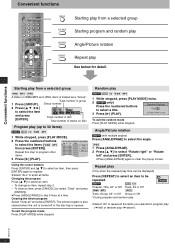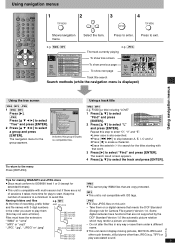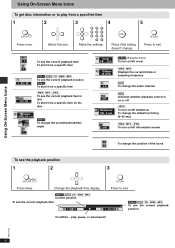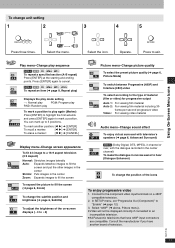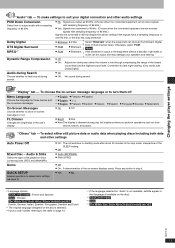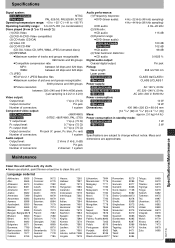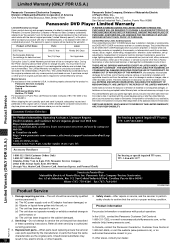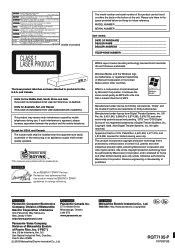Panasonic DVDS25 Support Question
Find answers below for this question about Panasonic DVDS25.Need a Panasonic DVDS25 manual? We have 1 online manual for this item!
Question posted by kums2sarad on March 2nd, 2012
Dvds25 Model Laser Unit Assembly Wanted!
Where the DVDS25 model laser unit assembly with gears,lens and PCBs are available? The following PCBs REP606A-C;RJB2795A are included. What will be the rates?
Current Answers
Related Panasonic DVDS25 Manual Pages
Similar Questions
Dvd Player Model Dv-220kv Service Manual Required Please Help Me
Hi The Dvd Player is not switching On and sometimes if it switches On the Disc does'nt Start so im...
Hi The Dvd Player is not switching On and sometimes if it switches On the Disc does'nt Start so im...
(Posted by jerrylewis89 11 years ago)
Need To Know Region Hack Code To Play A Foreign Dvd On My Panasonic Dvd S25/s23
I have a 2011 arrow films dvd set from europe of the killing and need region hack code so I can view...
I have a 2011 arrow films dvd set from europe of the killing and need region hack code so I can view...
(Posted by sherryhuber 12 years ago)
Need The Code And Instructions To Use A Panasonic Dvd Player Remote Eur7621070
(Posted by cletey 12 years ago)
Operating Dvd Player
the dvd player keeps saying wrong kind of disk
the dvd player keeps saying wrong kind of disk
(Posted by vmetcalf62 12 years ago)
Do Not Know How To Turn On Sound For The Dvd Player
(Posted by Anonymous-27124 13 years ago)