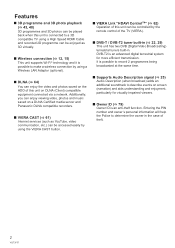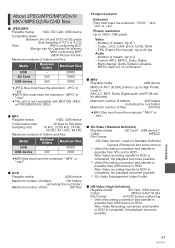Panasonic DMR-HW100EBK Support Question
Find answers below for this question about Panasonic DMR-HW100EBK.Need a Panasonic DMR-HW100EBK manual? We have 1 online manual for this item!
Question posted by jonathanfickling on August 14th, 2014
Remote Issues
Whenever I now push any button on the remote control to my freeview +hd player it just says "set 1". I can use the channel up and down buttons on the actual player itself, but can't do anything else as remote just wont do anything. Please can you help?? Thank you
Current Answers
Related Panasonic DMR-HW100EBK Manual Pages
Similar Questions
How Can I Reset The Admin Password.on Nv300 Without Deleting The Data
how can i reset the admin password.on nv300 without deleting the data
how can i reset the admin password.on nv300 without deleting the data
(Posted by rukmal16 4 years ago)
Host Authentication Issue
I Turn ON The Host Authentication In Wj-nd400 ,the Default was Off.After set host authentication i c...
I Turn ON The Host Authentication In Wj-nd400 ,the Default was Off.After set host authentication i c...
(Posted by nelectrocomms 8 years ago)
I've Bought Secondhand Panasonic Dmr Hw100ebk And Don't Know Child Pin
I don't know pin for my recorder I bought it secondhand its not0000
I don't know pin for my recorder I bought it secondhand its not0000
(Posted by Pwclondalkin 9 years ago)
Default Password For Wj-nv200k/g
plss gve me password default for wj-nv200k/g.... plss need urgnt
plss gve me password default for wj-nv200k/g.... plss need urgnt
(Posted by vivek41689 10 years ago)
Step By Step Process To Enable Entire Hdd Of Dvr For Recording..?
(Posted by ajaysdivekar 11 years ago)