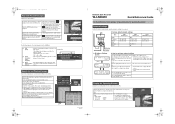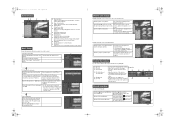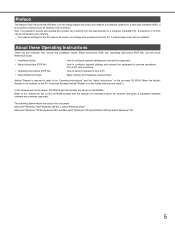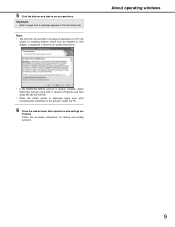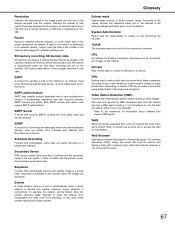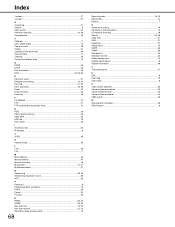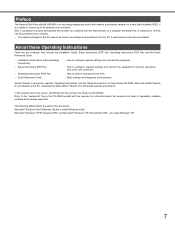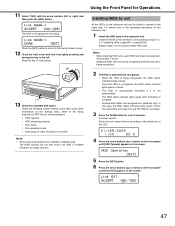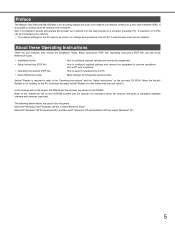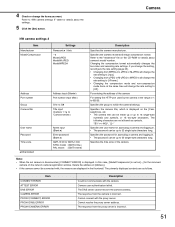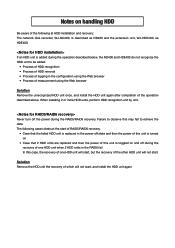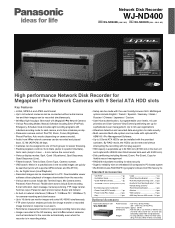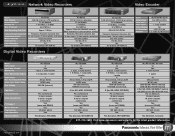Panasonic WJ-ND400/1000 Support Question
Find answers below for this question about Panasonic WJ-ND400/1000.Need a Panasonic WJ-ND400/1000 manual? We have 7 online manuals for this item!
Question posted by nelectrocomms on July 28th, 2015
Host Authentication Issue
I Turn ON The Host Authentication In Wj-nd400 ,the Default was Off.After set host authentication i could not Login through the web browser. When i try to access NDR it is simply saying can not login.
Current Answers
Answer #1: Posted by TechSupport101 on July 30th, 2015 8:03 PM
Please reach out from here for the best advice on resolving your issue.
Related Panasonic WJ-ND400/1000 Manual Pages
Similar Questions
Como Resetear A Los Valores De Fábrica Un Wj-nx400
(Posted by losantoerich 3 years ago)
How To I Do Factory Reset Panasonic Wj-nd400 Ndr?
(Posted by nelectrocomms 8 years ago)
I Turn On The Host Authentication In Wj-nd400 ,the Default Off When I Press Set
(Posted by nelectrocomms 8 years ago)
Remote Issues
Whenever I now push any button on the remote control to my freeview +hd player it just says "set 1"....
Whenever I now push any button on the remote control to my freeview +hd player it just says "set 1"....
(Posted by jonathanfickling 9 years ago)
Default Password For Wj-nv200k/g
plss gve me password default for wj-nv200k/g.... plss need urgnt
plss gve me password default for wj-nv200k/g.... plss need urgnt
(Posted by vivek41689 10 years ago)