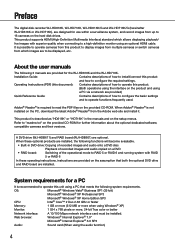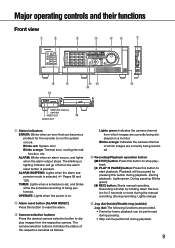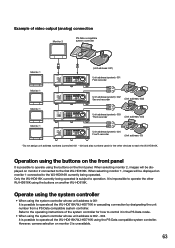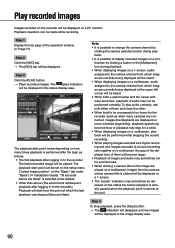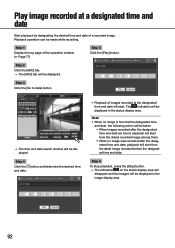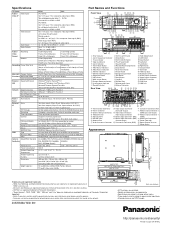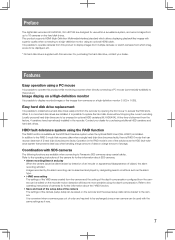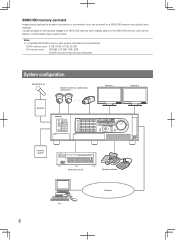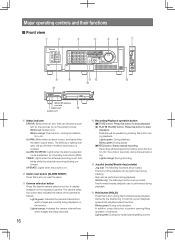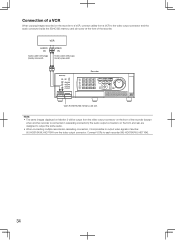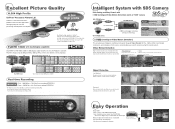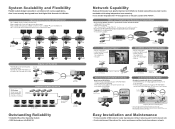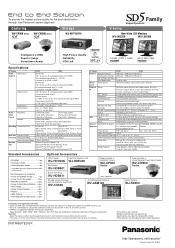Panasonic WJ-HD716/1000 Support Question
Find answers below for this question about Panasonic WJ-HD716/1000.Need a Panasonic WJ-HD716/1000 manual? We have 5 online manuals for this item!
Question posted by ajaysdivekar on January 22nd, 2013
Step By Step Process To Enable Entire Hdd Of Dvr For Recording..?
The person who posted this question about this Panasonic product did not include a detailed explanation. Please use the "Request More Information" button to the right if more details would help you to answer this question.
Current Answers
Related Panasonic WJ-HD716/1000 Manual Pages
Similar Questions
Forgot Password Admin Dvr Panasonic Wj-hd716k/g
Please Help I am forgot password ADMIN, How to resset passowrd admin without hard resset, because i ...
Please Help I am forgot password ADMIN, How to resset passowrd admin without hard resset, because i ...
(Posted by afifwhy 9 years ago)
I've Bought Secondhand Panasonic Dmr Hw100ebk And Don't Know Child Pin
I don't know pin for my recorder I bought it secondhand its not0000
I don't know pin for my recorder I bought it secondhand its not0000
(Posted by Pwclondalkin 9 years ago)
Picture Freezes
PICTURE FREEZES FOR 2 TO 3 SECS WHILE PLAYING A HD RECORDING
PICTURE FREEZES FOR 2 TO 3 SECS WHILE PLAYING A HD RECORDING
(Posted by NINAROLLES 11 years ago)
Dvr Goes Into System Check, And Repeats, And Repeats......
everything was working fine, then the dvr went into a system check. It finishes then the camaras com...
everything was working fine, then the dvr went into a system check. It finishes then the camaras com...
(Posted by edsims1218 12 years ago)