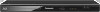Panasonic DMP-BD87 Support Question
Find answers below for this question about Panasonic DMP-BD87.Need a Panasonic DMP-BD87 manual? We have 1 online manual for this item!
Question posted by cpr1wk on August 1st, 2014
Which Wireless Routers Compatible With Panasonic Blu Ray Dvd Bd871
The person who posted this question about this Panasonic product did not include a detailed explanation. Please use the "Request More Information" button to the right if more details would help you to answer this question.
Current Answers
There are currently no answers that have been posted for this question.
Be the first to post an answer! Remember that you can earn up to 1,100 points for every answer you submit. The better the quality of your answer, the better chance it has to be accepted.
Be the first to post an answer! Remember that you can earn up to 1,100 points for every answer you submit. The better the quality of your answer, the better chance it has to be accepted.
Related Panasonic DMP-BD87 Manual Pages
DMPBD77 User Guide - Page 1


... carefully. DMP-BD871 DMP-BD87 DMP-BD77
Unless otherwise indicated, illustrations in this manual for future reference. and Puerto Rico : 1-800-211-PANA(7262) Canada : 1-800-561-5505
P PC
VQT3V18
Please keep this Owner's Manual are of DMP-BD871 for purchasing this product. If you for U.S.A. Thank you have any questions, contact: U.S.A. Owner's Manual
Blu-ray DiscTM Player
Model...
DMPBD77 User Guide - Page 2


... with the apparatus. Any unauthorized changes or modifications to this device. Declaration of Conformity Trade Name: Panasonic Model No.: DMP-BD871
DMP-BD87 DMP-BD77
Responsible Party: Panasonic Corporation of North America One Panasonic Way, Secaucus, NJ 07094
Support Contact: Panasonic Consumer Marketing Company of this equipment would void the user's authority to Part 15 of the...
DMPBD77 User Guide - Page 5


... be played.
5 VQT3V18
CD-R CD-RW
MKV, JPEG, FLAC, MP3, Music [CD-DA], WAV
USB
- Getting started
Playable media
Type Logo examples
BD
DVD
Type detail
BD-Video BD-RE BD-R
DVD-Video
DVD-R
DVD-R DL
Playable contents
Video Video, JPEG Video, MKV
Video
Video, AVCHD MKV, JPEG, FLAC, MP3, WAV
DVD-RW
Video, AVCHD
-
+R/+RW/+R DL
Music CD
Music [CD-DA]
CD
-
DMPBD77 User Guide - Page 6


... be guaranteed. ≥ The digital audio content side of a DualDisc
does not meet the technical specifications of the disc can play DVD-Video discs supporting the region number "1" or "ALL". DVD-Video This unit can control how discs are played, so you may not be able to be supplied. Please refer to the recorder...
DMPBD77 User Guide - Page 8


...
VIDEO OUT (Standard quality)
VIDEO IN
L AUDIO IN
R
≥ Connect terminals of the same color. When outputting 1080p signal, please use Panasonic's...compatible) on the HDMI terminal, in accordance with your TV input terminal. ≥ Before making any connections, we recommend that you temporarily disconnect all the units from AC
power. ≥ Do not connect video signals through a video...
DMPBD77 User Guide - Page 9


... up-to-date compatibility information on your wireless router refer to http://panasonic.jp/support/global/cs/ (This site is in English only.) For additional information about connection method, refer to the instructions supplied with public wireless LAN services provided in the LAN terminal can damage the unit.
9 VQT3V18
Wireless LAN connection
- [BD871] [BD87] : Wireless LAN is built in...
DMPBD77 User Guide - Page 11


... player for the first time and pressing [Í], a screen for wireless network
WPS (PUSH button method)
∫ "WPS (PUSH button method)"
If you are using a wireless router that...video input on -screen instructions and
apply the settings.
≥ You can perform this setup anytime by selecting "Easy Setting" in the display, consult your encryption key (password). ≥ [BD77] : If "Wireless...
DMPBD77 User Guide - Page 12


... and press [OK].
≥ If your network name (SSID) to connect. OPTION
OK RETURN
Search again
When your encryption key (password). To see whether your wireless router supports WPS, check the wireless router operating instructions. ≥ You can perform this setup anytime by a third party, or the leaking of the...
DMPBD77 User Guide - Page 14


...HOME
Blu-ray Disc Player
Network
Photos
Setup
Music
Videos
Personalize 1st user
Videos/Photos/... Panasonic product with both data files (MP3, JPEG, MKV, etc.) and Video (...BDAV and AVCHD). (> 26)
14 VQT3V18 To show the HOME menu Press [HOME].
≥ Items to be operated from the HOME menu. The USB port on the unit. 2 Press [OK] or [3, 4, 2, 1] to the instructions for the Wireless...
DMPBD77 User Guide - Page 15


... media as an icon. (> 21, "Icon Personalization")
Select Wallpaper
Personalize a background of Home menu ≥ The picture settings (> 21, 23)
HOME
A
User 1
Blu-ray Disc Player
Network
Photos
Setup
Music
Videos
User 1
Personalize
B
2nd user
A The user name and icon currently selected B Personalize a new user and switch the
users with their own settings.
The...
DMPBD77 User Guide - Page 19


...videos and music stored in the DLNA Certified media server (PC with this player.... Using the Digital Media Controller
You can be installed. Press [OK] if the Control Panel is displayed once the playback starts.
http://panasonic... 5 Operate the DMC compatible devices. For more details, refer to use the smartphone, etc.
Possible applications:
Player
Server
Preparation
1 Perform ...
DMPBD77 User Guide - Page 24


...
OUT. ≥ The audio will be output in "Stereo" in the
following settings:
¾ LAN Connection Mode Select the LAN connection method.
¾ Wireless Settings This allows the wireless router and connection settings to be displayed. Press [OK] to show the respective setting.
∫ Subtitle Text
Select a suitable item according to drop or...
DMPBD77 User Guide - Page 25


...be displayed as "DMP-BD87". System
∫..." is fixed to "On". http://panasonic.jp/support/global/cs/ (This site...DVD-Video Ratings Set a ratings level to all the equipment that is accessing this unit to be displayed on this unit. Black bands
4:3
appear at the top
Letterbox and bottom of BD-Video play back video, still pictures, and music on the connected equipment. ≥ [BD871] [BD87...
DMPBD77 User Guide - Page 26


... discs with both data files and Video. ≥ If "MP3/JPEG/MKV" is selected, the video
menu function (except MKV) cannot ...8747; Remote Control Code Change the remote control code if other Panasonic products react to this remote control.
∫ Firmware Update (>...Firmware Version Information Display firmware version of this unit and wireless LAN module.
∫ Restore Default Settings This returns...
DMPBD77 User Guide - Page 29


When using wireless LAN connection, video from a device connected with a microwave, cordless telephone etc. If 3 or fewer indicators are dropped during playback. ¾ Higher transfer rate router such as ... and perform the "Easy Network Setting" (> 11) again. Simultaneous use 802.11n (2.4 GHz) wireless router, it is dirty. (> 4)
Still pictures (JPEG) do not play back BD-Live. ¾...
DMPBD77 User Guide - Page 30


...displayed despite doing the above, request service from DLNA compatible devices.
30 VQT3V18 Inform the dealer of the wireless router being used.
During playback, reverse slow-motion or
...reverse frame-by the unit.
It is recommended to encrypt for the wireless LAN is set . ¾ The "IP Address" in PAL video...
DMPBD77 User Guide - Page 32


...BD871] [BD87] Wireless LAN
Standard Compliance: IEEE802.11 b/g/n
Frequency range: 2.4 GHz band
Security: WPATM/WPA2TM (Encryption Type: TKIP/AES, Authentication Type: PSK), WEP (64 bit/128 bit)
LASER Specification Class I LASER Product Wave length: 790 nm (CDs)/ 658 nm (DVDs... oC to i35 oC (i41 oF to i95 oF)
Operating humidity range
Video output
10 % to 80 % RH (no way be responsible for any...
DMPBD77 User Guide - Page 33


...
*2 The maximum possible number of output channels when connected to amplifier/receiver compatible with your mailing address to limit the use of unauthorized copies of an ..."
"Bitstream"
"PCM"*2
HDMI AV Outputs using OUT original audio*1
BD-Video : 7.1ch PCM*1 DVD-Video : 5.1ch PCM
*1 When "BD-Video Secondary Audio" is 2ch PCM.
Cinavia Notice This product uses Cinavia technology to...
DMPBD77 User Guide - Page 34
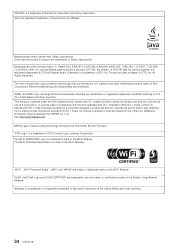
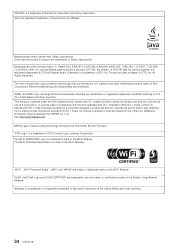
...license for any other use of DVD Format/Logo Licensing Corporation. DTS-HD, the Symbol, & DTS-HD and the Symbol together are trademarks of Panasonic Corporation and Sony Corporation. Additional ...licensed under U.S. No license is granted or shall be obtained from a video provider licensed to (i) encode video in a personal and non-commercial activity and/or was obtained from MPEG LA,...
DMPBD77 User Guide - Page 37


...
Panasonic Consumer Marketing Company of North America, Division of Panasonic Corporation of North America One Panasonic Way, Secaucus, New Jersey 07094
Panasonic Blu-ray and DVD ...limitation of the unit. Product or Part Name Blu-ray Disc Player, Portable Blu-ray Disc Player Blu-ray Home Theater System DVD Player, Portable DVD Player DVD Recorder
Rechargeable Batteries (pack)
Parts 1 year 1...
Similar Questions
2 Year Old Blu Ray Wont Recognize Discs
my blu ray layer, modeldmp-bd871, suddenly decided to stop recognizing discs when inserted. the scre...
my blu ray layer, modeldmp-bd871, suddenly decided to stop recognizing discs when inserted. the scre...
(Posted by micacat55 8 years ago)
Is Panasonic Blu Ray Dmp-bd87pk Compatible With Amazon Prime Videos
(Posted by dkooamir12 9 years ago)
How Do I Watch Live Tv On My Panasonic Blu Ray Dmp-bd871
(Posted by sigYeOl 9 years ago)
How To Add Pandora To Panasonic Blu-ray Player Dmp-bd871
(Posted by jzudagee 10 years ago)