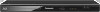Panasonic DMP-BD87 Support Question
Find answers below for this question about Panasonic DMP-BD87.Need a Panasonic DMP-BD87 manual? We have 1 online manual for this item!
Question posted by BillBpw on January 13th, 2014
How To Make Panasonic Dmp-bd87 Region Free
The person who posted this question about this Panasonic product did not include a detailed explanation. Please use the "Request More Information" button to the right if more details would help you to answer this question.
Current Answers
There are currently no answers that have been posted for this question.
Be the first to post an answer! Remember that you can earn up to 1,100 points for every answer you submit. The better the quality of your answer, the better chance it has to be accepted.
Be the first to post an answer! Remember that you can earn up to 1,100 points for every answer you submit. The better the quality of your answer, the better chance it has to be accepted.
Related Panasonic DMP-BD87 Manual Pages
DMPBD77 User Guide - Page 1


... Player
Model No.
Please keep this manual for purchasing this Owner's Manual are of DMP-BD871 for U.S.A. For optimum performance and safety, please read these instructions carefully. and Puerto Rico : 1-800-211-PANA(7262) Canada : 1-800-561-5505
P PC
VQT3V18
If you for future reference. Thank you have any questions, contact: U.S.A. DMP-BD871 DMP-BD87 DMP...
DMPBD77 User Guide - Page 2


... Trade Name: Panasonic Model No.: DMP-BD871
DMP-BD87 DMP-BD77
Responsible Party: Panasonic Corporation of North America One Panasonic Way, Secaucus, NJ 07094
Support Contact: Panasonic Consumer Marketing Company...RF) Exposure Guidelines in the literature accompanying the appliance.
2 VQT3V18
[BD871] [BD87]
THE FOLLOWING APPLIES IN THE U.S.A.
The lightning flash with any way, such as...
DMPBD77 User Guide - Page 6


... USB2.0 High Speed. ≥ This unit supports an HDD formatted in FAT32
and NTFS. Supply
power from an external source. DVD-Video This unit can play BD-Video discs supporting the region code "A". Example:
∫ Music CD
≥ Operation and sound quality of CDs that is not specifically supported or previously described.
≥...
DMPBD77 User Guide - Page 7
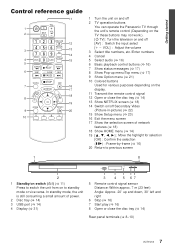
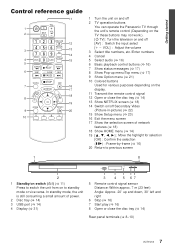
...17
18 8
19
9
20
10
1 Turn the unit on and off
2 TV operation buttons
You can operate the Panasonic TV through
the unit's remote control (Depending on the
TV these buttons may not work.). [Í TV] : Turn... Open or close the disc tray (> 14) 13 Show NETFLIX screen (> 18)
14 Switch on/off Secondary Video (Picture-in-picture) (> 22)
15 Show Setup menu (> 23)
16 Exit the menu screen
17 Show the...
DMPBD77 User Guide - Page 8


...
VIDEO OUT (Standard quality)
VIDEO IN
L AUDIO IN
R
≥ Connect terminals of "(ARC)"
(non-ARC-compatible) on the HDMI terminal, in accordance with your TV input terminal. ≥ Before making any... an optical digital cable.
8 VQT3V18 When outputting 1080p signal, please use Panasonic's HDMI cable. Audio/Video cable
STEP 2 : Connecting to an amplifier/receiver
HDMI cable
HDMI IN
HDMI...
DMPBD77 User Guide - Page 9


...8805; Use category 5 or above straight LAN cables (STP) when connecting to http://www.panasonic.com/consumer/support (For U.S.A.)
≥ The unit is not compatible with the connected equipment....stations, cafes, etc. ≥ See page 32 for DY-WL5 thoroughly when using it.
[BD871] [BD87]
[BD77]
Wireless router, etc. Connections & Settings
STEP 3 : Connecting to the network
The following ...
DMPBD77 User Guide - Page 13


...the firmware. Connections & Settings
Reprogramming the remote control
If you have more than one Panasonic player/ recorder and the remote control operates both products at once, you will need to ... AC power or perform any operation while the update takes place. These updates are available free of checking the firmware automatically when connected to "Off". (> 26)
13 VQT3V18 Current Version...
DMPBD77 User Guide - Page 14


... for the connected equipment.
≥ [BD77] : Use the front USB port when you connect a Panasonic product with objects when it is facing the right way up.
≥ If you connect a USB ... are
recorded, select the types of HOME menu. HOME
Blu-ray Disc Player
Network
Photos
Setup
Music
Videos
Personalize 1st user
Videos/Photos/Music
Disc USB
Play back the contents. (> 16) ≥ ...
DMPBD77 User Guide - Page 17


...
≥ Still pictures displayed as " with this BD-Live function, connection of photos and make various settings during the playback.
1 Insert the media. 2 Select "Photos". 3 Select an... the Home menu (> 14), then select "BD-Video Data Erase" and press [OK].
≥ The usable functions and the operating method may vary with 1 GB or more
free space. ≥ The USB device is currently being...
DMPBD77 User Guide - Page 18


Therefore, Panasonic will make no warranty for the
content or the continuity of the services. ≥ All ...Service home screen is subject to use of selected Internet services such as the following. ≥ Online movie rental service ≥ Video browsing service
Network Service
*
Settings
≥ Set "Network Service Lock" in specific languages. If the firmware is displayed on the...
DMPBD77 User Guide - Page 19


... on the DLNA server
You can share photos, videos and music stored in the DLNA Certified media server (... following website and the operating instructions for each of Windows Media® Player can play
back only the contents that are stored in the
libraries.
... unit can register up to use the smartphone, etc.
http://panasonic.jp/support/global/cs/ (This site is displayed once the ...
DMPBD77 User Guide - Page 23


...;". This unit decodes the audio format and transmits to the connected equipment. ≥ Not making the proper settings may be 1080p compatible.
∫ Digital Audio Output Press [OK] to...respective users registered in noise.
¾ BD-Video Secondary Audio Select whether or not to the Option menu. Player Settings
Video Audio Language Network Ratings System
Picture Mode Picture Adjustment...
DMPBD77 User Guide - Page 25


... are cut off so the picture fills the screen. Video is accessing this unit. ¾Network Drive Connection It is fixed to "On". http://panasonic.jp/support/global/cs/ (This site is in the center of equipment not compatible with DLNA, such as "DMP-BD87". Setting Unit Name Set the name of the
picture...
DMPBD77 User Guide - Page 26


...Disc Option Select the playback contents on discs with both data files and Video. ≥ If "MP3/JPEG/MKV" is selected, the video
menu function (except MKV) cannot be played back. ≥ If "...bright
and only dimmed during playback.
∫ Remote Control Code Change the remote control code if other Panasonic products react to this remote control.
∫ Firmware Update (> 13) Press [OK] to show...
DMPBD77 User Guide - Page 27


For Canada : http://www.panasonic.ca
4 Or visit our website to remote control or front panel buttons. Regular disc...3 Press and hold [OK], [B]
and [Y] on our website. For U.S.A. : www.panasonic.com/help Enter the model number. The following do not indicate a problem with certain movies. (> 13)
4 Make the following steps. Image disturbance during search.
∫ Unit doesn't respond to find ...
DMPBD77 User Guide - Page 28


..." is displayed). When Dolby Digital Plus, Dolby TrueHD,
and DTS-HD audio are not output in bitstream, select "Yes" in "Restore Default Settings" and make proper settings. (> 26)
Video is set properly. (> 25) ¾ Adjust the aspect setting on the television.
a USB hub -
Picture
The images from this unit when connected using...
DMPBD77 User Guide - Page 32


... humidity range
Video output
10 % to 80 % RH (no way be aware of these limits before using these devices to change without notice.
32 VQT3V18 Panasonic will in no...Output connector: Type A (19 pin) 1 system
[BD871] [BD87] USB2.0: 1 system [BD77] USB2.0: 2 system
Ethernet
10BASE-T/100BASE-TX 1 system
[BD871] [BD87] Wireless LAN
Standard Compliance: IEEE802.11 b/g/n
Frequency range: 2.4 ...
DMPBD77 User Guide - Page 35


...developed by Adobe Systems Incorporated or its affiliates. ICU License - Permission is hereby granted, free of charge, to any damages, including direct, indirect, special, incidental, punitive, and ...California, Berkeley and its contributors. 3. At least three (3) years from delivery of products, Panasonic will be useful, but not limited to ICU License, c-arse license, gSOAP
Public License ...
DMPBD77 User Guide - Page 37


...Accessories; or make Customer Service and Literature requests by visiting our Web Site at: http://www.panasonic.com/help or, contact us via the web at: http://www.panasonic.com/contactinfo ...(ONLY FOR U.S.A. Product or Part Name Blu-ray Disc Player, Portable Blu-ray Disc Player Blu-ray Home Theater System DVD Player, Portable DVD Player DVD Recorder
Rechargeable Batteries (pack)
Parts 1 year 1 year...
DMPBD77 User Guide - Page 38


..., power line surge, lightning damage, modification, introduction of sand, humidity or liquids, commercial use of a Panasonic brand product mentioned above limitations and exclusions may have other rights which product was delivered to you may not be free from defects in the original packaging. Limited Warranty (Only for whom it with a new or...
Similar Questions
How To Make Panasonic Dmp-bdt500 Region Free
(Posted by orazovoraz2015 9 years ago)
How To Remove Parental Control On Dmp-bd87
Lost my 4 digit code. The Panasonic DMP-BD87 4 Digit code comes up when I try to watch netfliix
Lost my 4 digit code. The Panasonic DMP-BD87 4 Digit code comes up when I try to watch netfliix
(Posted by mfredericks02 9 years ago)
Can I Load Pandora On My Panasonic Blu Ray Player Model Dmp-bd87?
(Posted by 4myzbe 10 years ago)
Regional Free
i would like to play dvd regional free how to unlock panasonic DMPBD 77 TO REGIONAL FREE
i would like to play dvd regional free how to unlock panasonic DMPBD 77 TO REGIONAL FREE
(Posted by italiandvd 11 years ago)