Panasonic DMP-BD50 Support Question
Find answers below for this question about Panasonic DMP-BD50.Need a Panasonic DMP-BD50 manual? We have 1 online manual for this item!
Question posted by rajeevtandon on August 22nd, 2012
Panasonic Bd500 Freezes
my player freezes when its playing bluray, dvd plays fine
Current Answers
There are currently no answers that have been posted for this question.
Be the first to post an answer! Remember that you can earn up to 1,100 points for every answer you submit. The better the quality of your answer, the better chance it has to be accepted.
Be the first to post an answer! Remember that you can earn up to 1,100 points for every answer you submit. The better the quality of your answer, the better chance it has to be accepted.
Related Panasonic DMP-BD50 Manual Pages
DMPBD50-MUL User Guide - Page 1


...an ENERGY STAR® Partner, Panasonic has determined that this manual for purchasing this product, please read these instructions carefully. PP
RQT9184-Y Operating Instructions
Blu-ray Disc Player Model No. Before connecting, operating or adjusting this product. Example:
DVD-Video This unit plays DVD-Video marked with labels containing the region code A. DMP-BD50
Dear customer
Thank you...
DMPBD50-MUL User Guide - Page 2


..., liquid has been spilled or objects have fallen into the apparatus, the apparatus
outlet, consult an electrician for replacement of the obsolete outlet. Responsible Party: Panasonic Corporation of the power supply cord shall remain readily operable. The exclamation point within the product's enclosure that may be of sufficient magnitude to constitute...
DMPBD50-MUL User Guide - Page 3


... 11 Setting the television and amplifier/receiver
operation 11 Network settings 12
Playback
Basic play (Playing video contents 14 Enjoying BD-LIVETM or BONUSVIEW TM in parentheses when asking for remote ... product registration card, or register via the Internet at: http://www.prodreg.com/panasonic/
The enclosed Canadian French label sheet corresponds to "Accessory Purchases" on -screen menu...
DMPBD50-MUL User Guide - Page 4


...;DivX format
Indicated as [DVD-V] [DVD-VR]
[AVCHD] [DivX]
DVD-RAM
≥Version 1.1 of the DVD Video Recording Format
≥JPEG format ≥AVCHD format
DVD-R/RW
Finalized
≥DVD-Video Format ≥Version 1.1 of the DVD
Video Recording
Format ≥AVCHD format ≥DivX format (DVD-RW
is being played, the video may not be possible to play the above discs in some...
DMPBD50-MUL User Guide - Page 5


...may not be used for Authoring ≥DVD-RAM that cannot be removed from the j (minus) side.
Remove batteries if the remote control is being played, the
video may be paused for a few seconds...This chart shows the different type of cards recorded with this unit. ≥We recommend using a Panasonic SD card. ≥Keep the Memory Card out of reach of children to
prevent swallowing. ≥...
DMPBD50-MUL User Guide - Page 6


...480p" when DVD-Video is recommended that you can enjoy high quality, digital video and audio.
COMPONENT VIDEO IN
AUDIO IN R L
Television
Component Video cable
Audio/Video cable (included)...)
With this connection, you use Panasonic's
HDMI cable. In case of Audio/ Video cable.
≥Set "Black Level Control" to "Darker". (> 26)
≥The video output resolution is restricted to copy...
DMPBD50-MUL User Guide - Page 7


... (> 27)
With this connection.
Back of a television to TV. LAN
AC IN
AV OUT
10BASE-T/ 100BASE-TX
RQT9184 (ENG)
7 S VIDEO IN
AUDIO IN R L
Television
S Video cable
Audio/Video cable (included)
NOTE
≥High definition video cannot be output with Dolby Digital Plus, Dolby TrueHD or DTS-HD. TIPS
§ With audio cables, connect the...
DMPBD50-MUL User Guide - Page 9


... following screen indicates that supports 10BASE-T/100BASE-TX. It is available. http://panasonic.net/support/
≥When the unit is connected to the Internet, communication...Update" to the Internet, perform necessary settings. (> 12)
≥Inserting any buttons.
OPTICAL
S VIDEO OUT VIDEO OUT
PR R
FRONT R /R
2ch
R SUBWOOFER
5.1ch
Straight LAN cable (not included)
Telecommunications...
DMPBD50-MUL User Guide - Page 11


...11 Getting started
Easy Setting
After connecting your new player and pressing the power button, a screen for them .
Brand
TV Code
Panasonic
0051/0055/0250/0650
ADVENT
0761/0783/0815/0817...buttons while pressing [Í TV POWER]. Preparation
Turn on the television and select the appropriate
video input on -screen instructions and make the settings with them does not allow control of the...
DMPBD50-MUL User Guide - Page 15


...;[BD-V]: On BD-Video discs including BD-J (> 40), the resume
play function does not work depending on the main unit. ≥[BD-V] [AVCHD] [DVD-VR] [DVD-V]:
Audio is heard ...
PL: Playlist
Items change the soundtrack language (> 24, Soundtrack), etc.
[DVD-VR] [DivX] AudioLR>AudioL>Audio R
DVD-RAM(VR) Play
"AudioLR" is selected
AudioLR
RE-MASTER Reproducing more natural sound by -frame
...
DMPBD50-MUL User Guide - Page 16
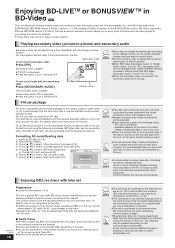
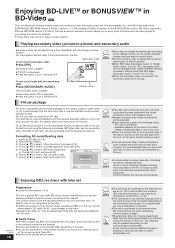
...freeze momentarily during search/ slow-motion or frame-by using data that was copied with the virtual package (> 40), data is copied to other media (> 40, Local storage) from this SD Card. Playing secondary video... and audio may not be played back while they are played back, the player or disc IDs may be sent
to "On" (> 27). ≥When the secondary video is too small. Format the...
DMPBD50-MUL User Guide - Page 21


...OK]. "Setup" (> 26) "Card Management" (> 16)
e.g.,
BD Player FUNCTIONS DVD-Video
Top Menu Menu
SD card
Other Functions
SUB MENU S
OK RETURN
RQT9184 ...
When the unit is connected to a Panasonic TV (VIERA) that supports HDAVI Control ... select "TV Power" and press [OK].
"Playlists":
You can play music continuously. 1 While playing music
Press [SUB MENU]. 2 Press [3, 4] to select "Select...
DMPBD50-MUL User Guide - Page 23


... play
discs using "HDAVI Control" Set "VIERA Link" in the Setup menu to individual manuals for operational details. ≥VIERA Link "HDAVI Control", based on the TV remote control. [3, 4, 2, 1], [OK], [RETURN], [EXIT], [SUB MENU] and colored buttons ([EXIT]: Exit the screen) Use the remote control for BD-Video or DVD-Video is compatible with Panasonic...
DMPBD50-MUL User Guide - Page 26


...may freeze for picture enhancement.
≥Auto ≥Field: Select if jittering occurs when "Auto" is selected. (The
picture is coarser.) ≥Frame: Select if small text or fine ...If this happens, follow the on the playlist.
Prohibits play of DVD-Video with corresponding
ratings recorded on them.
≥Unlock Player ≥Change Level
≥Change Password ≥Temporary Unlock...
DMPBD50-MUL User Guide - Page 28


... the unit to the amplifier/receiver using an HDMI cable, and this case, use "HDAVI Control" function when connected with the film camera.
≥When playing DVD-Video, set to "On" and then set the unit to factory preset
Proxy Address Proxy Port Number
- - - -
≥On
≥Off
≥On
≥Off
≥...
DMPBD50-MUL User Guide - Page 30


...play it back together with the HDMI IN
terminal. My television has S VIDEO IN terminal, COMPONENT VIDEO IN terminals and HDMI IN terminal. HDMI IN )COMPONENT VIDEO IN )S VIDEO IN )VIDEO IN. However, it freezes due to the card and play...with Panasonic High Definition Video
-...play BD-Video and DVD-Video bought in the Setup menu as follows:
-
(No setting)
1 Press [POWER Í/I play...
DMPBD50-MUL User Guide - Page 33


... together for more than
NOTE
When the following indicator appears on the unit's display and you place other Panasonic products close
together.
1 Press [SETUP]. 2 Press [3, 4] to select "Others" and press [OK...read. not work .
- Reference
RQT9184 (ENG)
33
BD-Video or DVD-Video is not played with BD-Video.
Check the content of the SD card decreased. Other difficulties ...
DMPBD50-MUL User Guide - Page 37


...ía, Km. 9.5 San Gabriel Industrial Park, Carolina, Puerto Rico 00985
Panasonic Blu-ray Disc Player Limited Warranty
Limited Warranty Coverage If your product during or after the Limited ...Product Repairs
Centralized Factory Servicenter
MAIL TO:
Panasonic Service and Technology Company 410B Airport Road Elgin, IL 60123-9333
Attention: BD/DVD Repair
Please carefully pack and ship, prepaid...
DMPBD50-MUL User Guide - Page 38


... Audio Product Panasonic Portable/Clock Radio (without Tape, CD, MD) Panasonic Audio/SD Audio Product Panasonic BD/DVD Product Panasonic Combination DVD Player/VCR Panasonic Combination DVD Recorder/VCR ...product which has been altered or repaired in these operating instructions. MODEL NUMBER
DMP-BD50
SERIAL NUMBER
3. This warranty is used commercially. Product Service
1. BE LIABLE ...
DMPBD50-MUL User Guide - Page 41


... Resume play function 15
S SD card 5, 16 Setup menu 26 Slideshow 19 Soundtrack 24 Status Message 15 Still pictures 18 Subtitle 24
V V. Since progressive video does not alternate scan lines like interlace, there is only valid in other Countries outside the European Union
This symbol is a minimal amount of North America One Panasonic...
Similar Questions
Problem
Have a panasonic viera 2004 model no signel and channels unavailable. all hook up are correct per my...
Have a panasonic viera 2004 model no signel and channels unavailable. all hook up are correct per my...
(Posted by mkresin924 8 years ago)
Is Panasonic Blu Ray Dmp-bd87pk Compatible With Amazon Prime Videos
(Posted by dkooamir12 9 years ago)
Panasonic Dmp Bd871 Blu Ray Disc Player And How To Get Hulu Plus
(Posted by Rossat 10 years ago)
Panasonic Blu Ray Player Dmp-bd87p-k How To Set The Clock
(Posted by excasirfan 10 years ago)
My Panasonic Strada Audio System Keeps Freezing. How Do I Solve That Problem
(Posted by Anonymous-88777 11 years ago)

