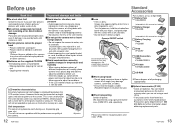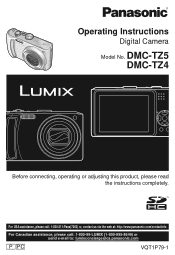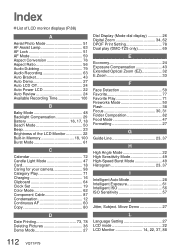Panasonic DMC-TZ5K Support Question
Find answers below for this question about Panasonic DMC-TZ5K - Lumix Digital Camera.Need a Panasonic DMC-TZ5K manual? We have 2 online manuals for this item!
Question posted by higheagle8 on June 17th, 2012
Where Can I Buy Battery Charger For Dmc-tz5k
The person who posted this question about this Panasonic product did not include a detailed explanation. Please use the "Request More Information" button to the right if more details would help you to answer this question.
Current Answers
Related Panasonic DMC-TZ5K Manual Pages
Similar Questions
Memorycard?
i have camera for record video at 4k 60 fpswith iso at 100!and is looking for a big Sd card what do ...
i have camera for record video at 4k 60 fpswith iso at 100!and is looking for a big Sd card what do ...
(Posted by gamlespil 2 years ago)
Panasonic Lumix Dmc-fx100 Battery Door
I am looking for a replacement battery door cover for a Panasonic Lumix DMC-FX100. I am not sure if ...
I am looking for a replacement battery door cover for a Panasonic Lumix DMC-FX100. I am not sure if ...
(Posted by stephen14144 7 years ago)
No Sound On The Tv
I have a AV Receiver VSX-523. I pushed the wrong button on the remote and now I don't have sound for...
I have a AV Receiver VSX-523. I pushed the wrong button on the remote and now I don't have sound for...
(Posted by wm5hilde 8 years ago)
Replace Battery Cover For Dmc-zr1 Camera.
I need instructions or diagram for replacing the battery cover on a DMC-ZR1 camera.
I need instructions or diagram for replacing the battery cover on a DMC-ZR1 camera.
(Posted by stephanwilliams 9 years ago)
Waterproofing My Lumix Dmc-fz200
I own a panasonic lumix dmc-fz 200 and absolutely love it. I am traveling to Belize this spring and ...
I own a panasonic lumix dmc-fz 200 and absolutely love it. I am traveling to Belize this spring and ...
(Posted by ekaterinabr 11 years ago)