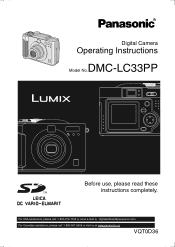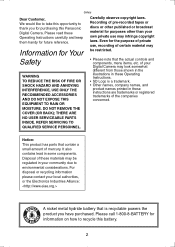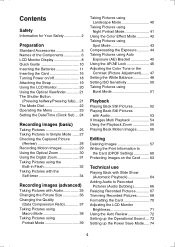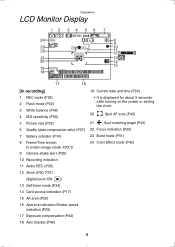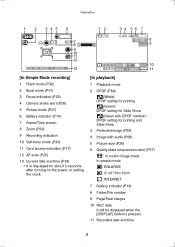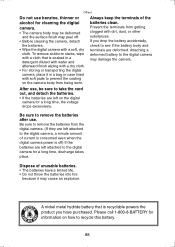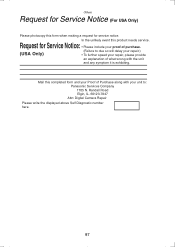Panasonic DMC LC33 Support Question
Find answers below for this question about Panasonic DMC LC33 - Lumix 3.2MP Digital Camera.Need a Panasonic DMC LC33 manual? We have 1 online manual for this item!
Question posted by sebastian17006 on November 18th, 2012
System Error
WHEN SWITCH ON, IT SHOWS SYSTEM ERROR
Current Answers
Related Panasonic DMC LC33 Manual Pages
Similar Questions
Cover Screw Part# Lumix Zs100?
I'm looking the Panasonic Part number for the cover screws located on the bottom of a Panasonic Lumi...
I'm looking the Panasonic Part number for the cover screws located on the bottom of a Panasonic Lumi...
(Posted by redwards72345 2 years ago)
Where Can I Download The Cd Rom For Panasonic Camera Dmc-ts5
Where Can I Download The Cd Rom For Panasonic Camera DMC-TS5
Where Can I Download The Cd Rom For Panasonic Camera DMC-TS5
(Posted by fasa520 9 years ago)
Turning On And Off Camera
I have a panasonic lumix camera DMC-LC70. When I turn it on there is a message: "please turn off and...
I have a panasonic lumix camera DMC-LC70. When I turn it on there is a message: "please turn off and...
(Posted by landeharry 10 years ago)
Where Can I Download The Cd Rom For Panasonic Camera Dmc Fh 22
I misplaced my cd rom for panasonic camera DMC FH 22 where can I downdload?
I misplaced my cd rom for panasonic camera DMC FH 22 where can I downdload?
(Posted by montrealmel 10 years ago)
Error Message Camera Dmc-fs45eb-s
setting up a new Panasonic DMC-FS45EB-S. Setting date and starting but cannot prroceed because of er...
setting up a new Panasonic DMC-FS45EB-S. Setting date and starting but cannot prroceed because of er...
(Posted by simonkaplinsky 11 years ago)