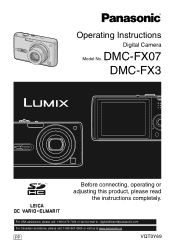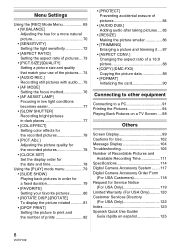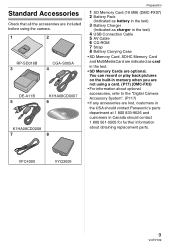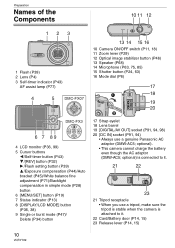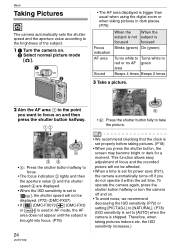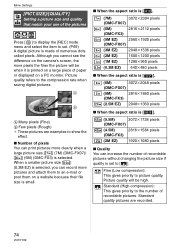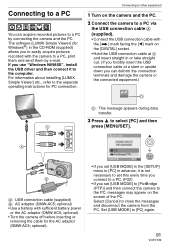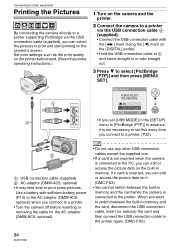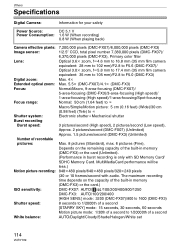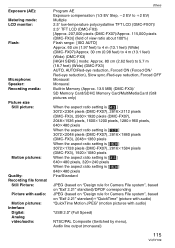Panasonic DMC-FX07S Support Question
Find answers below for this question about Panasonic DMC-FX07S - Lumix Digital Camera.Need a Panasonic DMC-FX07S manual? We have 1 online manual for this item!
Question posted by woodydugan on August 9th, 2018
Need Drivers?
Current Answers
Answer #2: Posted by BusterDoogen on August 10th, 2018 4:20 PM
I hope this is helpful to you!
Please respond to my effort to provide you with the best possible solution by using the "Acceptable Solution" and/or the "Helpful" buttons when the answer has proven to be helpful. Please feel free to submit further info for your question, if a solution was not provided. I appreciate the opportunity to serve you!
Related Panasonic DMC-FX07S Manual Pages
Similar Questions
I am looking to reinstall the software for my parents camera, it's a Panasonic DMC-FZ3, it is not wo...
Where Can I Download The Cd Rom For Panasonic Camera DMC-TS5
I have a panasonic lumix camera DMC-LC70. When I turn it on there is a message: "please turn off and...
I misplaced my cd rom for panasonic camera DMC FH 22 where can I downdload?
setting up a new Panasonic DMC-FS45EB-S. Setting date and starting but cannot prroceed because of er...